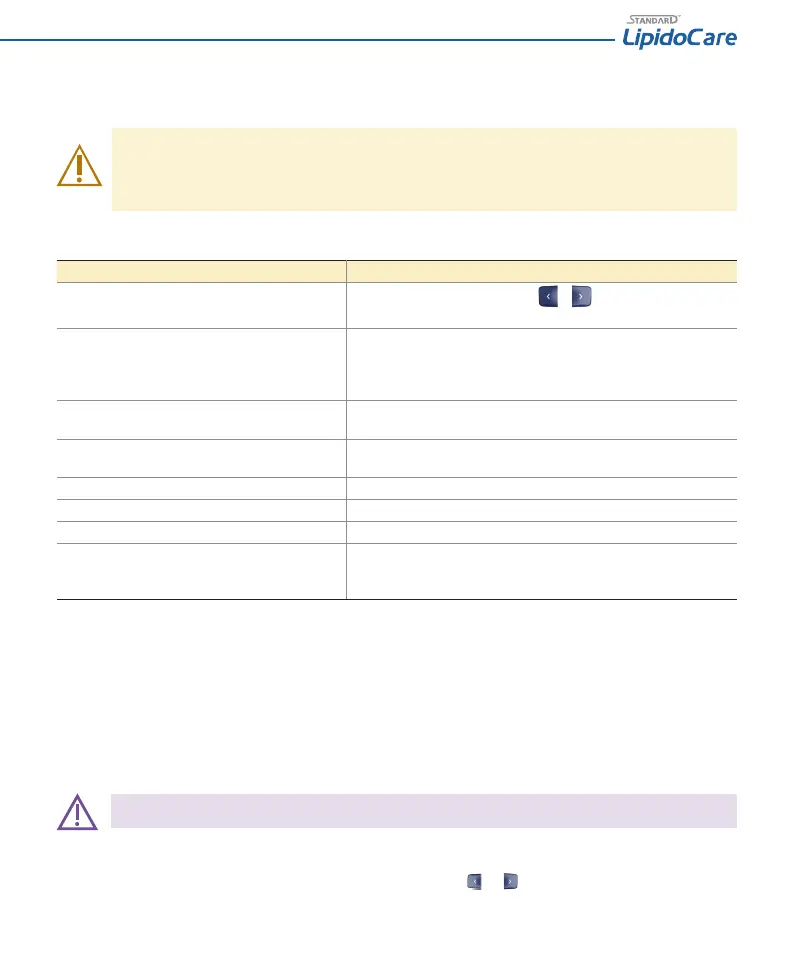33
6. Compare the glucose control solution result to the range printed on the glucose test strip container. If the results are not within the glucose control
range printed on the glucose test strip container, then the Analyzer and glucose strips may not be working properly. Repeat the STANDARD Glucose
control solution test. If the control solution result is still not acceptable, please call your local customer support and service center.
7. Remove the used glucose test strip from the Analyzer and discard it.
• The STANDARD Glucose Control Solution range printed on the glucose test strip container is for STANDARD Glucose Control Solution
only. It is not a recommended range for your blood glucose level.
• Store STANDARD Glucose Control Solution tightly closed at temperatures between 8-30°C (46-86°F ). Do Not refrigerate.
• STANDARD Glucose Control Solution should be tested at room temperature 18-30°C (64-86°F).
4. Troubleshooting control solution
Check Action
Did you do the test in control solution mode? Did you see
“control solution container icon” on the screen with the result?
If not, insert a glucose test strip, press the
or button for 3 seconds to display
a control solution container icon.
Have the glucose test strips and/or glucose control solution
expired?
Make sure that the glucose test strips and STANDARD Glucose Control Solutions are not
beyond their expiration dates. This date is shown on the container/bottle. Make sure
the containers have not been open for longer than the speci ed period (6 months for
the test strips and 3 months for the control solution).
Were STANDARD glucose control solutions at room temperature
(18-30°C, 64-86°F) when used?
If not, warm up/cool down to room temperature (18-30°C, 64-86°F) and retest.
Did you insert a lipid or glucose test strip rmly into the
Analyzer?
Make sure a lipid or glucose test strip is inserted into the lipid or glucose test strip slot
until it will go no further.
Did you follow the procedure correctly? Read the instruction for use again and retest.
Were the lipid or glucose test strips stored correctly? If not, retest with a new lipid or glucose test strip.
Is the Analyzer damaged? Does it show an error code? If yes, please call your local customer support and service center.
Is the control solution result outside the appropriate acceptable
range?
Repeat the test. If you get the same results, do not use your Analyzer and test strips
until you solve the problem. If you cannot solve the problem, please call your local
customer support and service center.
CHAPTER 8. Check Strip Test
A Check Strip test is used to check that the Analyzer is working well.
When to use the STANDARD Lipid & Glucose check strips?
• When you want to easily check the function of the Analyzer.
• Before using your Analyzer for the rst time.
• Whenever your result does not agree with the level you feel.
• If you have repeated a test and the blood glucose result is still lower or higher than expected.
The Check Strip test does not replace a Control Solution test.
1. How to Use a STANDARD Lipid Check Strip
1. For entering the "Checking" mode of lipid, turn on the meter and press and hold the and buttons for 3 seconds, until 'CHE' appears on the
screen.