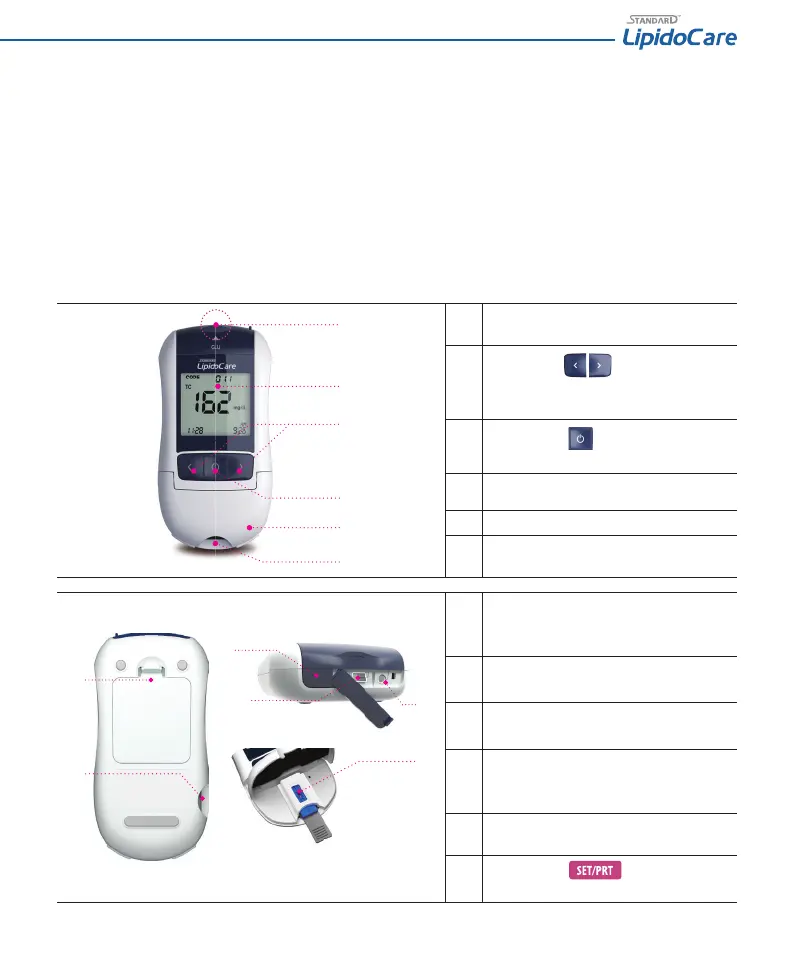5
temperatures up to 31°C decreasing linearly to 39% relative humidity at 45°C, altitude: up to 3,776m.
• In order to perform a measurement, place the Analyzer on a level surface or hold it in your hand.
• Strong electromagnetic elds may impair the function of the Analyzer. Do not use the Analyzer close to sources of strong electromagnetic radiation.
4. The STANDARD LipidoCare Analyzer
The Analyzer includes:
* STANDARD LipidoCare Analyzer
* STANDARD Lipid Check Strip
* STANDARD Glucose Check Strip
* User Manual
* Quick Guide
* 4 AAA 1.5 V batteries
STANDARD LipidoCare Analyzer
F
A
B
C
E
D
A
Display Shows a test result, messages, and the test
results stored in memory.
B
Arrow Buttons
Used for setup and review of memory moving to the
right and left.
C
ON/OFF Button
Press to turn Analyzer ON or
OFF.
D Lipid test strip slot Insert a lipid test strip here.
E Measurement chamber fl ap Open to apply sample.
F
Glucose Test Strip Slot Insert a glucose test strip
here.
L
J
K
G
H
I
G
Battery compartment lid
Provide access to the battery compartment (4 AAA 1.5
V alkaline manganese batteries).
H
Codechip Slot
Insert a codechip for lipid test strip.
I
Measurement chamber cover
You can remove this cover to clean the test strip guide.
J
Data port
Download test results to a personal computer if you
have the software. (SD LMS)
K
Printer port
Print test results to external thermal printer.
L
SET/PRT Button
Press to set the Analyzer or print the test result.