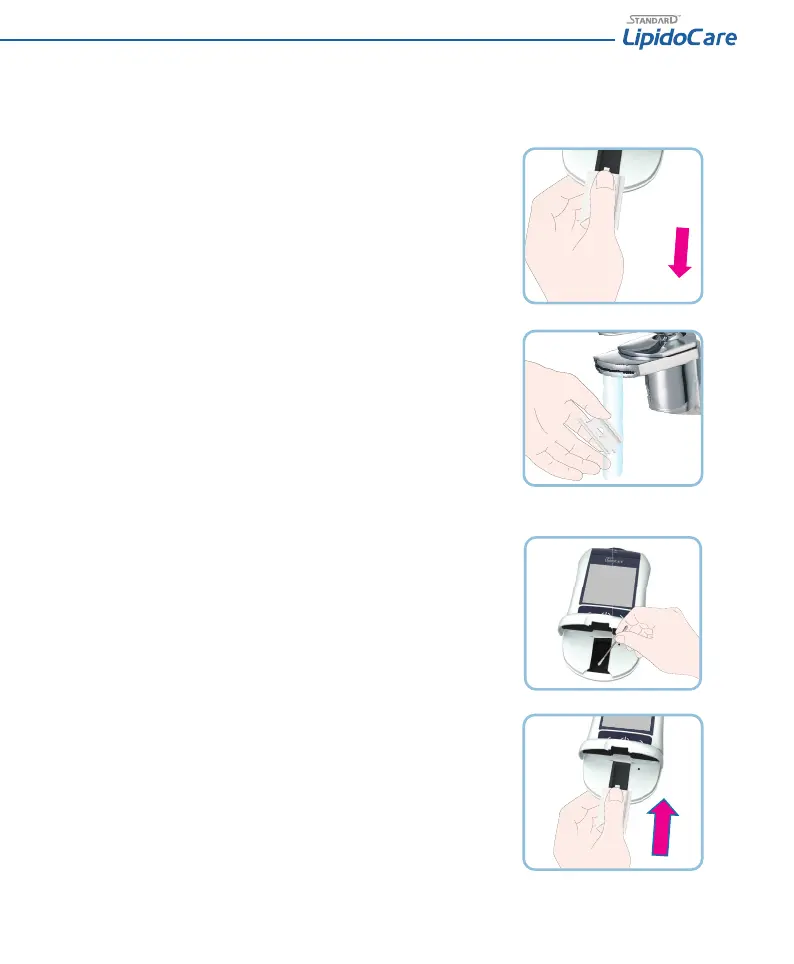35
Cleaning the outer Analyzer components
• Ensure the Analyzer is switched o .
• Wipe the outside of the Analyzer with a lightly moistened, lint-free cotton cloth.
Cleaning the inner Analyzer components
1. Open the measurement chamber ap.
2. Remove the measurement chamber cover (including the lipid test strip guide) by slightly
pushing it to the center of the Analyzer and then pulling it upwards.
3. In case of signi cant dirt, you can rinse the measurement chamber cover (separately from
the Analyzer) under warm running water. Dry the measurement chamber cover with a fresh
cloth.
Cleaning the optical measuring system
1. Clean the easily accessible areas of the optical measuring system with a lint-free pad or
a moistened cotton swab. Make sure that no liquid enters the Analyzer. Do not insert any
objects into the Analyzer.
2. Allow the Analyzer to dry thoroughly.
3. Do not t the measurement chamber cover into the Analyzer until it is completely dry. Press
the front end of the measurement chamber cover slightly downwards until you feel it click
into place.
4. Close the measurement chamber ap. The Analyzer is now ready for operation again.
