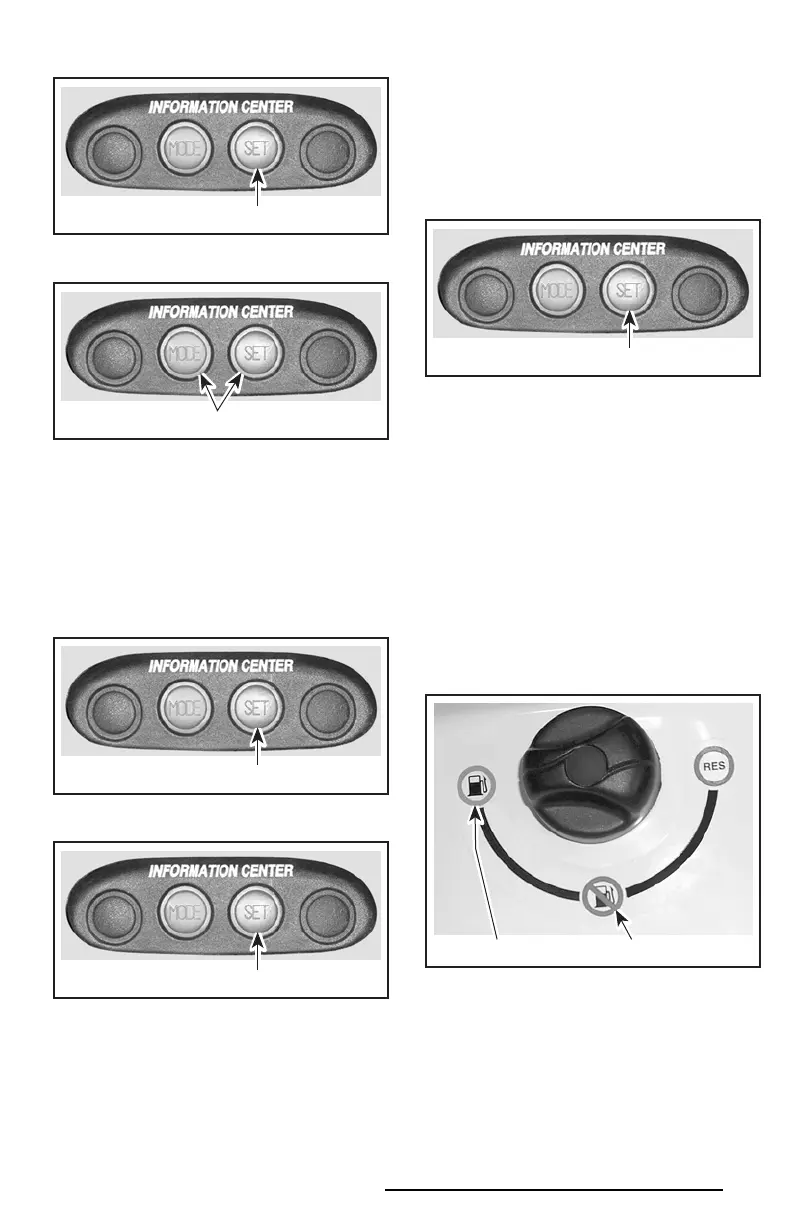45
1. Repeatedly press to adjust MINUTES
1. Press TOGETHER to end
NOTE: If MODE and SET buttons are
not pressed at the end, the default dis-
play will come back after 10 seconds
and the time entered will remain.
Chronometer
While in the chronometer mode:
1. Press to start or stop chronometer
1. Press and hold for 2 seconds to reset
Chronometer is reset every time en-
gine is turned off.
Maintenance Information
When the watercraft is due for a mainte-
nance inspection, the message MAINT
will blink.
To clear the warning message while it
is blinking:
1. Press and hold for 2 seconds to reset
NOTE: If maintenance message
(MAINT) continues to blink, it indicates
a fault with the fuel injection system
on Di models. Refer to an authorized
SEA-DOO dealer for servicing.
13) Glove Box
A small, convenient storage compart-
ment for personal articles.
14) Fuel Tank Valve
Carburetor-Equipped Models
1. ON
2. OFF
F00L2B0
1
F00L2B1
1
F00L2B0
1
F00L2B0
1
F00L2B0
1
1
F17L0DY
2
smo2002-002a.book Page 45 Monday, July 30, 2001 2:18 PM
