
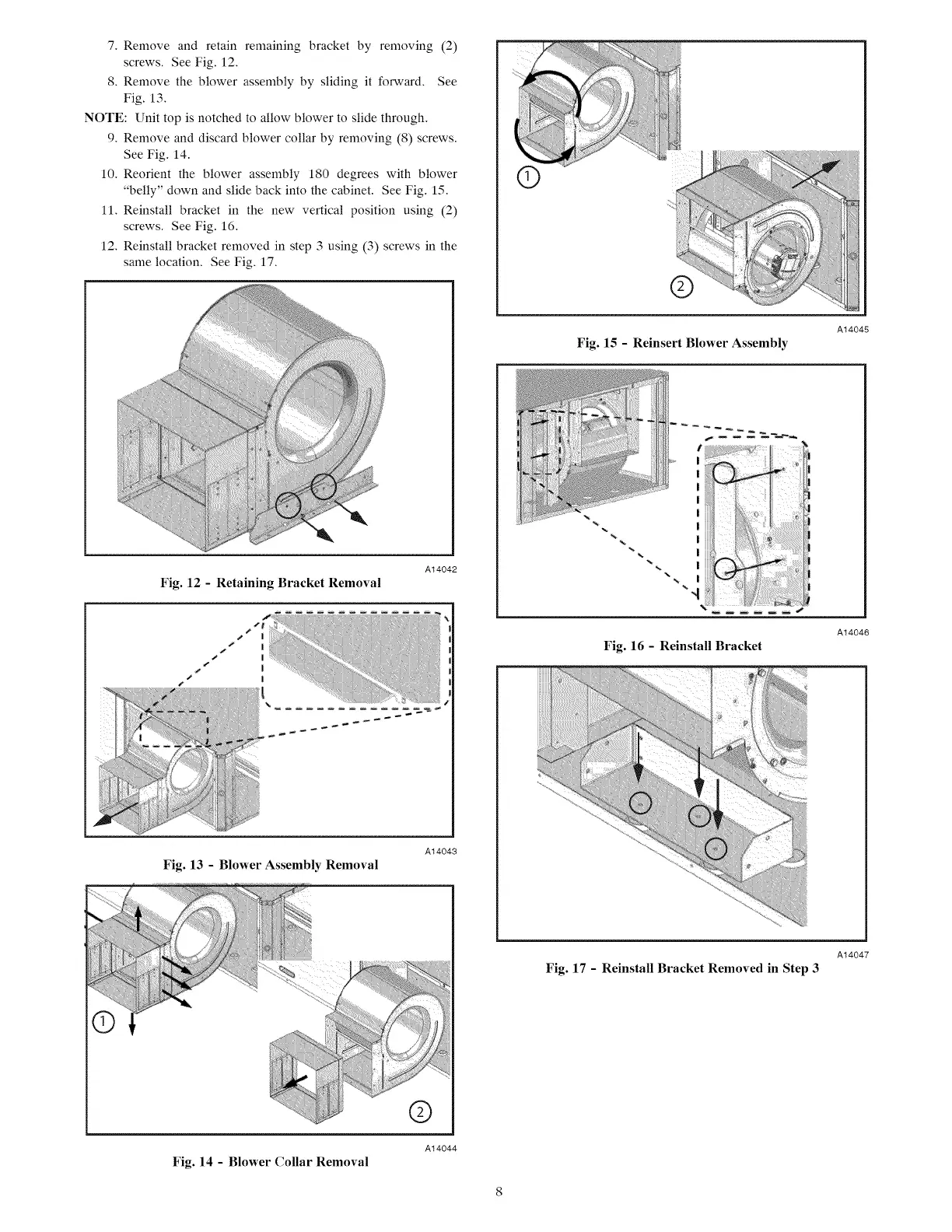 Loading...
Loading...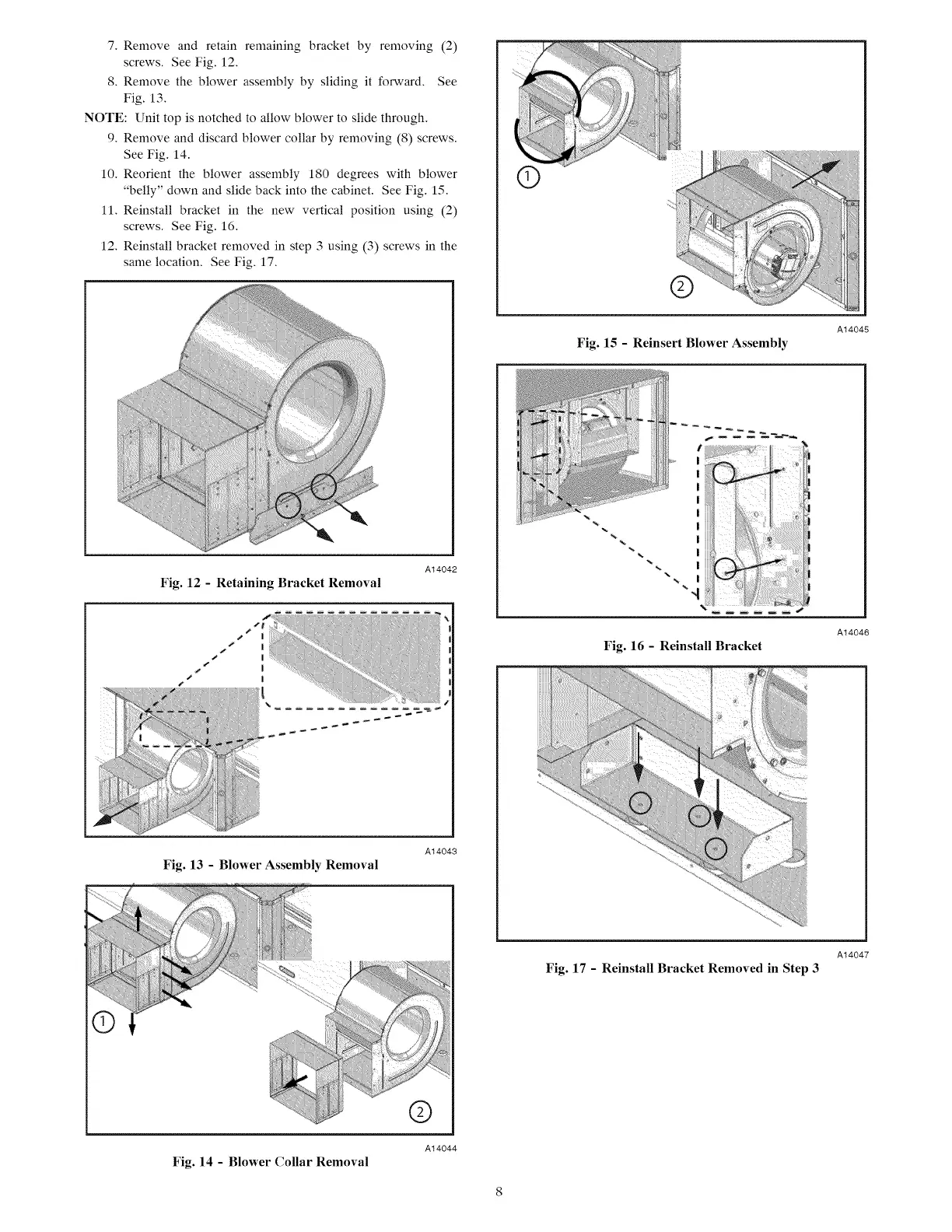
Do you have a question about the Sears GT Series and is the answer not in the manual?
| Heating Capacity | Varies by model, typically between 18, 000 BTU/h and 60, 000 BTU/h |
|---|---|
| Cooling Capacity | Varies by model, typically between 18, 000 BTU/h and 60, 000 BTU/h |
| SEER Rating | Varies by model, typically between 13 and 16 |
| HSPF Rating | Varies by model, typically between 7.0 and 8.5 |
| Stages | Single-stage or Two-stage (depending on the specific model) |
| Refrigerant | R-22 or R-410A (depending on the specific model and year of manufacture) |
| Warranty | Varies, typically 1-year parts and labor, 5-year compressor (check specific model details) |