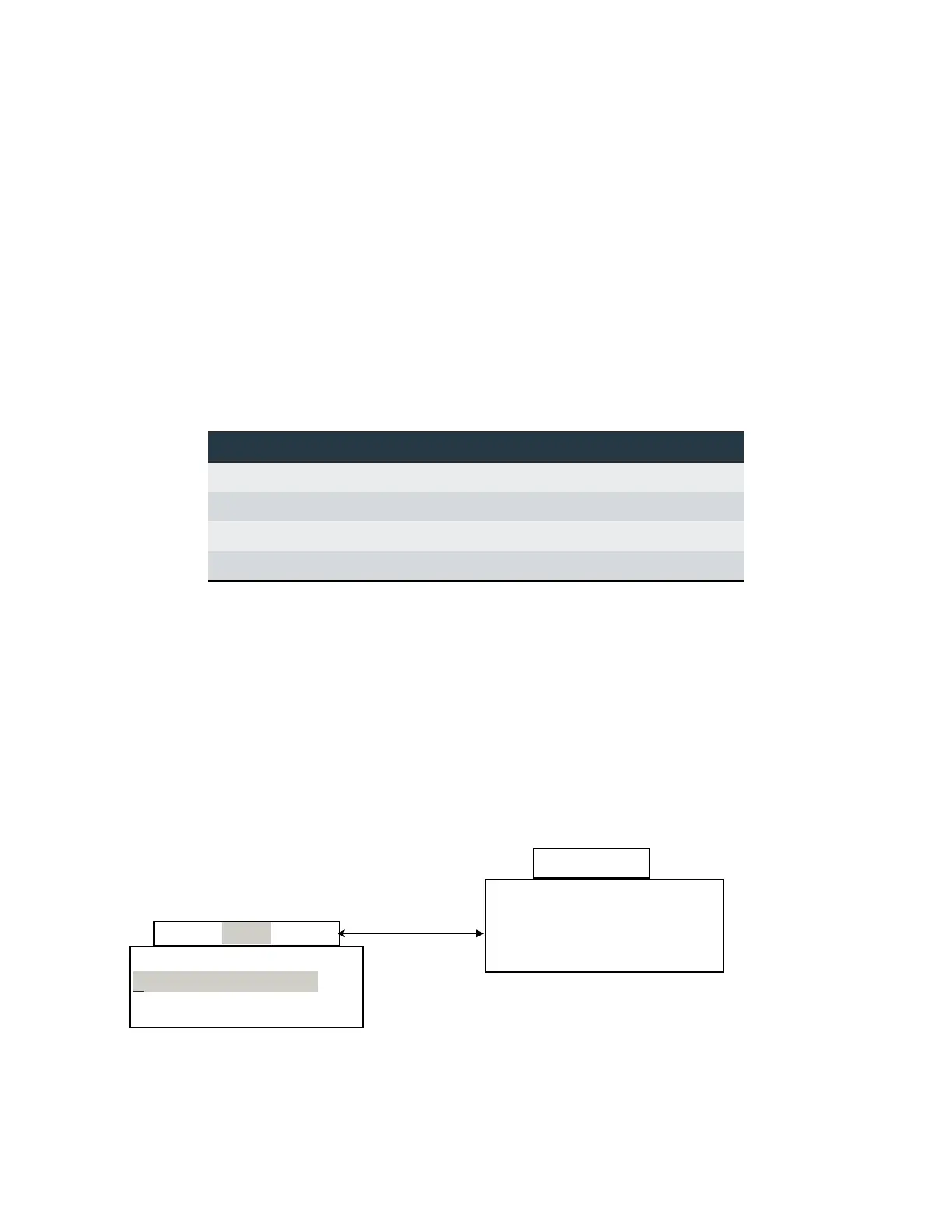MiniWarden Manual 530-487-5007 19
Step 3 - Relay Control Type Menu
The Relay Control Type Menu is the next step in programming MiniWarden and getting started. The Relay
Control Type Menu sets each relay to the control type the relay will use. For Example: Will the ORP Relay
use Liquid Chlorine, an Erosion Feeder or a Salt System? This is where the MiniWarden relays are set up
to the appropriate way to control the installed equipment. From the Default Readings screen press the
Back button to scroll down and select Relay Control Type and scroll down to the relay that needs to be
changed and press the Enter key to select that relay. When changing a relays control type the Arrow
buttons perform the following actions which is also indicated on the screen.
Press the ► Right Arrow to cycle through all the control types for the current relay.
Press the ◄ Left Arrow to save and update the new control type within MiniWarden. Note: The Back
button will cancel the change, only the Left Arrow will change the control type. Note: To reset a single
relay back to factory default values select that relay in this menu and the press the Left Arrow.
Press the Back button to cancel and exit without making any changes.
Relay Control Types: MiniWarden includes control types for sanitizer and pH. The ORP relays can
only use a sanitizer control type and the pH relays can only use a base or acid control type.
Relay Control Type List
ORP pH Alarm
Liquid(ORP+) Acid(pH-) Not Used
Feeder(ORP+) Base(pH+) Standard
Cal Hypo(ORP+) ORP %
Salt System(ORP+)
Step 4 - Relays: Conguring the relays
The next step in getting started is to program all the set-points for the pH & ORP relays and the Alarm
limits. From the Default Readings Screen press the Back button to access the Main Menu and scroll 3
rows down to “Relays” and press Enter. Scroll up or down to change the settings for the desired relay or
alarm.
PH Acid(pH-)
ORP Liquid(ORP+)
Alarm Standard
Relay
Service LAN
Data Security
Relays Relay Type
System
Main Menu
