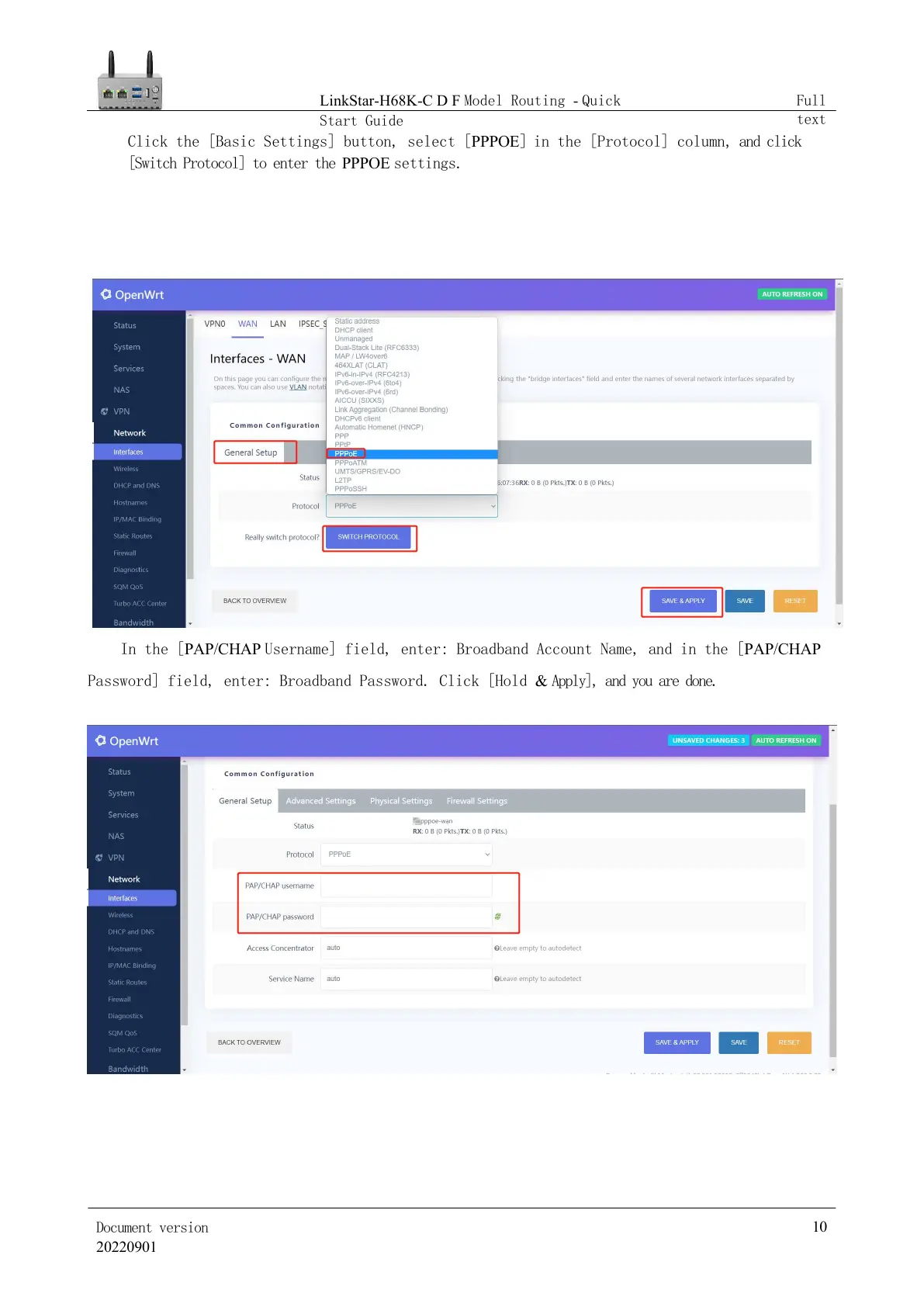Click the [Basic Settings] but
ton, select [PPPOE] in the [Protocol] column, and click
[Switch Protocol] to enter the PPPOE settings.
In the [PAP/CHAP Username] field, enter: Broadband Account Name, and in the [PAP/CHAP
Password] field, enter: Broadband Password. Click [Hold & Apply], and you are done.