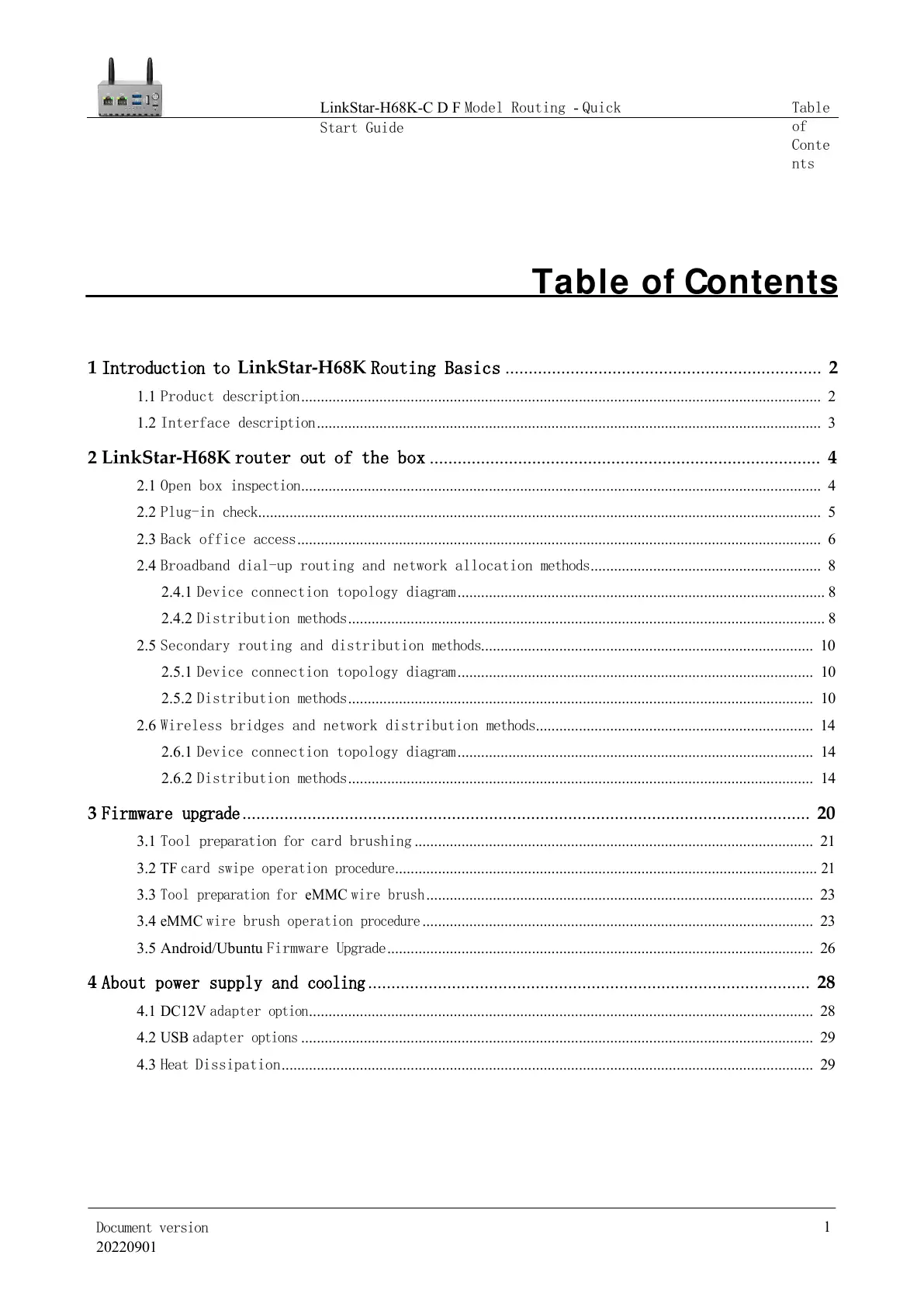1
Table of Contents
1 Introduction to LinkStar
-H68K Routing Basics .................................................................... 2
1.1 Product
description ................................................................
.....................................................................
2
1.2 Interface description ................................................................................................................................. 3
2
LinkStar-H68K router o
u
t of the box .................................................................................... 4
2.1 Open box inspection .....................................................................................................................................
4
2.2 Plug-in check ................................................................................................................................................ 5
2.3 Back office access ...................................................................................................................................... 6
2.4 Broadband dial-up routing and network allocation methods ........................................................... 8
2.4.1 Device connection topology diagram .............................................................................................. 8
2.4.2 Distribution methods .......................................................................................................................... 8
2.5 Secondary routing and distribution methods ..................................................................................... 10
2.5.1 Device connection topology diagram ........................................................................................... 10
2.5.2 Distribution methods ....................................................................................................................... 10
2.6 Wireless bridges and network distribution methods ....................................................................... 14
2.6.1 Device connection topology diagram ........................................................................................... 14
2.6.2 Distribution methods ....................................................................................................................... 14
3
Firmware upgrade
.......................................................................................................................... 20
3.1 Tool preparation for card brushing ...................................................................................................... 21
3.2
TF
card swipe operation procedure
............................................................................................................
21
3.3
Tool preparation for
eMMC
wire brush
................................................................................................... 23
3.4
eMMC
wire brush operation procedure
.................................................................................................... 23
3.5 Android/Ubuntu Firmware Upgrade ............................................................................................................. 26
4
About power supply and cooling
............................................................................................... 28
4.1
DC12V
adapter option
................................................................................................................................. 28
4.2
USB
adapter options
................................................................................................................................... 29
4.3 Heat Dissipation ........................................................................................................................................ 29