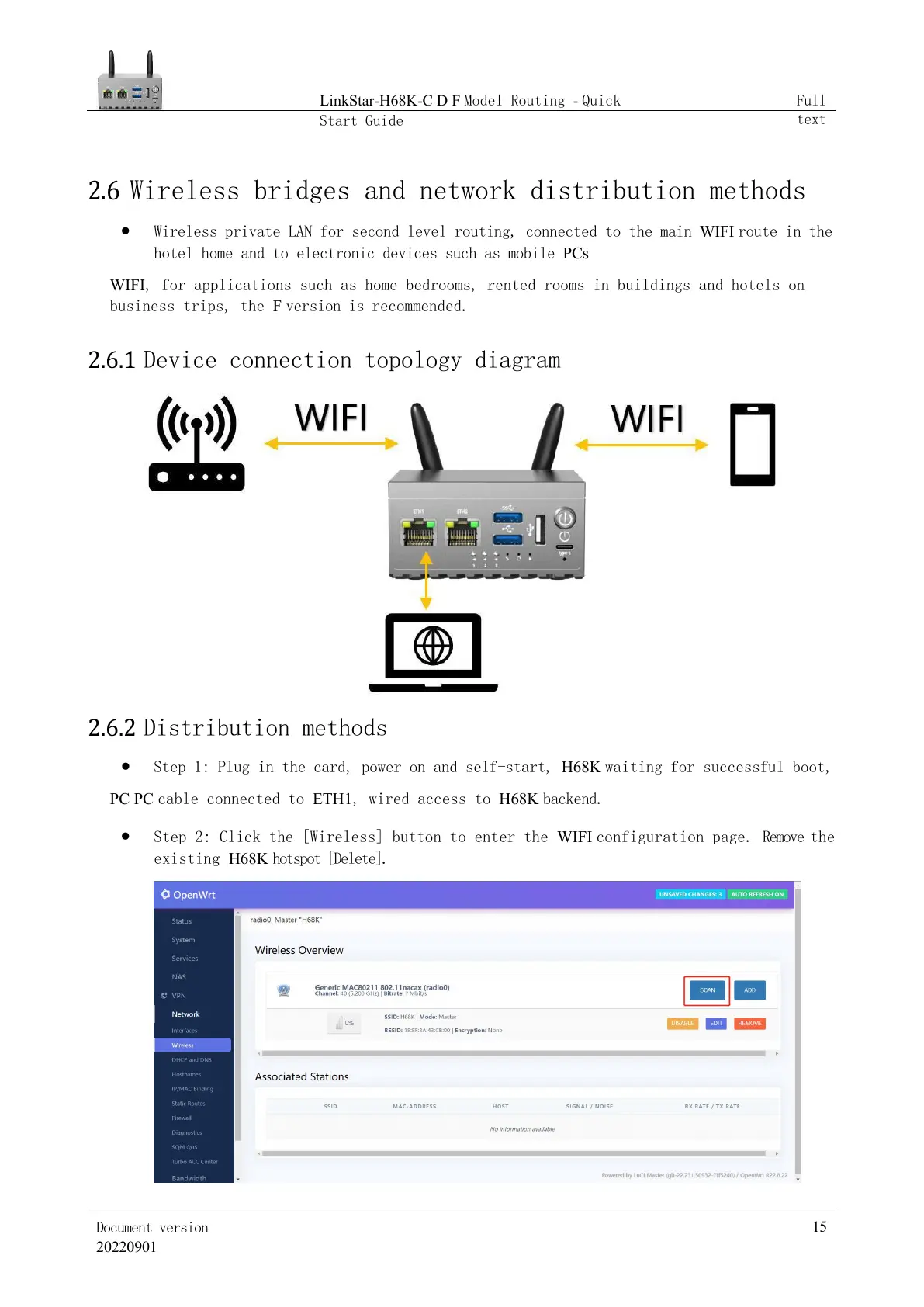2.6
Wireless bridges and network distribution methods
⚫
Wireless private LAN for second level routing, connected to the main WIFI route in the
hotel home and to electronic devices such as mobile PCs
WIFI, for applications such as home bedrooms, rented rooms in buildings and hotels on
business trips, the F version is recommended.
2.6.1
Device connection topology diagram
2.6.2
Distribution methods
⚫
Step 1: Plug in the card, power on and self-start, H68K waiting for successful boot,
PC PC cable connected to ETH1, wired access to H68K backend.
⚫
Step 2: Click the [Wireless] button to enter the WIFI configuration page. Remove the
existing H68K hotspot [Delete].
