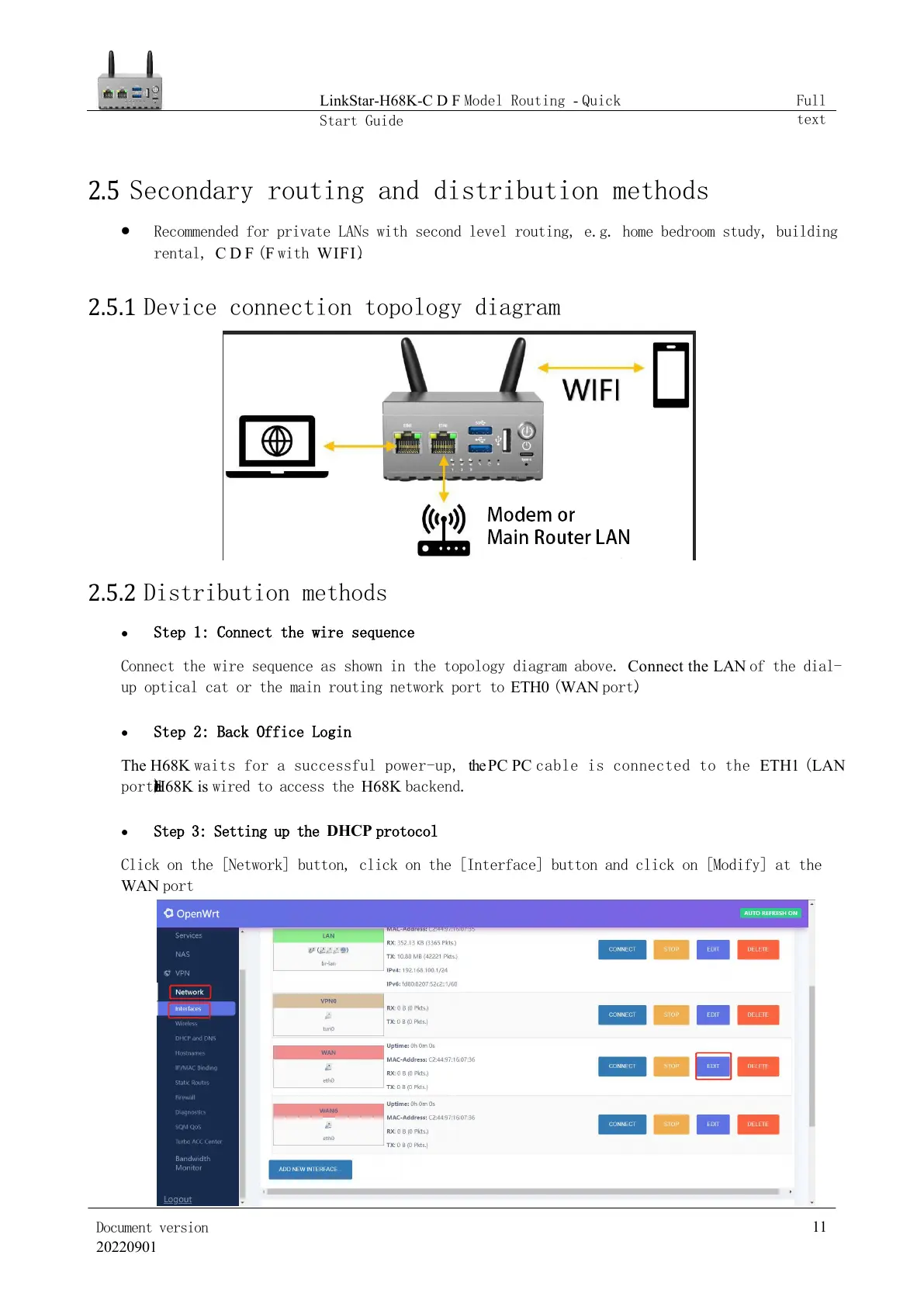2.5
Secondary routing and distribution methods
⚫
Recommended for private LANs with second level routing, e.g. home bedroom study, building
rental, C D F (F with WIFI).
2.5.1
Device connection topology diagram
2.5.2
Distribution methods
●
Step 1: Connect the wire sequence
Conne
ct the wire sequence as shown in the topology diagram above. Connect the LAN of the dial-
up optical cat or the main routing network port to ETH0 (WAN port).
●
Step 2: Back Office Login
The H68K wa
its for a successful power-up, the PC PC cable is connected to the ETH1 (LAN
port) and the H68K is wired to access the H68K backend.
●
Step 3: Setting up the DHCP protocol
Click
on the [Network] button, click on the [Interface] button and click on [Modify] at the
WAN port
