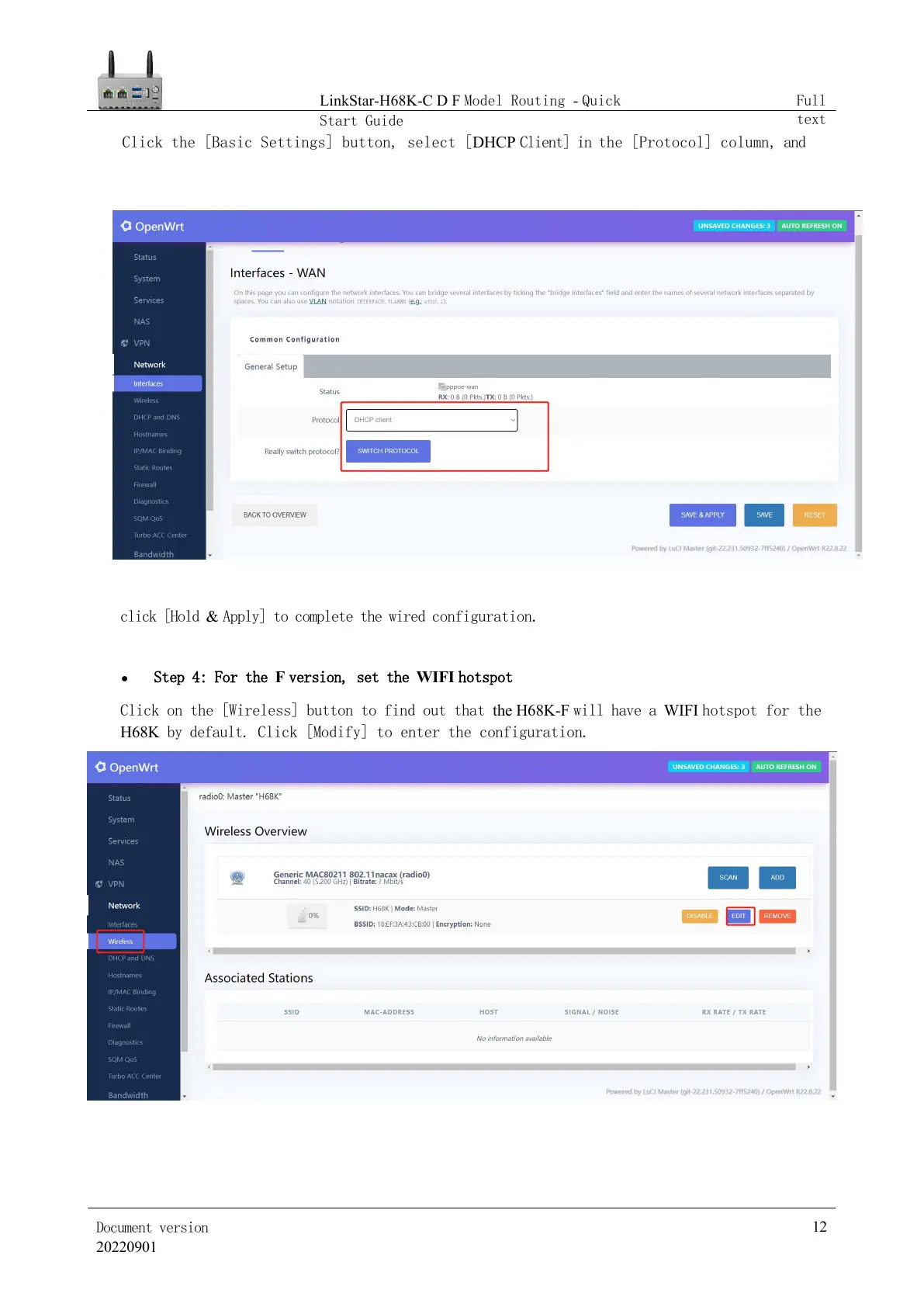Click the [Basic Settings] button, select [DHCP Clie
nt] in the [Protocol] column, and
click [Hold & Apply] to complete the wired configuration.
●
Step 4: For the F version, set the WIFI hotspot
Click
on the [Wireless] button to find out that the H68K-F will have a WIFI hotspot for the
H68K by default. Click [Modify] to enter the configuration.