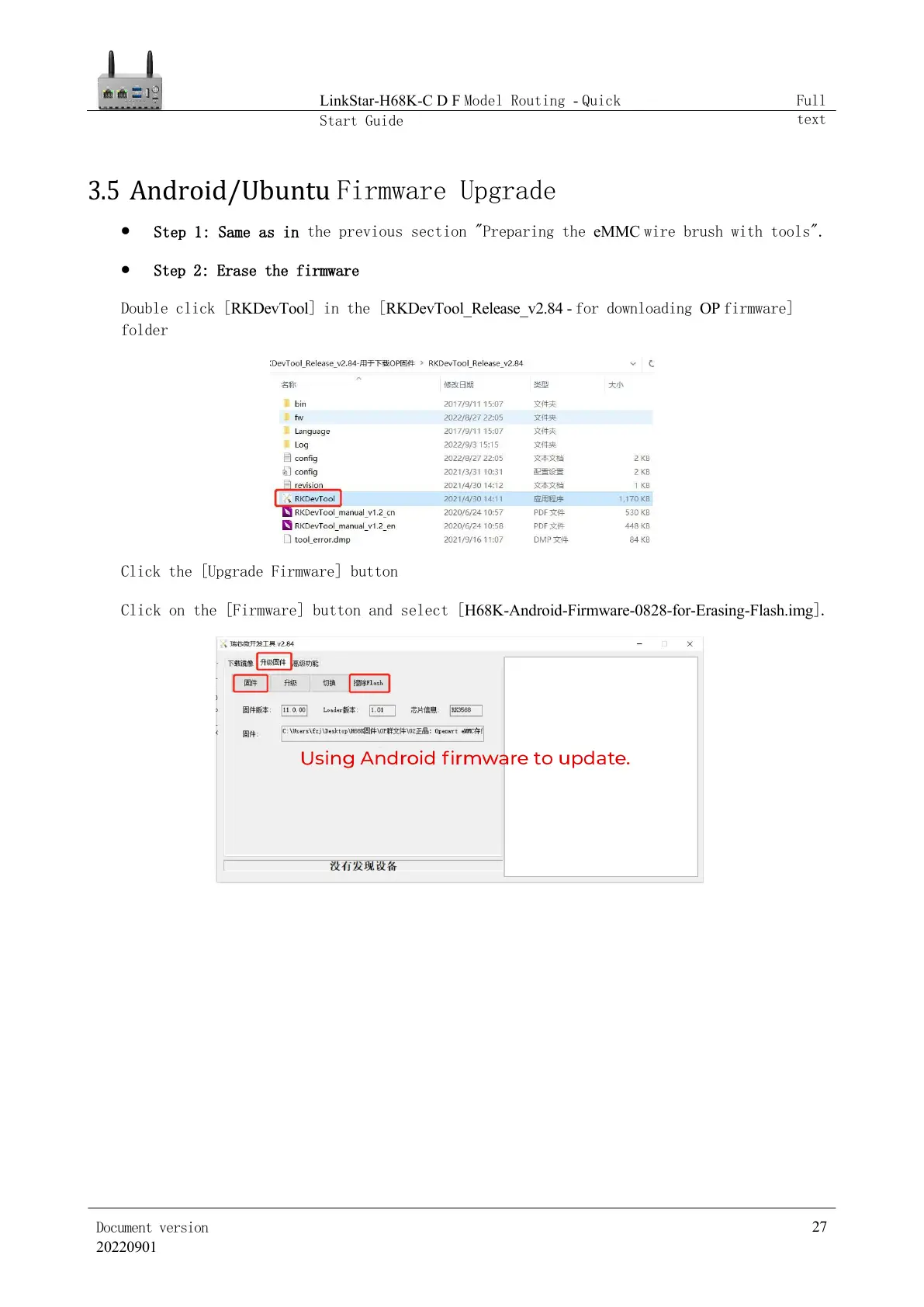3.5
Android/Ubuntu Firmware Upgrade
⚫
Step 1: Same as in the previous section "Preparing the eMMC wire brush with tools".
⚫
Step 2: Erase the firmware
Do
u
b
l
e
click [RKDevTool] in the [RKDevTool_Release_v2.84 - for downloading OP firmware]
folder
Click the [Upgrade Firmware] button
Click on the [Firmware] button and select [H68K-Android-Firmware-0828-for-Erasing-Flash.img].