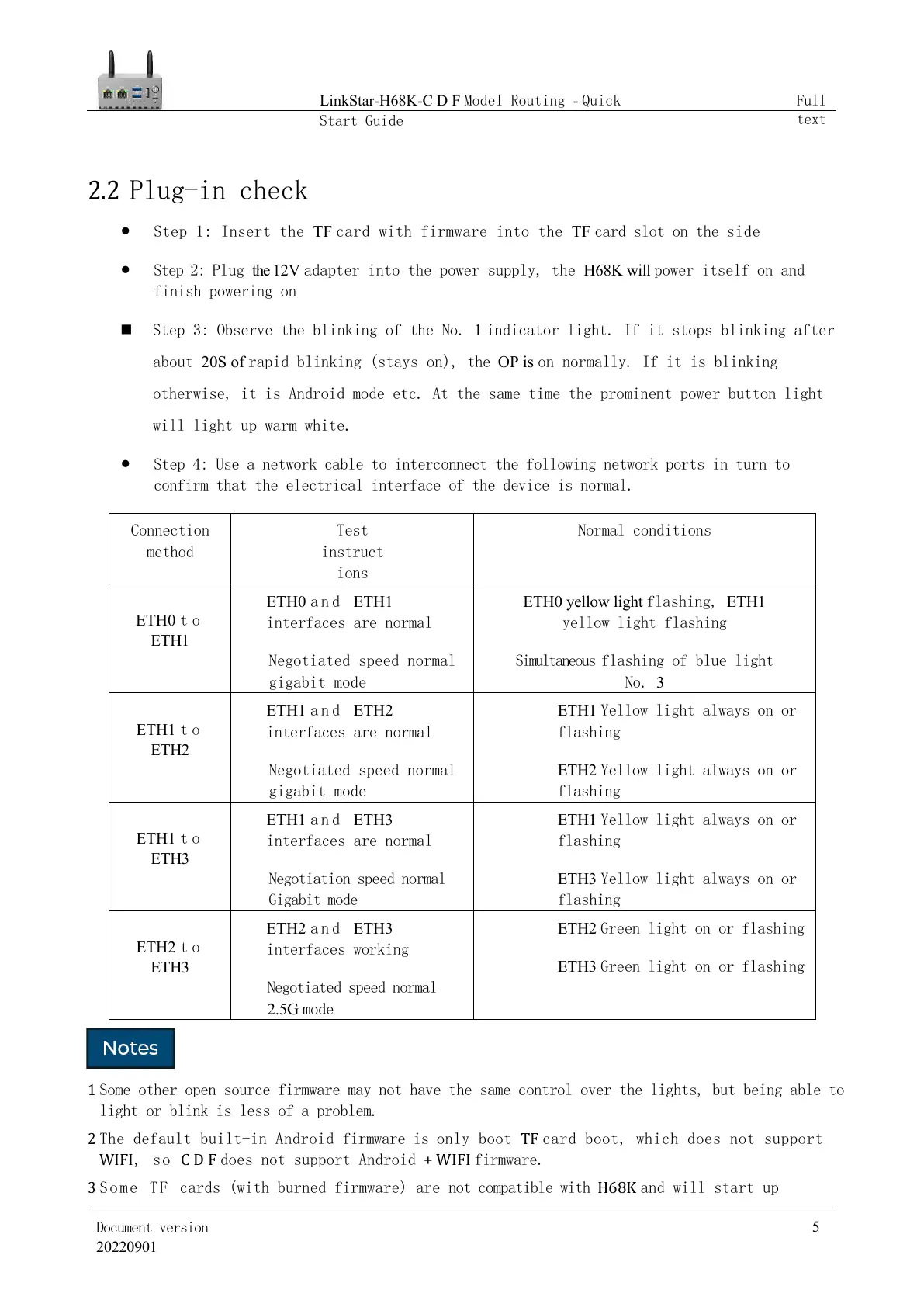LinkStar-H68K-C D F Model Routing - Quick
Document version
20220901
2.2
Plug-in check
⚫
Step 1: Insert the TF card with firmware into the TF card slot on the side
⚫
Step 2: Plug the 12V adapter into the power supply, the H68K will power itself on and
finish powering on
◼ Step 3: Observe the blinking of the No. 1 indicator light. If it stops blinking after
about 20S of rapid blinking (stays on), the OP is on normally. If it is blinking
otherwise, it is Android mode etc. At the same time the prominent power button light
will light up warm white.
⚫
Step 4: Use a network cable to interconnect the following network ports in turn to
confirm that the electrical interface of the device is normal.
ETH0 and ETH1
interfaces are normal
Negotiated speed normal
gigabit mode
ETH0 yellow light flashing, ETH1
yellow light flashing
Simultaneous flashing of blue light
No. 3
ETH1 and ETH2
interfaces are normal
Negotiated speed normal
gigabit mode
ETH1 Yellow light always on or
flashing
ETH2 Yellow light always on or
flashing
ETH1 and ETH3
interfaces are normal
Negotiation speed normal
Gigabit mode
ETH1 Yellow light always on or
flashing
ETH3 Yellow light always on or
flashing
ETH2 and ETH3
interfaces working
Negotiated speed normal
2.5G mode
ETH2 Green light on or flashing
ETH3 Green light on or flashing
1
Some other open source firmware may not have the same control over the lights, but being able to
light or blink is less of a problem.
2
The default built-in Android firmware is only boot TF card boot, which does not support
WIFI, so C D F does not support Android + WIFI firmware.
3
So m e TF cards (with burned firmware) are not compatible with H68K and will start up
Translator: GitHub@IcingTomato
