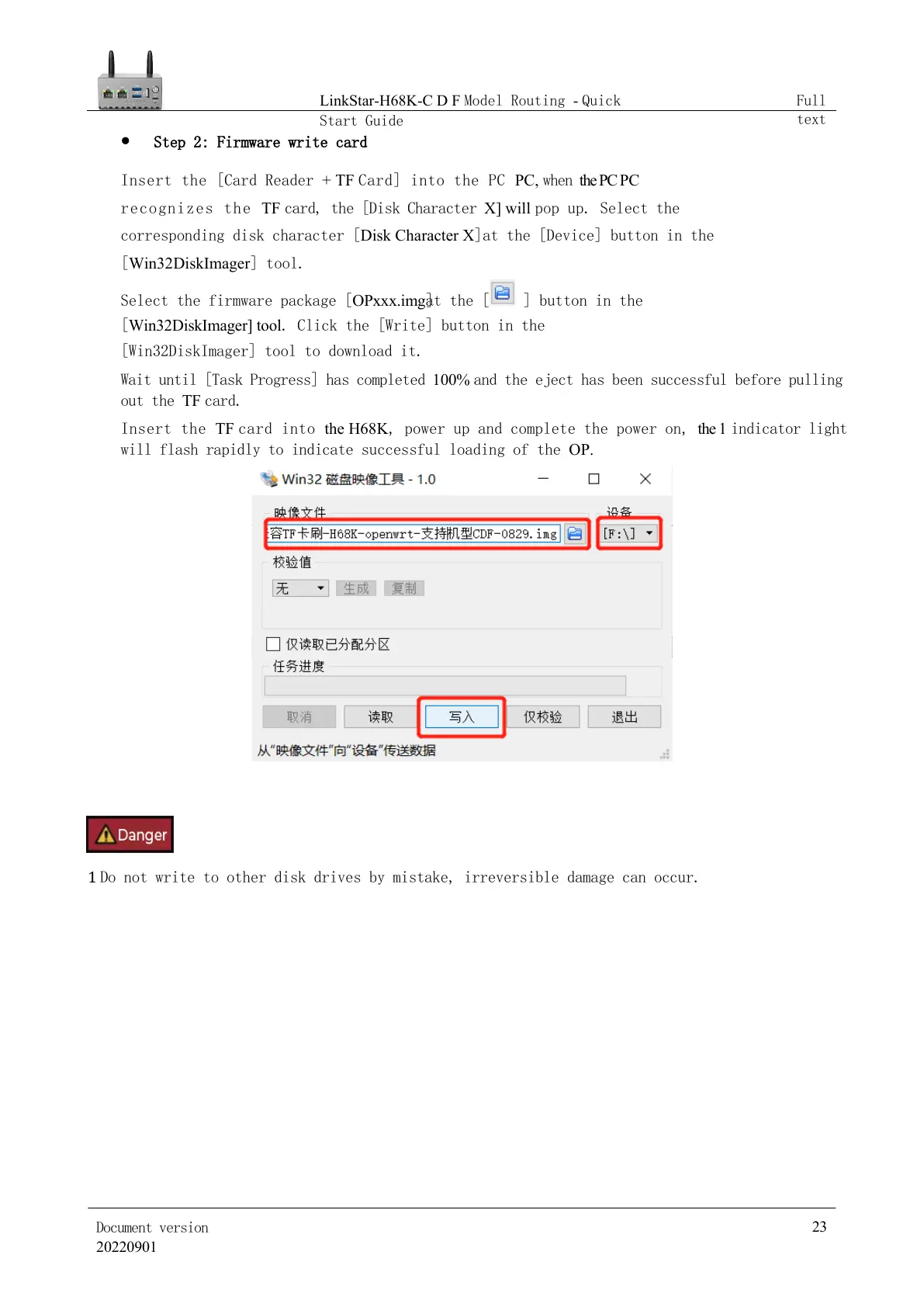⚫
Step 2: Firmware write card
Insert
the [Card Reader + TF Card] into the PC PC, when the PC PC
recognizes the TF card, the [Disk Character X] will pop up. Select the
corresponding disk character [Disk Character X] at the [Device] button in the
[Win32DiskImager] tool.
Select the firmware package [OPxxx.img] at the [ ] button in the
[Win32DiskImager] tool. Click the [Write] button in the
[Win32DiskImager] tool to download it.
Wait until [Task Progress] has completed 100% and the eject has been successful before pulling
out the TF card.
Insert the TF card into the H68K, power up and complete the power on, the 1 indicator light
will flash rapidly to indicate successful loading of the OP.
1 Do not write to other disk drives by mistake, irreversible damage can occur.