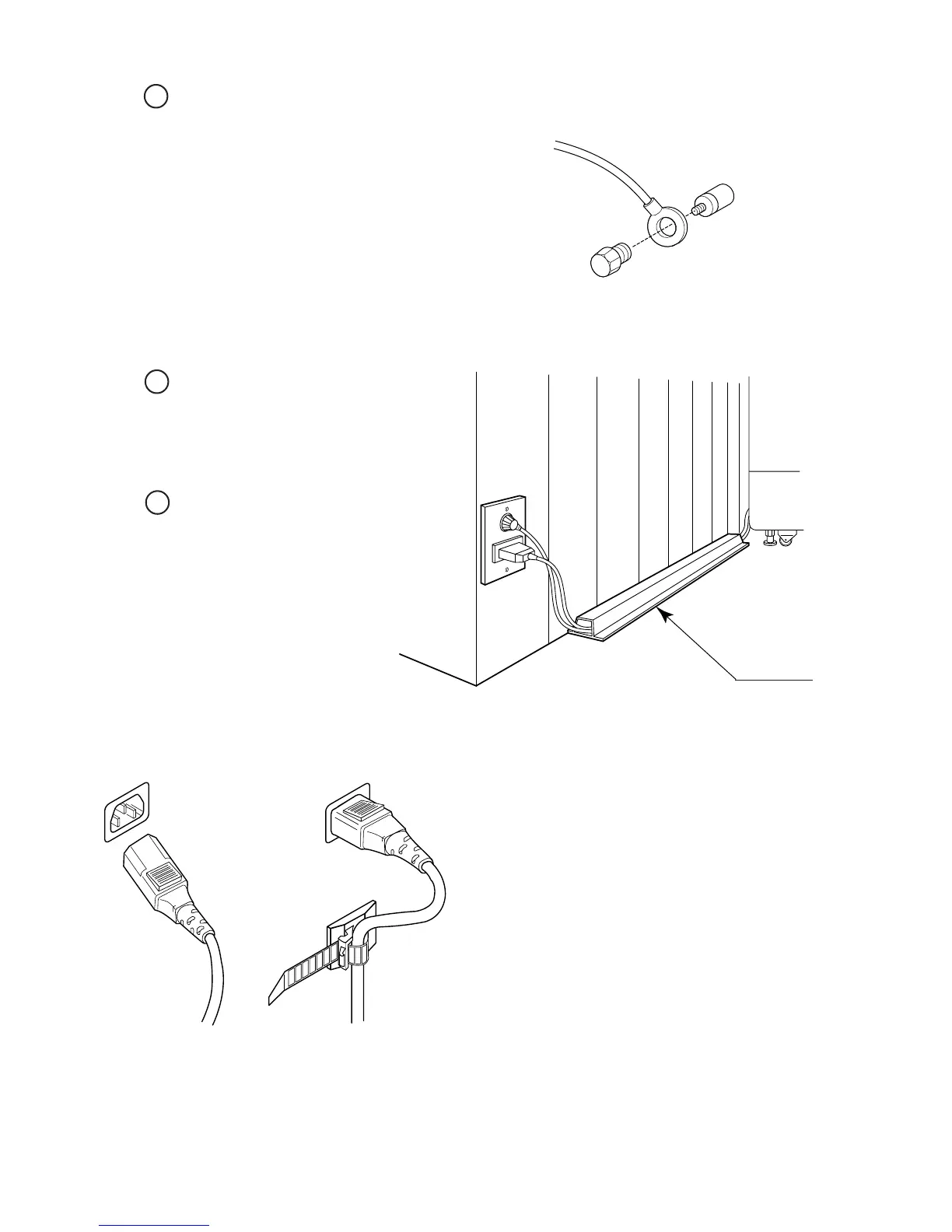20
www.seuservice.com
Connect the Earth Wire
to the Earth Terminal.
FIG. 6. 5 b Earth Wire Connection
Connect one end of the earth wire to the
AC Unit earth terminal, and the other end
to the indoor earth terminal. The AC
Unit earth terminal has a Bolt and Nut
combination. Take off the Nut, pass the
earth wire through the Bolt, and fasten
the Nut.
Note that the Earth Wire is incorporated
in the Power Cord for the Areas of AC
120V (USA) and AC 220 ~ 240V, and
therefore, this procedure is not necessary.
Firmly insert the power plug into the
socket outlet.
Insert the opposite side of Power Cord
plug to the AC Unit's connector
("INLET").
Perform wiring for the Power Cord
and Earth Wire. Install protective
covering for the Power Cord and
Earth Wire.
Wiring Cover
FIG. 6. 5 c Connecting Power Cord and Earth Wire
In case the Power Plug is apt to come out of place, secure the
Power Cord to the periphery of the AC Unit with the Cord
Clamp (an accessory).
HOW TO USE THE CORD CLAMP
2
3
4
