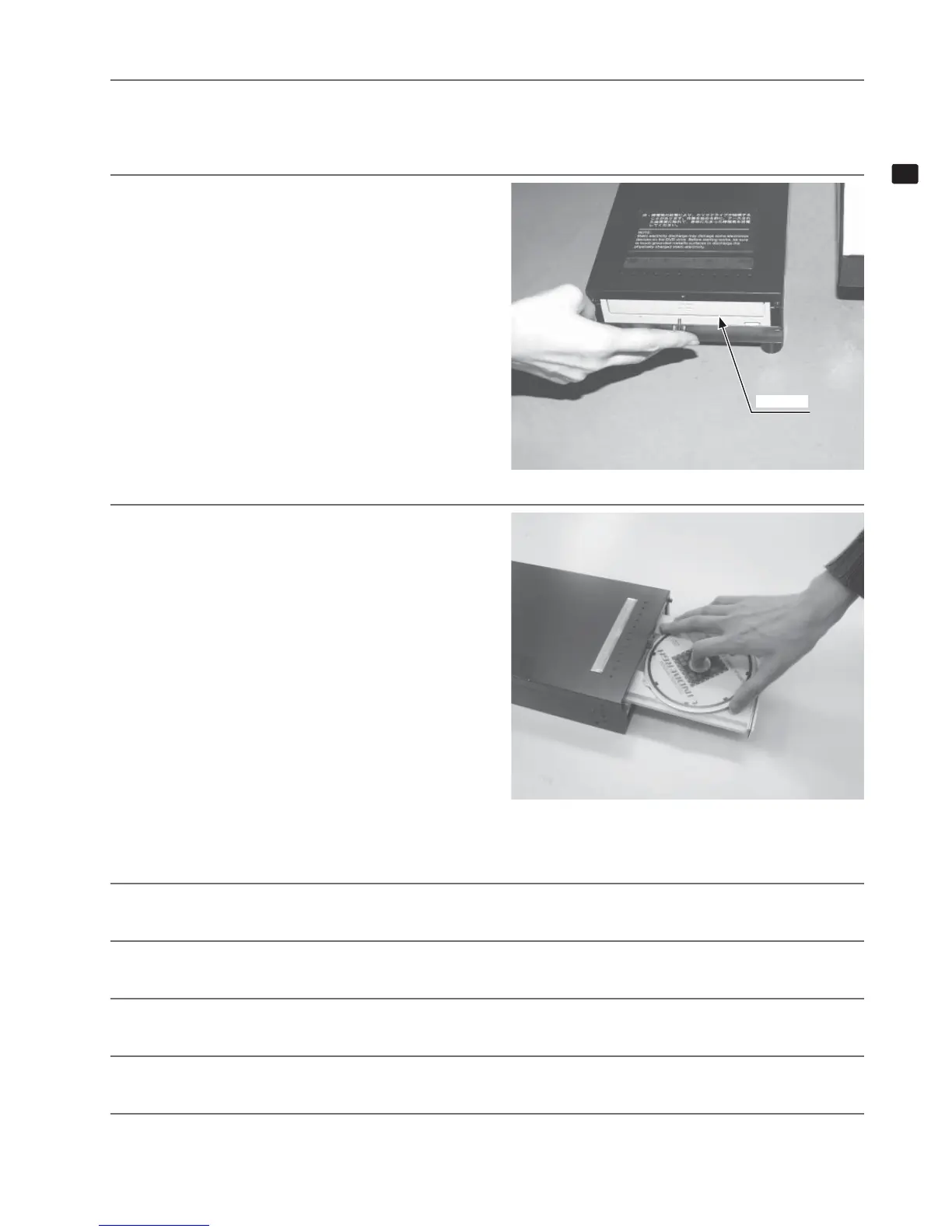15
ASSEMBLY AND INSTALLATION
6
6
Press the DVD DRIVE switch. The tray goes back into the drive. Turn the power back on. First turn the main
switch off, wait for at least 10 seconds, and then turn it on again.
7
Software is installed automatically from the DVD to the LINDBERGH. In some cases, it may take about 10
minutes to install software to the LINDBERGH.
8
When installation is complete, the game will startup automatically. Confi rm that the game starts. Press the DVD
DRIVE switch so that the tray comes out. Remove the DVD.
9
Press the DVD DRIVE switch so that the tray goes back into the unit. If the power is cut off, the tray will not
move.
10
Set the main switch to OFF. Remove the DVD wire from the DVD DRIVE.
3
The LINDBERGH startup screen will appear on the monitor. Wait for at least 1 minute. The product will read an
error. Confi rm that it is “Error 22.”If this is correct, proceed to the next step. Refer to the this manual and take
appropriate action if the product is not in “Error 22”.
4
Take out 1 urea (resin-head) screw and remove the
DVD DRIVE case lid.
6-2 FIG. 08
5
Press the DVD DRIVE switch and the DVD DRIVE
tray will come out. Set the DVD from the DVD kit
into the tray. Always have the labeled side facing
upward.
6-2 FIG. 09
CASE LID
