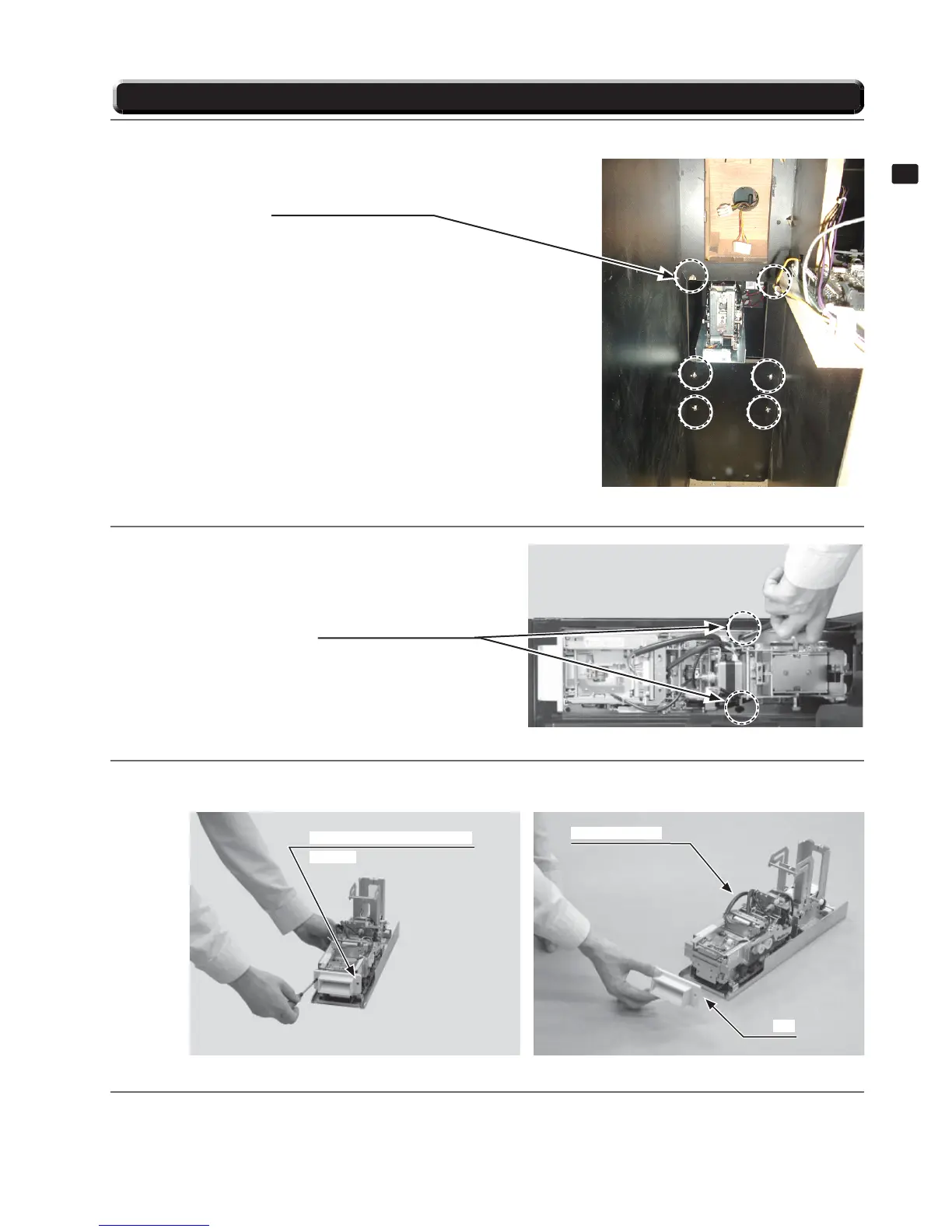23
CARD READER/WRITER
7
7-4 EXCHANGING THE CARD R/W UNIT
1
Remove the truss screws. Use the key to unlock the cover and remove it. Then open back door to remove 6 Nuts
to take off hole card reader & Shift box from cabinet.
2
Remove the 2 screws. Pull out the card R/W unit.
Since the unit is still wired, take extra care as you
remove the 2 connectors.
7-4 FIG. 02
3
After you remove the 2 fl at head screws and the cap, you can exchange the card R/W unit.
7-4 FIG. 03 7-4 FIG. 04
4
Carry out steps 1 and 2 in reverse order and attach the replacement card R/W unit.
PHILLIPS SCREW (2)
FLAT HEAD SCREW (2), black
M2.6x12
CARD R/W UNIT
CAP
NUTS (6)
7-4 FIG. 01