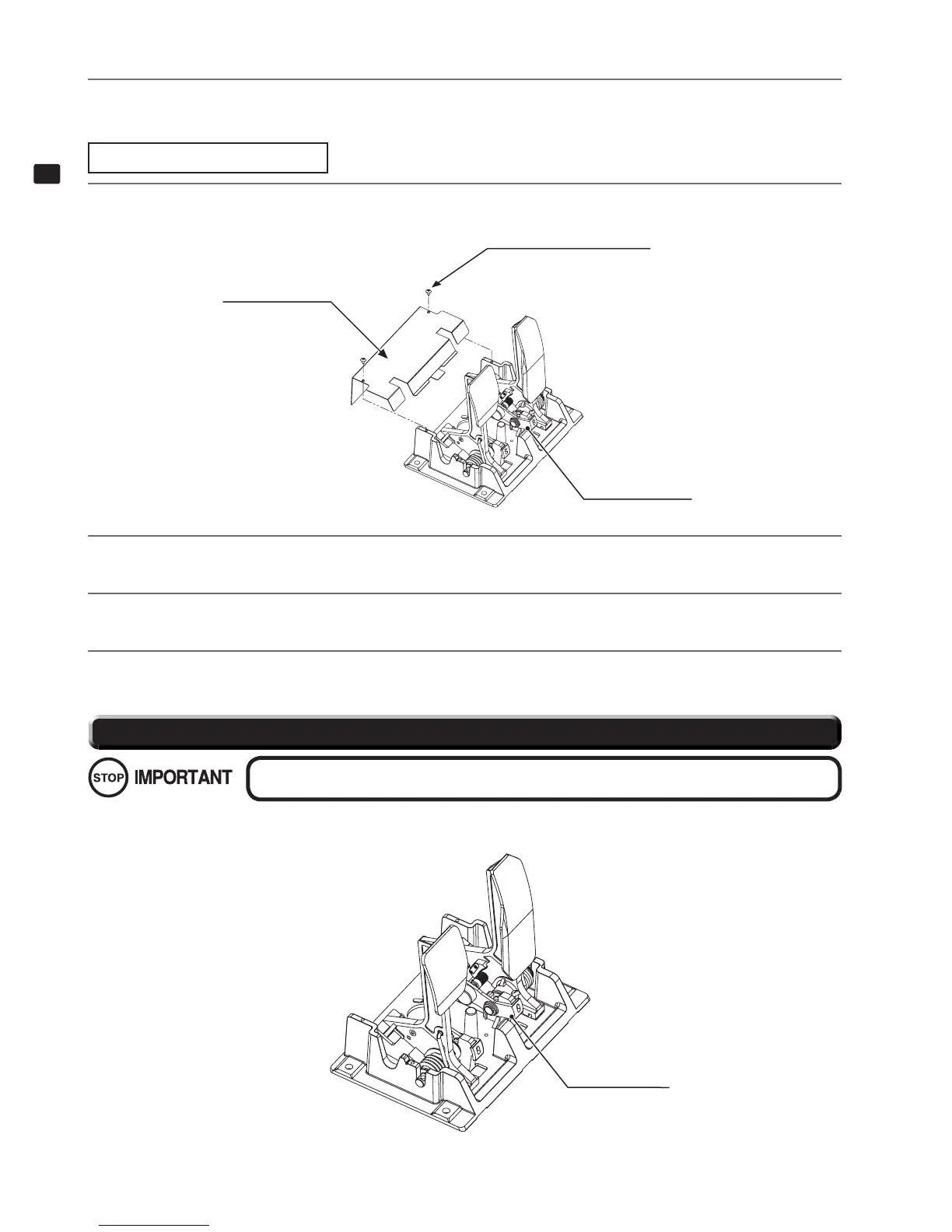44
ACCELERATOR & BRAKE
11
Replacing the Volume
1
Switch off the unit. Remove the two screws and lift off the potentio cover. Detach the connector from the vol-
ume to be replaced.
11-1 FIG. 03
2
Remove the single screw that secures the potentiobase (see 11-1 FIG. 02). Without detaching the volume, re-
move the potentiobase (see 11-1 FIG. 03).
3
Remove the base and gear from the volume, and replace it. After replacement, confi gure the volume as de-
scribed above in “Adjusting Procedure” (see Service Manual).
4
When you have fi nished, check that the values change smoothly in response to pedal input.
3
Secure the potentiobase. Confi gure the volume values on the INPUT ASSIGNMENTS screen in Game Test
Mode. Check that the values change smoothly in response to pedal input.
Once every three months, you should apply grease to the gear contacts and spring parts. Use Grease Mate-brand spray grease (Part No.: 090-0066).
11-2 FIG. 01
11-2 GREASING
Use only the specifi ed grease. Using any other kind of grease can result in damage to parts.
POTENTIOBASE
TRUSS SCREW (2), chrome
M4x8
POTENTIO COVER
POTENTIOBASE