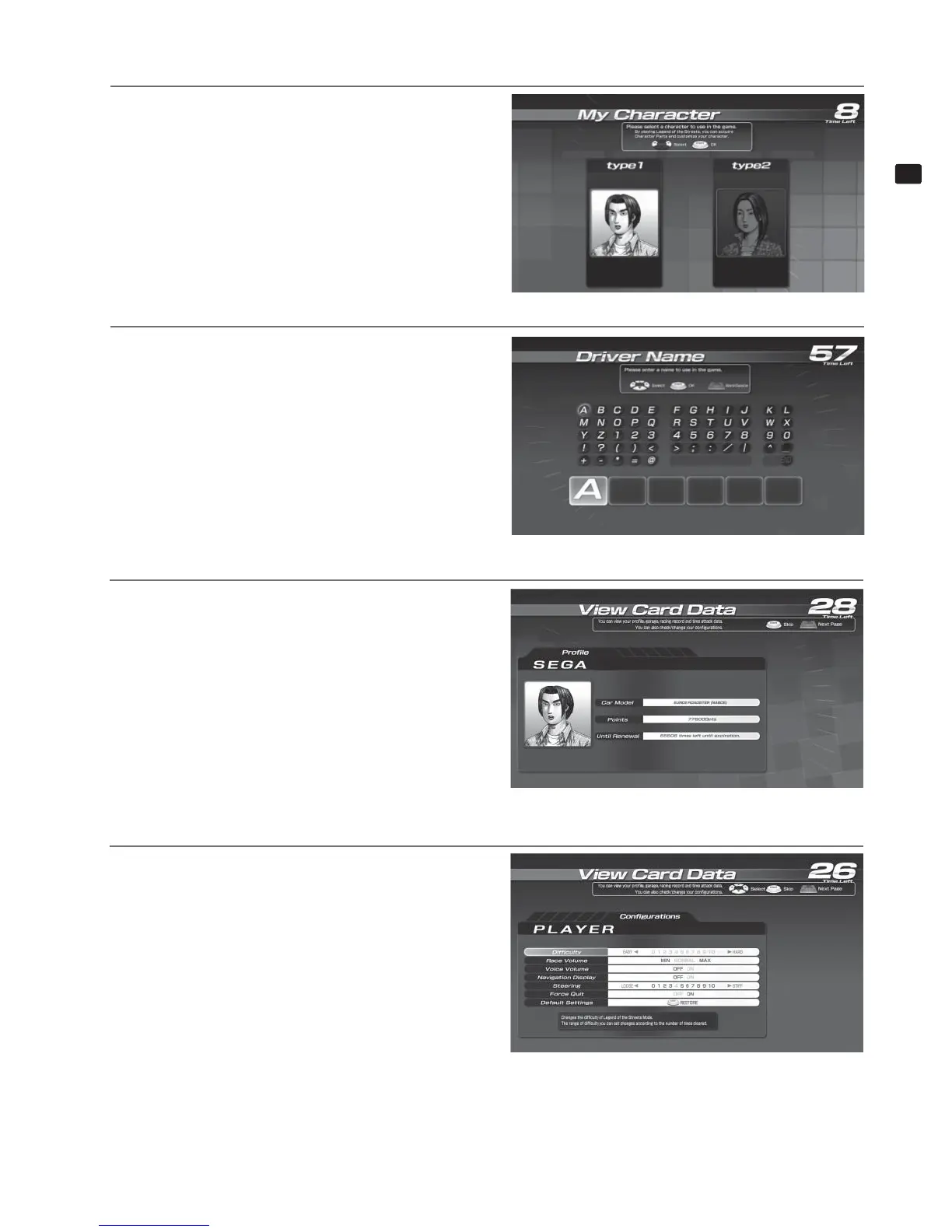27
GAME DESCRIPTION
8
3
My Character Selection Screen
If you’re purchasing an Initial D License, you must
fi rst select a Character. As you play the game, you
will collect Character Parts that you can use to
customize your selected Character.
8-2 FIG. 04
8-2 FIG. 05
4
Name Entry Screen
If you’re purchasing an Initial D License, enter
your name (driver’s name) at the player name input
screen.
NOTE: Your name can be up to 6 characters long,
5
Card Data Check Screen
You can check the recorded data on this screen.
NOTE: After your fi rst play, you can view your
battle results, Time Attack records, and
other data.
8-2 FIG. 06
6
Confi gurations
When a card is inserted, a number of options may
be set.
Press the View Change Button at the Card Data
Check Screen to go to the Confi guration Screen.
Use the Up and Down Buttons on the Confi guration
Screen to choose menu items and the Left and Right
Buttons to change settings.
8-2 FIG. 07
