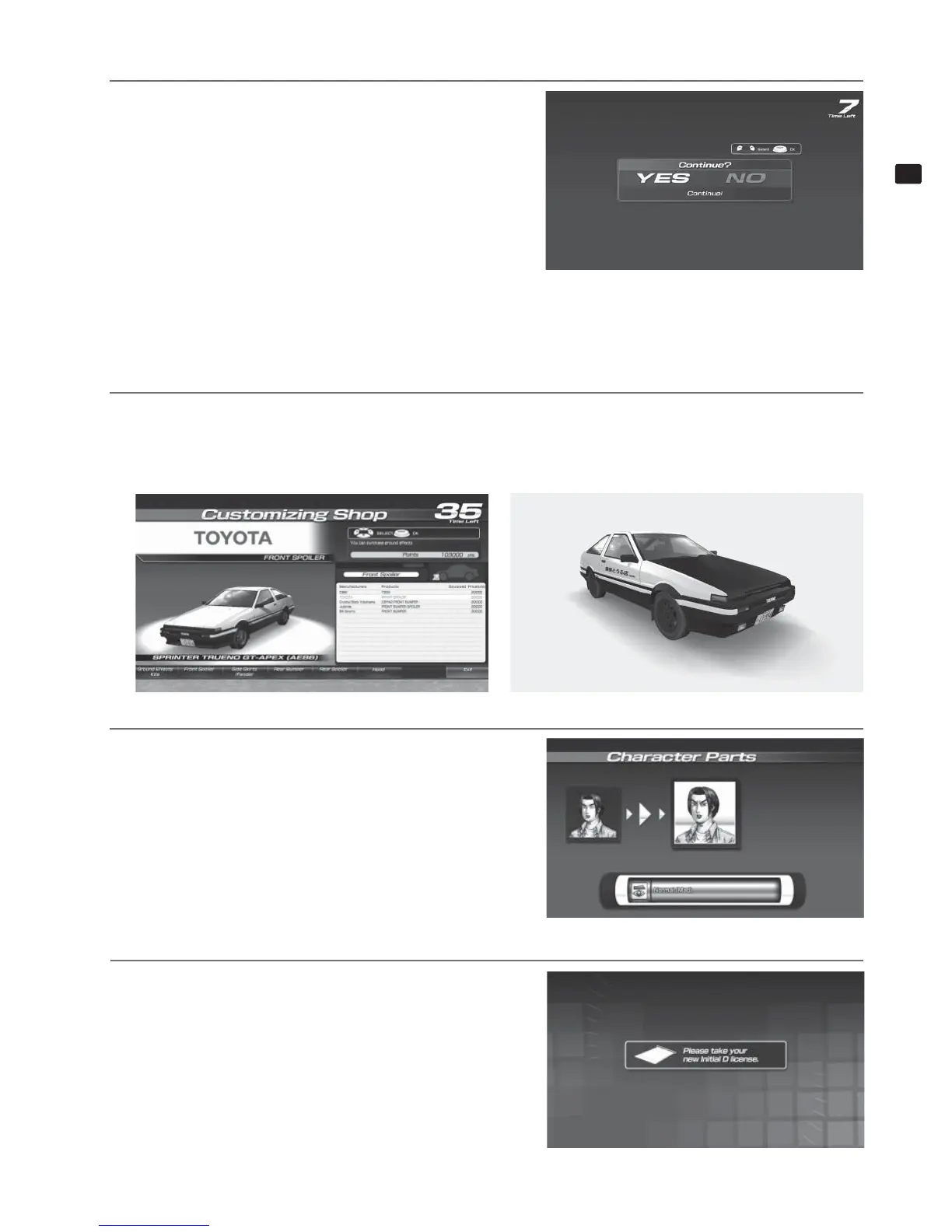29
GAME DESCRIPTION
8
10
Continue Screen
The Continue Screen appears after 1 Battle (race) in
“Legend of the Streets” and “Time Attack” modes, and
after the match (or at the end of the alternate mode if no
opponent is found) in “In-store Battle” mode.
Choose YES and insert the required number of coins to
continue playing in the selected mode.
8-2 FIG. 12
NOTES:
- If the Consecutive Wins setting for “ In-store Battle” mode (found under IN-SHOP VS LIMIT OF WIN on the GAME ASSIGNMENTS screen) is set to
“ 3” or “ 5,” you earn a Consecutive Win point bonus after defeating 3 or 5 opponents in a row and the game ends without the option of continuing. If
the Consecutive Wins setting is set to
“ INFINITY,” you can continue the game as long as you can fi nd new opponents and beat them.
- The game ends without the option of continuing in all modes 20 minutes before the store closing time set under CLOSE SETTING, or if the CON-
TINUE setting on the GAME ASSIGNMENTS screen is set to “ OFF.”
11
Customizing Shop
When you play “Legend of the Streets,” “Time Attack,” or “In-store Battle” mode using an Initial D License,
points are added to your card based on your race results. Once every few plays, the Customizing shop appears,
allowing you to use your points to customize your cars.
8-2 FIG. 13 Shop Screen 8-2 FIG. 14
12
My Character Screen
When you play “Legend of the Streets,” “Time Attack,”
or “In-store Battle” mode using an Initial D License, once
every few plays the Character Parts Screen appears and
you get a Character Part.
8-2 FIG. 15 My Character Screen
13
Game Over
In “Legend of the Streets,” “Time Attack,” and “In-store
Battle” modes, the game is over at the end of the mode.
If you’re playing with an Initial D License,
don’t forget to take it with you when you go.
8-2 FIG. 16
