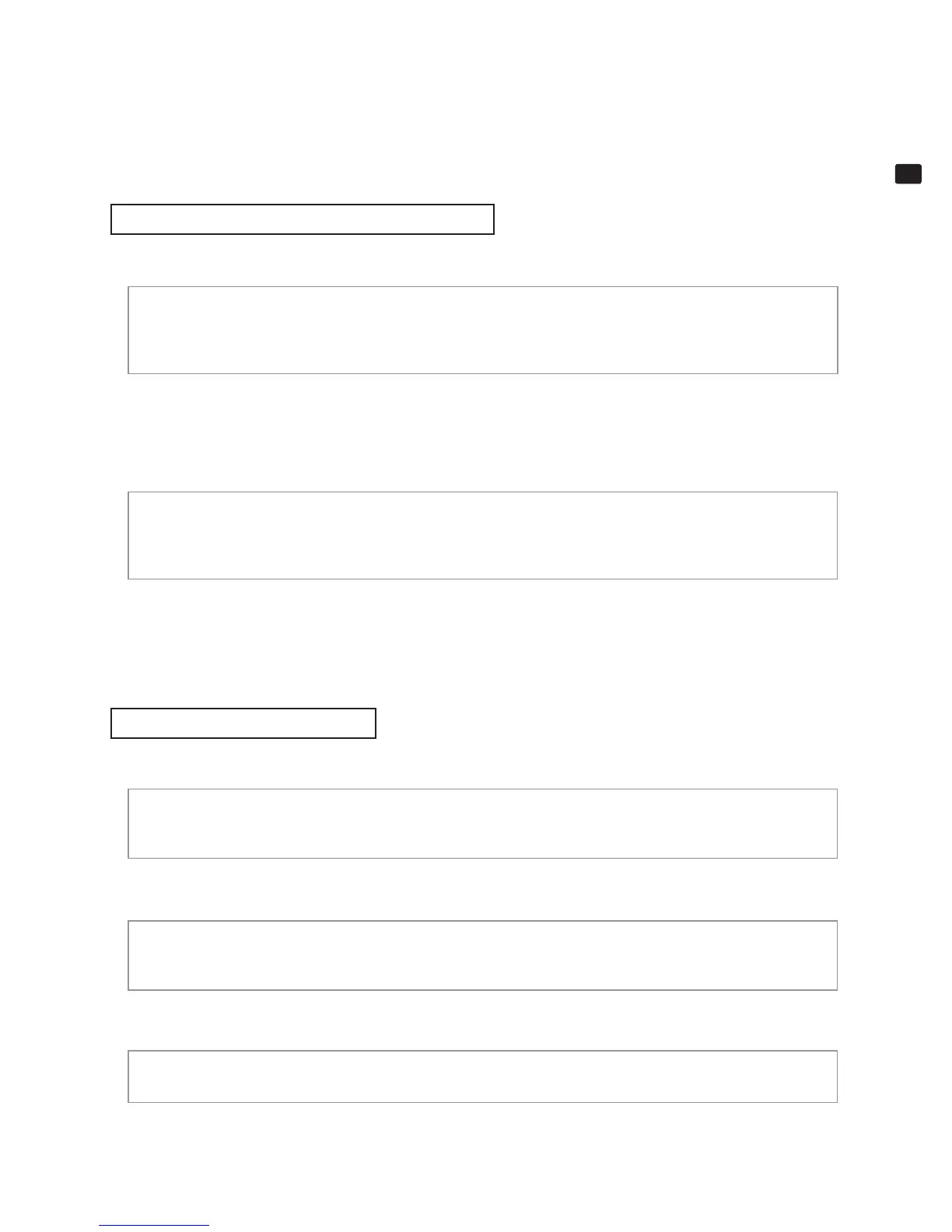33
GAME DESCRIPTION
8
8-4-2 Recovery Procedures When an Initial D License Renewal Fails
If an error occurs during renewal, follow the procedures listed below the corresponding error message to restore.
Should you be unable to restore even after following these steps, try restoring using the IC CARD RESTORATION op-
tion in GAME TEST mode.
Failed to eject the old Initial D License
The following message is displayed.
<License Ejection Error>
Failed to eject old Initial D license.
Please press the Start and View Change buttons.
If you cannot eject your license, please call an attendant. /403 or 404
Press the Start and View Change Buttons. If the license is successfully ejected, the renewal process will continue.
If the old Initial D License is not ejected after performing the above operation, hold down the Up and Start buttons and
press the TEST Button.
The following message will be displayed:
<Resume Process>
Please remove the stuck Initial D license.
The removed license is expired. Please give it to the customer.
When fi nished, please close the lid and press the Start button.
Remove the stuck (old) Initial D License and make sure the lid is fully closed, then press the Start Button. The renewal
process will continue.
The removed (old) Initial D License is expired. Return it to the customer.
The new license is stuck
The following message is displayed:
<License Dispensing Error>
Stocker failed to dispense new Initial D license.
Please call an attendant for assistance. /403
Hold down the Up and Start buttons and press the TEST Button.
The following message will be displayed:
<Resume Process #1>
Please remove the stuck Initial D license.
When fi nished, please close the lid and press the Start button.
Remove the stuck (new) license and make sure the lid is fully closed, then press the Start Button.
The following message will be displayed.
<Resume Process #2>
Please insert the removed Initial D license.
Insert the removed (new) license into the insertion slot.
The license renewal process will continue. When the process is complete, the player will be able to play the game.
