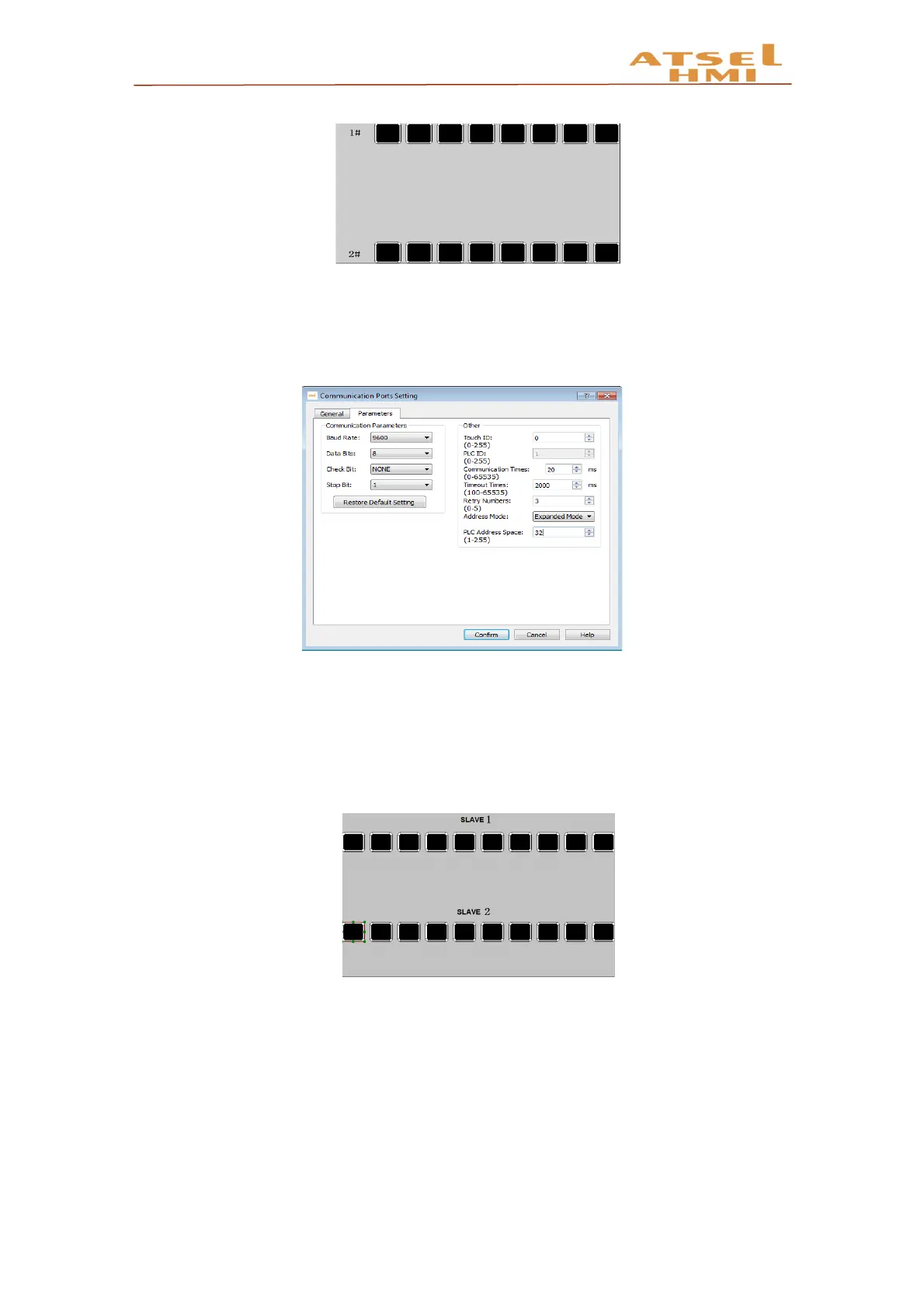ATSEL HMI User Manual
One panel with multi-devices
(
MODBUS
)
:
On Atsel double-click to open communication port settings of Link1, and change the
address mode at extended mode and save it in parameter interface.
Add corresponding components of two PLC slave address at screen,1# is PLC
Slave1, 2# is PLC slave2 PLC program as below,
