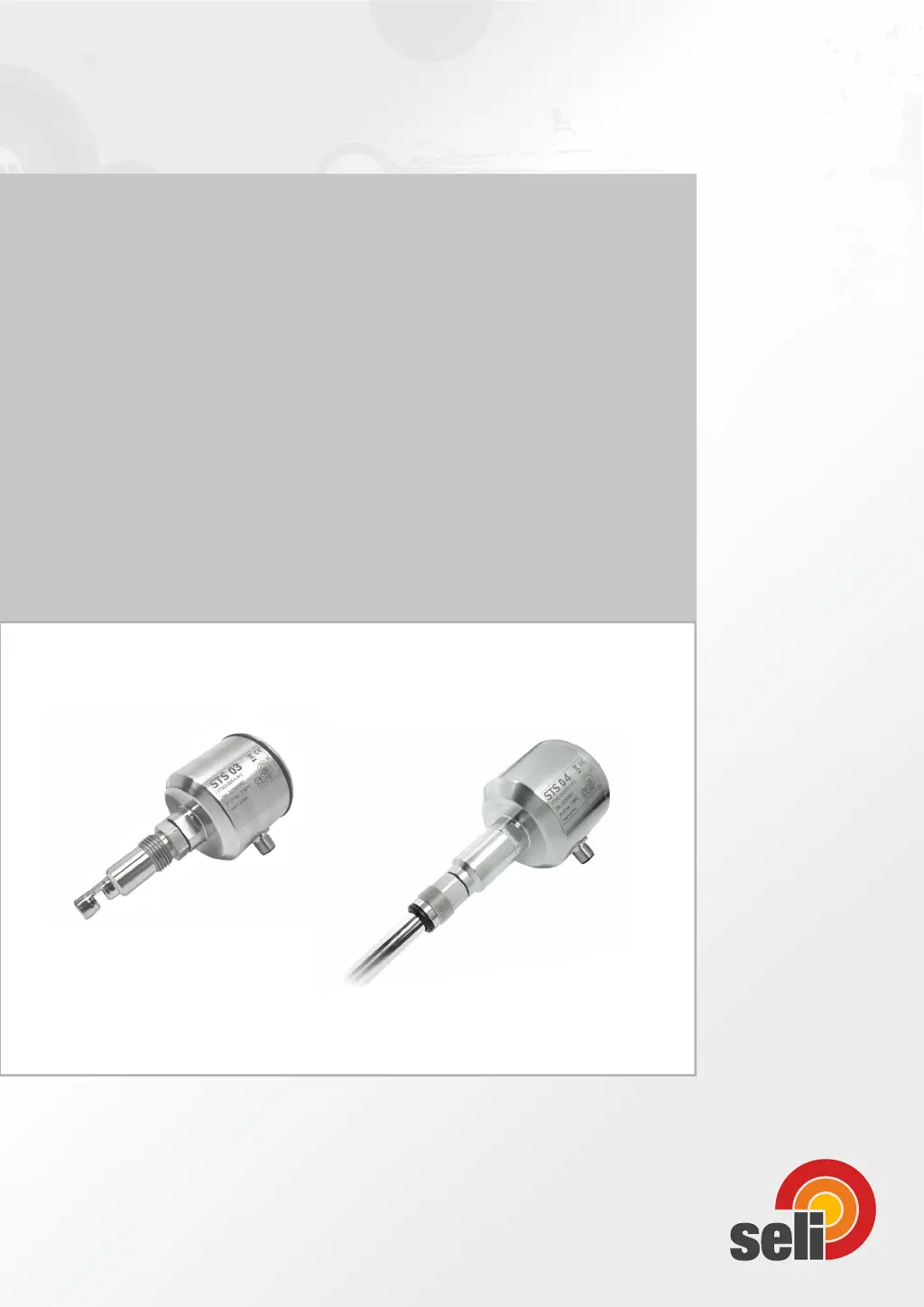Why Seli STS-03 display no or erroneous measured value?
- RrichardsashleyAug 3, 2025
If your Seli Measuring Instruments display no or erroneous measured values, there could be several reasons. First, check the voltage at the sensor, ensuring the electrical connection is correct. Second, the measuring windows might be coated; clean them. If they frequently get dirty, consider using an STS04 with SAW8XX quick-change fitting. Finally, an erroneous calibration could be the cause. In this case, reset the calibration to factory settings in the calibration menu.