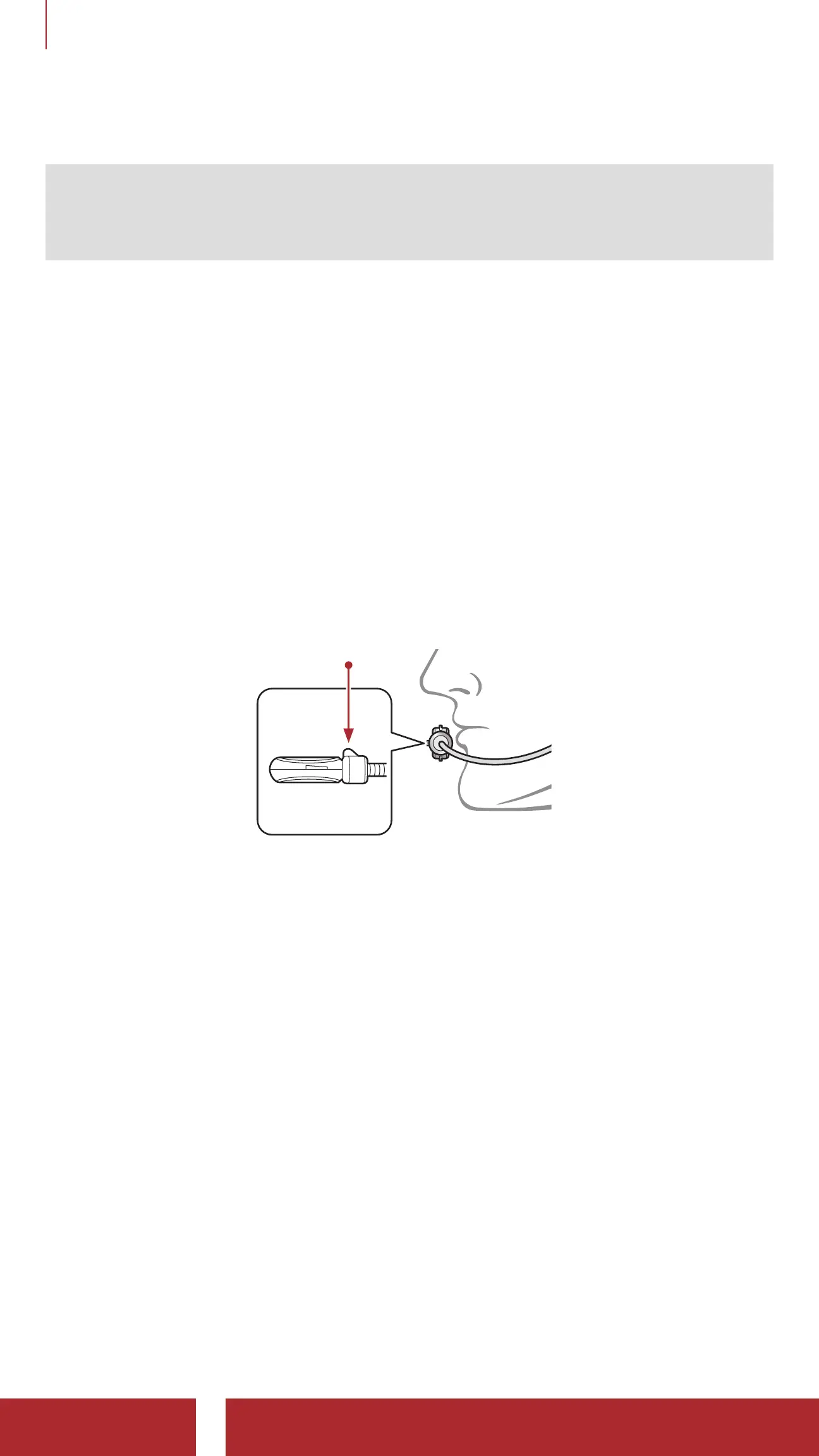5R LITE Motorcycle Bluetooth
®
Communication System | 11
2 INSTALLING THE HEADSET ON YOUR HELMET
3. Repeat the process on the other side.
Note: If your speakers are too close to your ears and your ears are
uncomfortable, you can attach a Speaker Sponge to the front of the
speaker.
2.5 Cables Organization
After aligning the cables inside the helmet, reinstall the pads to the
helmet.
2.6 Adjusting the Microphone Position
Make sure that the microphone is located properly close to your mouth
when you wear the helmet.
Fin
Adjust the direction of the microphone so that the fin side of the
microphone is facing outward, away from your lips.