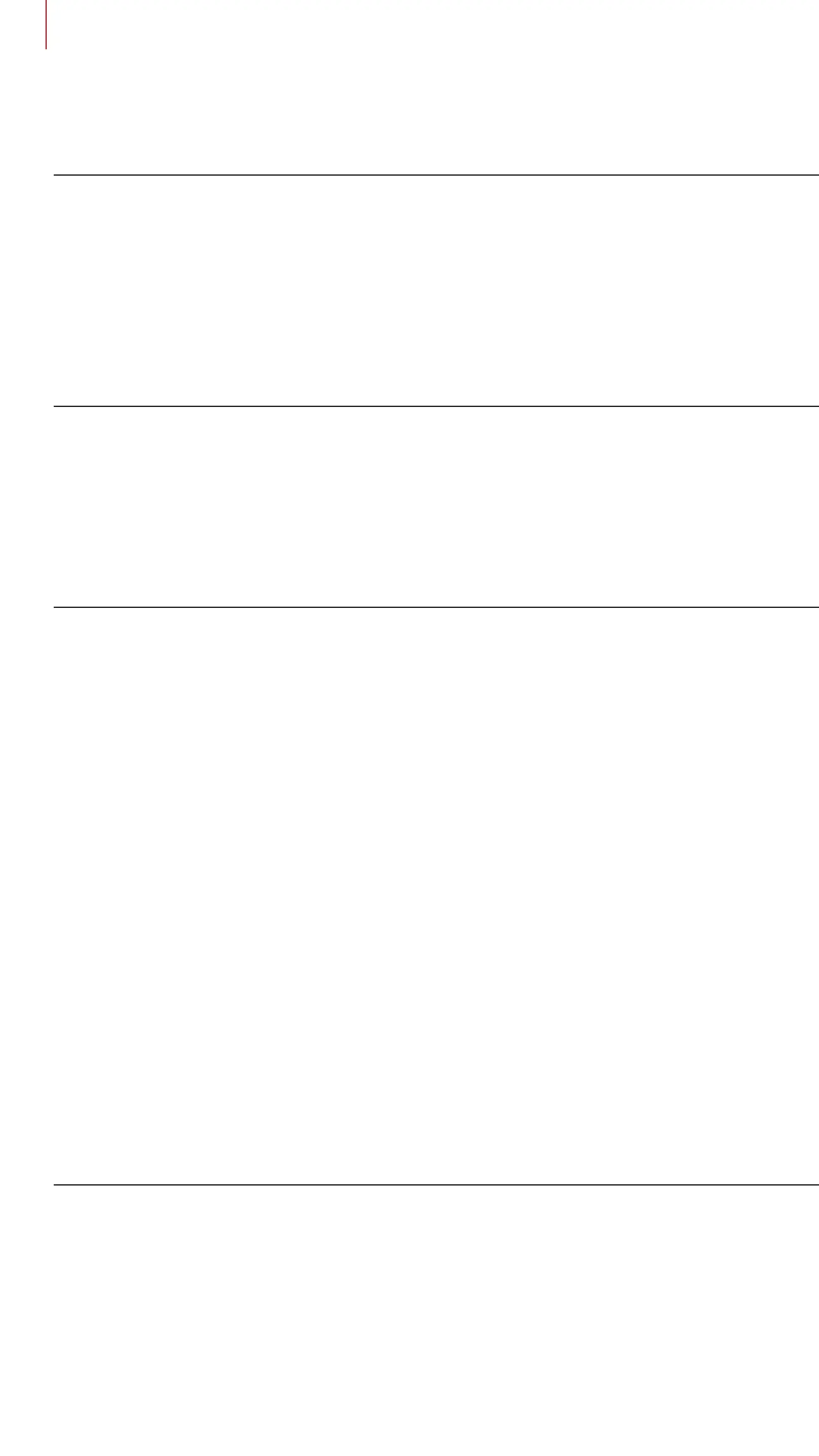TABLE OF CONTENTS CONTINUED
8. UNIVERSAL INTERCOM 30
8.1 Universal Intercom Pairing 30
8.2 Two-Way Universal Intercom 31
9. FUNCTION PRIORITY AND FIRMWARE
UPGRADES 32
9.1 Function Priority 32
9.2 Firmware Upgrades 32
10. CONFIGURATION SETTING 33
10.1 Headset Configuration Menu 33
10.1.1 Delete All Pairings 34
10.1.2 Remote Control Pairing 34
10.2 Software Configuration Setting 34
10.2.1 Headset Language 35
10.2.2 Audio Source Priority (Default: Intercom) 35
10.2.3 VOX Phone (Default: Enable) 35
10.2.4 VOX Intercom (Default: Disable) 35
10.2.5 Audio Multitasking™ (Default: Disable) 36
10.2.6 Background Volume (Default: Level 5) 37
10.2.7 HD Intercom (Default: Enable) 37
10.2.8 HD Voice (Default: Enable) 37
10.2.9 Voice Prompt (Default: Enable) 37
10.2.10 Advanced Noise Control™ (Always On) 37
11. TROUBLESHOOTING 38
11.1 Fault Reset 38
11.2 Factory Reset 39