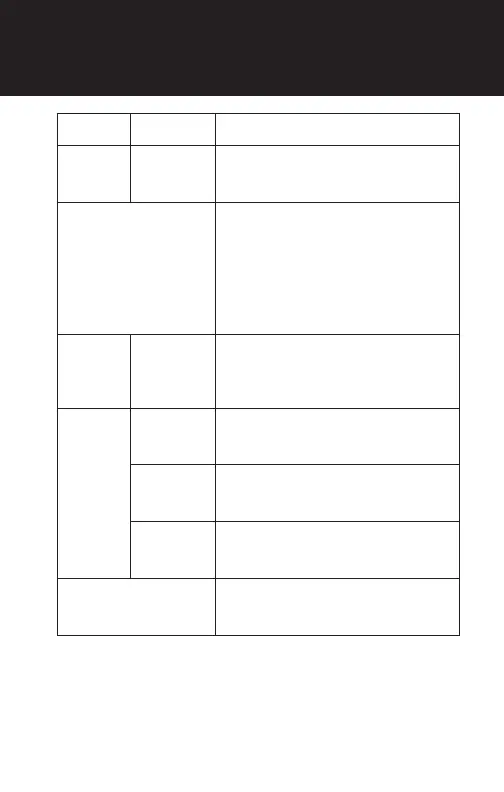21
Type Operation Button Command
Basic
Function
Power
on/off
Press and hold the Multi-function
Button for 1 second
Bluetooth Pairing
• Press and hold the Multi-function
Button for 5 seconds when the
MeshPort Red is turned off
• Press and hold the Multi-function
Button for 5 seconds when the
MeshPort Red is turned on
Mesh
Intercom™
Mesh
Intercom
on/off
Tap the Multi-function Button
Mobile
Phone
Answer a
Phone Call
Tap the Multi-function Button
End a
Phone Call
Press and hold the Multi-function
Button for 1 second
Reject a call
Press and hold the Multi-function
Button for 1 second
Factory Reset
Press and hold the Multi-function
Button for 11 seconds
QUICK REFERENCE
