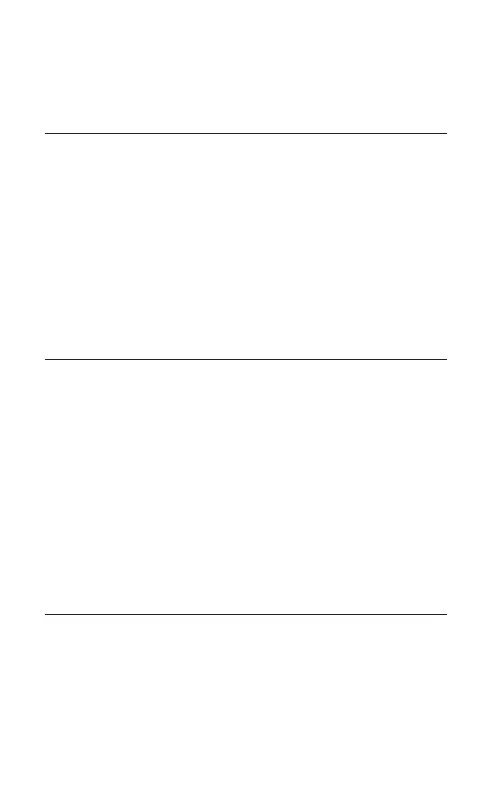4
TABLE OF CONTENTS
1. ABOUT THE MESHPORT RED 6
1.1 Product Details 6
1.2 Package Contents 6
1.3 Installing the MeshPort Red 7
1.3.1 Using the Belt Clip Mount 7
1.3.2 Using the Rubber Strap Mount 8
1.3.3 Attaching the Flat Surface Mount 8
2. GETTING STARTED 9
2.1 Downloadable Sena Software 9
2.1.1 Sena MeshPort App 9
2.1.2 Running the Sena MeshPort App 9
2.1.3 Sena Device Manager 10
2.2 Powering On and Off 10
2.3 Charging 10
2.4 Checking the Battery Level 11
3. MESH INTERCOM 12
3.1 What is Mesh Intercom 12
3.1.1 Open Mesh 12
