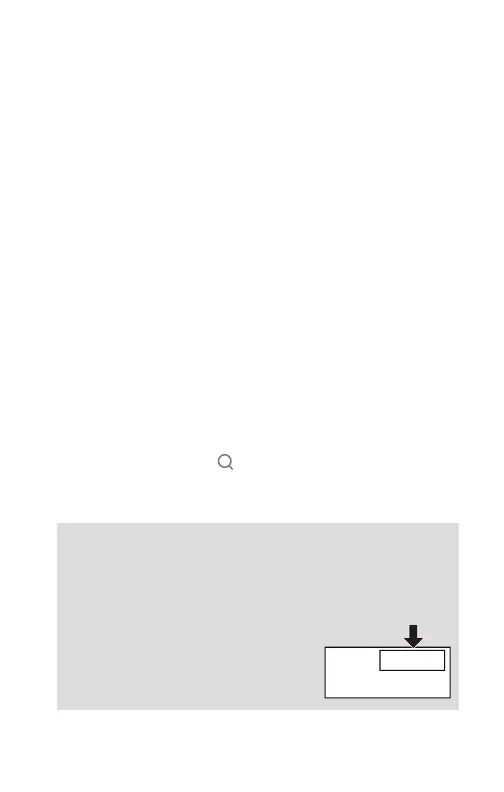9
2.1 Downloadable Sena Software
2.1.1 Sena MeshPort App
You can use the Sena MeshPort App without pairing your
Smartphone to the MeshPort Red.
• Download
– Android: Google Play Store > ‘Sena MeshPort’
– iOS: App Store > ‘Sena MeshPort’
2.1.2 Running the Sena MeshPort App
1. Turn on the product.
2. Launch the Sena MeshPort App on your Smartphone.
3. Scan the product in the app.
• When you launch the app, the product is automatically
scanned.
• Tap the Scan icon ( ) to manually scan the product.
4. After scanning is complete, select the scanned product in
the app.
Note:
• If the product has not been scanned in the app, please
update the product to the latest firmware.
• How to identify the scanned product in the app
You can identify the product by the
six-letter code on the label on the
back of your product.
XXXX
XXXX
XXXXXX
XXXXX
2. GETTING STARTED
