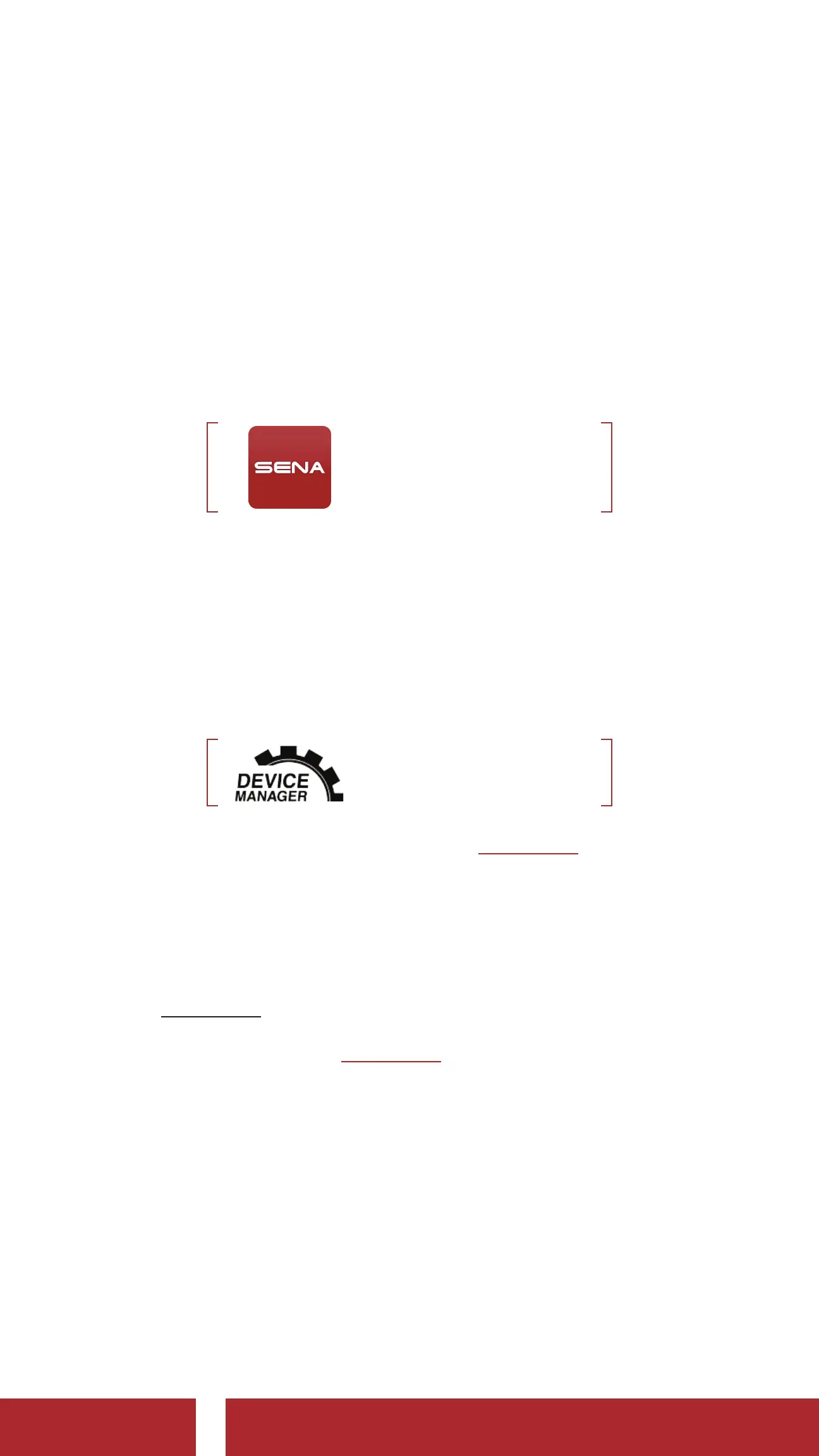R2 Smart Road Cycling Helmet | 13
3. GETTING STARTED
3.1 Downloadable Sena Software
3.1.1 Sena Utility App
By simply pairing your phone with your Bluetooth system, you can use
the Sena Utility App for quicker, easier set up and management.
Sena Utility
• Download the Sena Utility App on Google Play Store or App Store.
3.1.2 Sena Device Manager
The Sena Device Manager allows you to upgrade firmware and
configure settings directly from your PC.
Sena Device Manager
• Download the Sena Device Manager at sena.com.
3.1.3 Firmware Upgrades
The Bluetooth system supports firmware upgrades.
Please visit sena.com to check for the latest software downloads.
• Download the firmware at sena.com.
CHAPTER