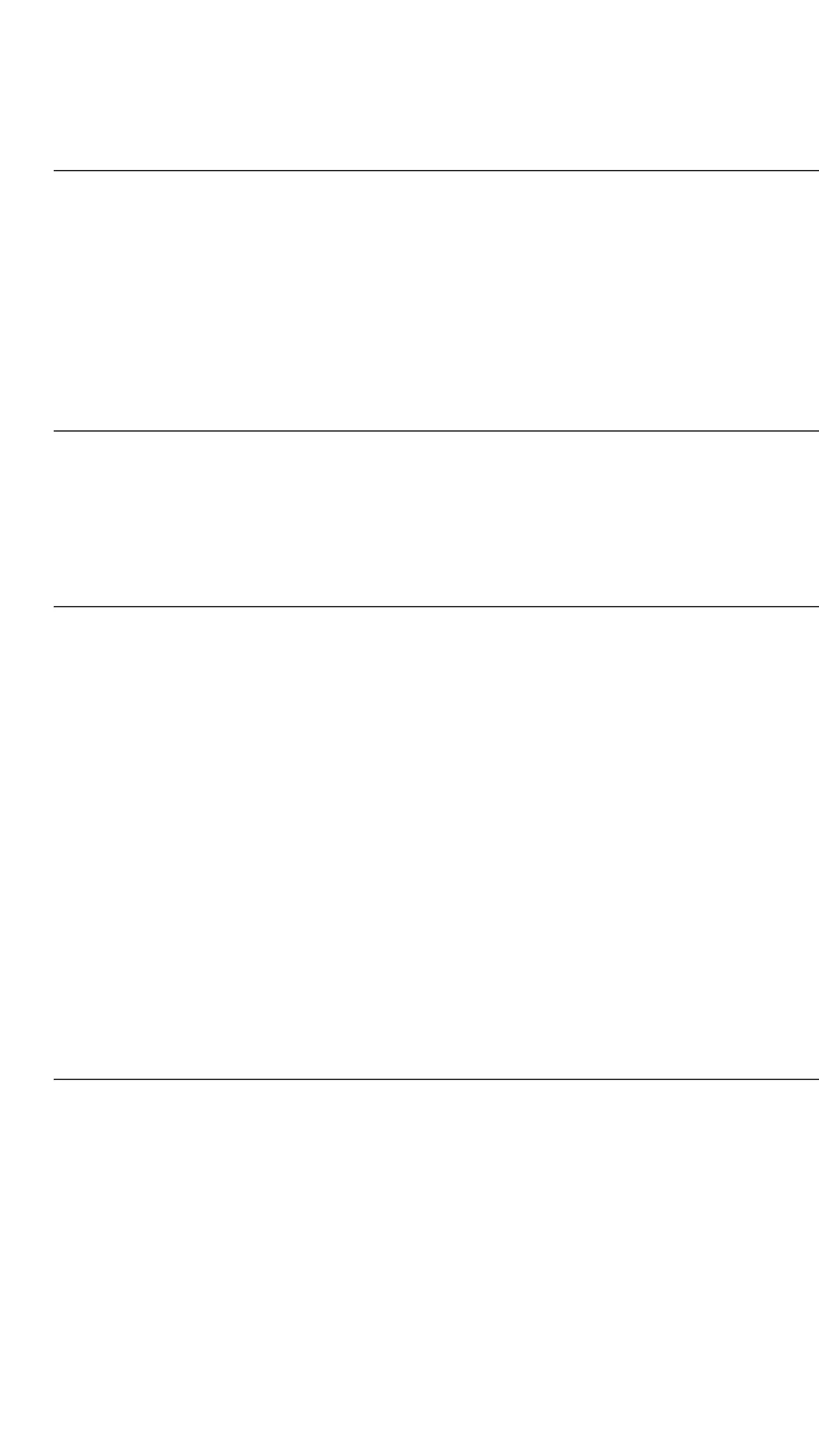1. ABOUT THE R2 5
1.1 Product Features 5
1.2 Helmet Information 6
1.3 Product Details 7
1.4 Package Contents 8
2. WEARING THE HELMET 9
2.1 How to Wear The Helmet 9
2.2 Helmet Fitment Check 11
3. GETTING STARTED 13
3.1 Downloadable Sena Software 13
3.1.1 Sena Utility App 13
3.1.2 Sena Device Manager 13
3.1.3 Firmware Upgrades 13
3.2 Charging 14
3.3 Legend 14
3.4 Powering On and Off 14
3.5 Checking the Battery Level 15
3.6 Volume Adjustment 15
4. PAIRING THE BLUETOOTH SYSTEM WITH
OTHER BLUETOOTH DEVICES 16
4.1 Phone Pairing 16
4.1.1 Initially Pairing the R2 16
4.1.2 Pairing When the R2 is Turned Off 17
4.1.3 Pairing When the R2 is Turned On 17
4.2 Second Mobile Phone Pairing - Second Mobile
Phone, GPS, and SR10 18
TABLE OF CONTENTS