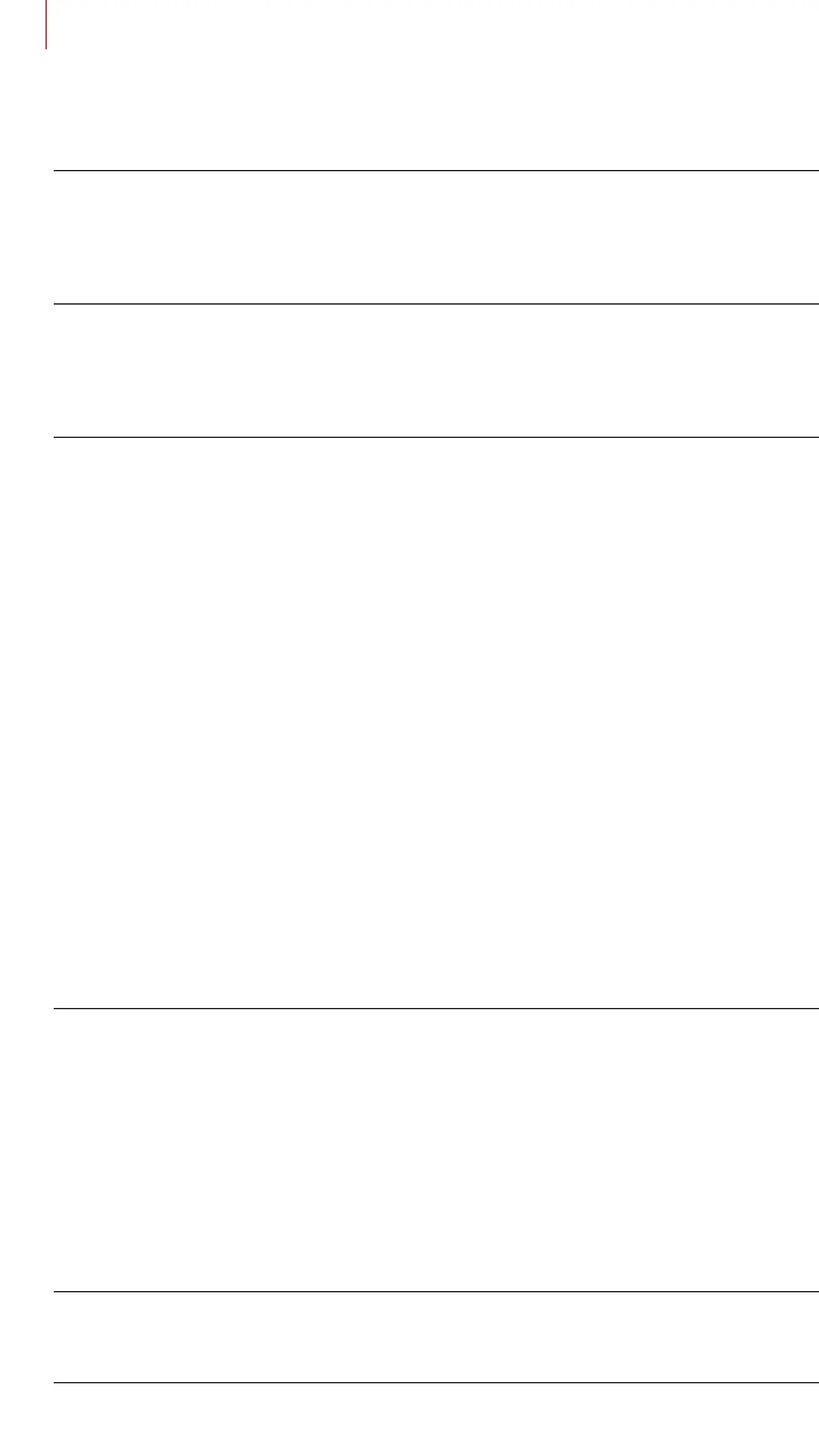TABLE OF CONTENTS CONTINUED
5. MOBILE PHONE USAGE 19
5.1 Making and Answering Calls 19
6. STEREO MUSIC 20
6.1 Bluetooth Stereo Music 20
7. BLUETOOTH INTERCOM 21
7.1 Intercom Pairing 21
7.1.1 Using the Smart Intercom Pairing (SIP) 21
7.1.2 Using the Button 22
7.2 Last-Come, First-Served 23
7.3 Two-Way Intercom 24
7.3.1 HD Intercom 24
7.4 Multi-Way Intercom 25
7.4.1 Starting a Three-Way Intercom Conference 25
7.4.2 Starting a Four-Way Intercom Conference 26
7.4.3 Ending Multi-Way Intercom 26
7.5 Three-Way Conference Phone Call with
Intercom Users 27
7.6 Group Intercom 27
8. UNIVERSAL INTERCOM 28
8.1 Universal Intercom Pairing 28
8.2 Two-Way Universal Intercom 28
8.3 Multi-Way Universal Intercom 29
8.3.1 Three-Way Universal Intercom 29
8.3.2 Four-Way Universal Intercom 30
9. LED TAILLIGHT 31
10. FUNCTION PRIORITY 32