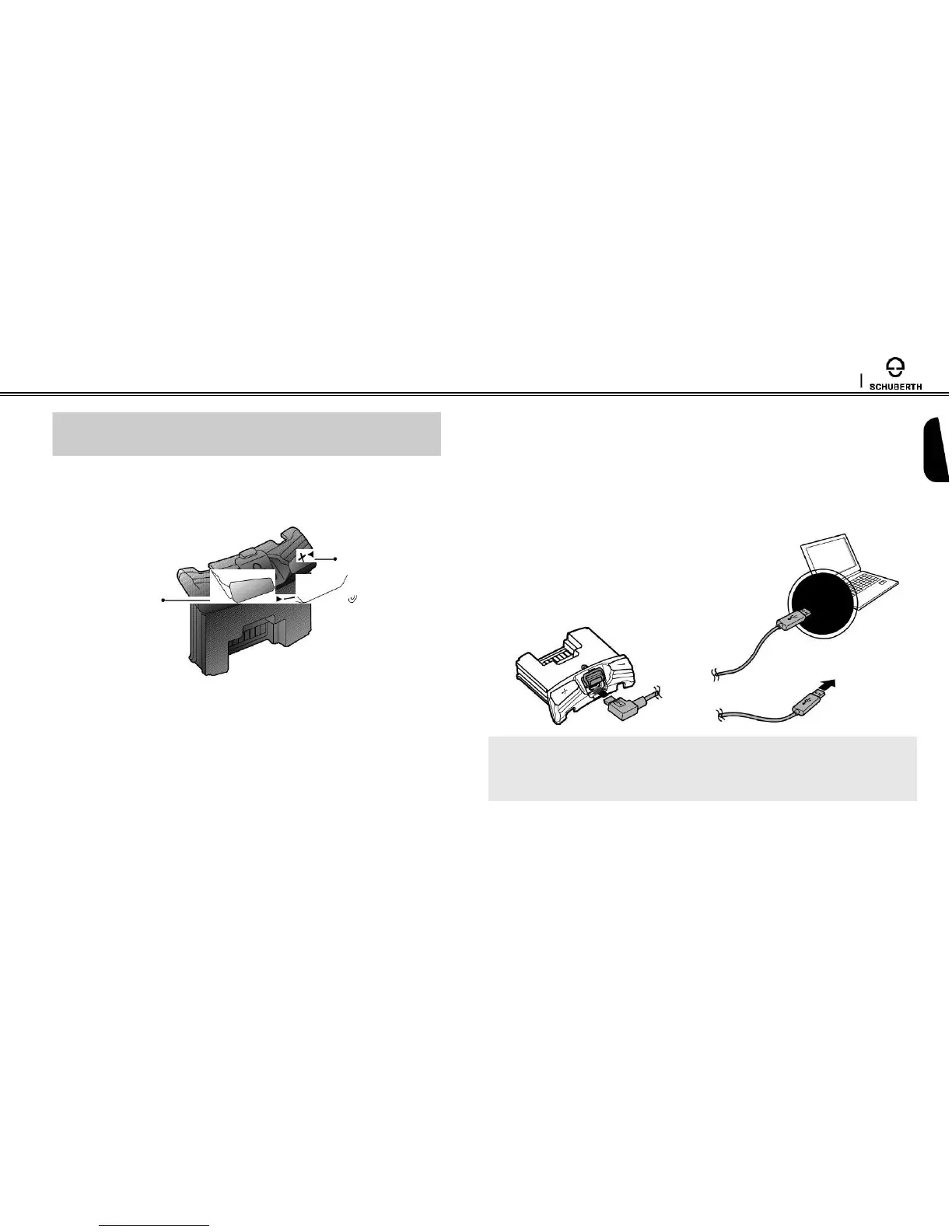SC1
4 GETTING STARTED
4.1 Button Operation
(+) Button
(–) Button
4.2 Powering On and Off
To power on the headset, press and hold the (+) Button and the (-)
Button at the same time for 1 second while hearing ascending beeps
and a voice prompt, “Hello”. To power off the headset, press and
hold the (+) Button and the (-) Button at the same time for 3 seconds
while hearing descending beeps and a voice prompt, “Goodbye”.
You can charge the headset by connecting the supplied USB power &
data cable into a computer’s USB port or USB wall charger. You can
use any standard micro USB cable to charge the unit. The LED turns
red while charging and turns blue when fully charged. It takes about
2.5 hours to be completely charged.
AC Adapter
or
Note:
Please make sure to take off your SC1-installed helmet while charging.
The headset automatically turns off during charging.
9
