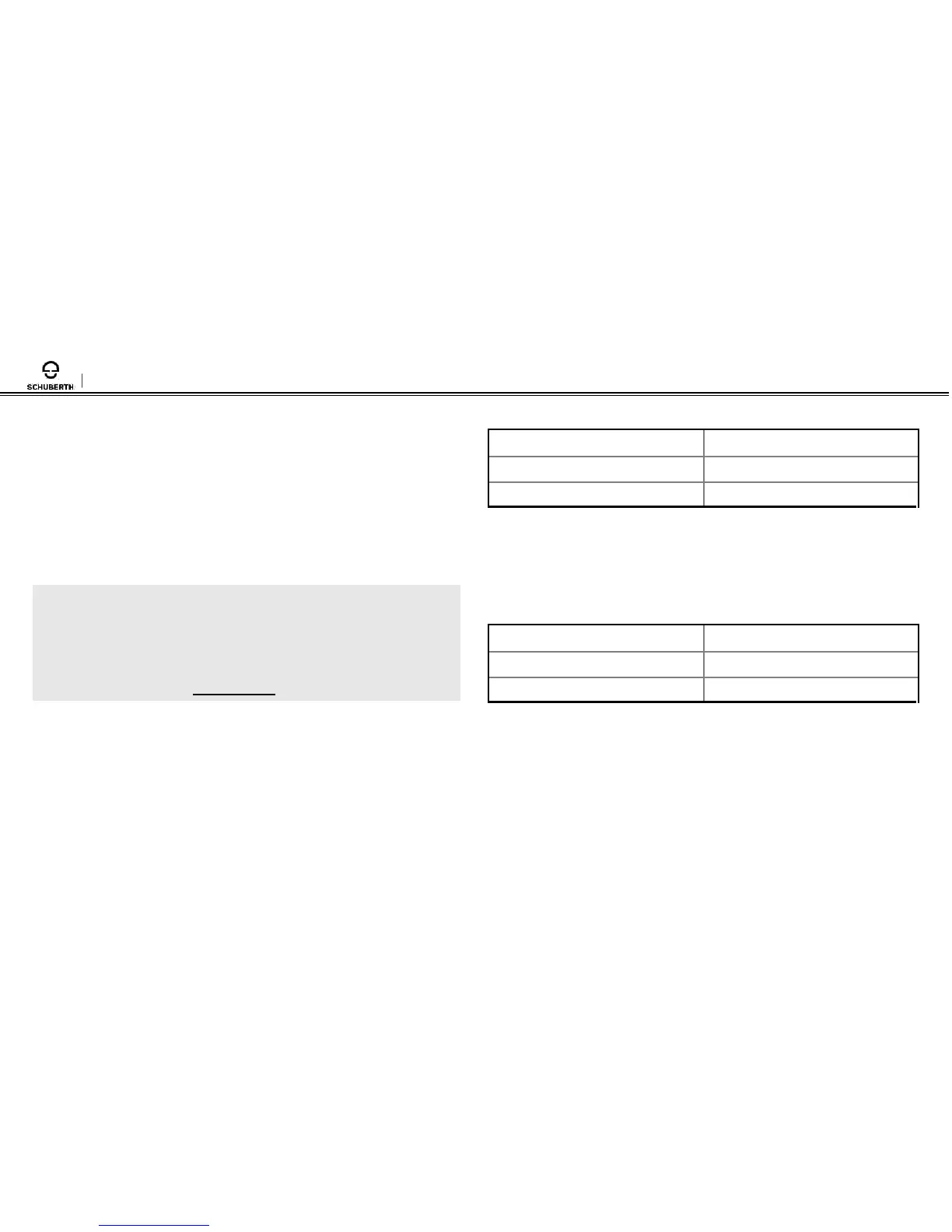SC1
4. Call a phone number you want to assign and you will hear a
voice prompt, “Save speed dial (#)”. The phone number is
automatically assigned to the selected speed dial number.
Then the phone call will hang up before being connected.
5. To exit the menu, tap the (+) Button until you hear a voice prompt,
“Cancel”, and tap the (-) Button to confirm. You will then hear
a voice prompt, “Cancel”. If no button is pressed within 1
minute, the SC1 will exit the configuration menu and go back
to stand-by mode.
Note:
1. After assigning a phone number to one of three speed dials, you can
continually assign another phone number to the rest of two speed dials.
2. You can also assign phone numbers for speed dialing by using the Sena
Device Manager software or the Sena Smartphone App. Please visit the
Sena Bluetooth website at www.sena.com for more information.
34
14.7 Enabling/Disabling Audio Boost
Enabling Audio Boost increases the overall maximum volume.
Disabling Audio Boost reduces the overall maximum volume, but
delivers more balanced sound.
14.8 Enabling/Disabling Voice Activated
Phone Answering
If this feature is enabled, you can answer incoming calls by voice.
When you hear a ringtone for an incoming call, you can answer the
phone by saying a word such as “Hello” loudly or by blowing air into
the microphone. VOX phone is temporarily disabled if you are
connected to intercom. If this feature is disabled, you have to tap the
(+) Button to answer an incoming call.