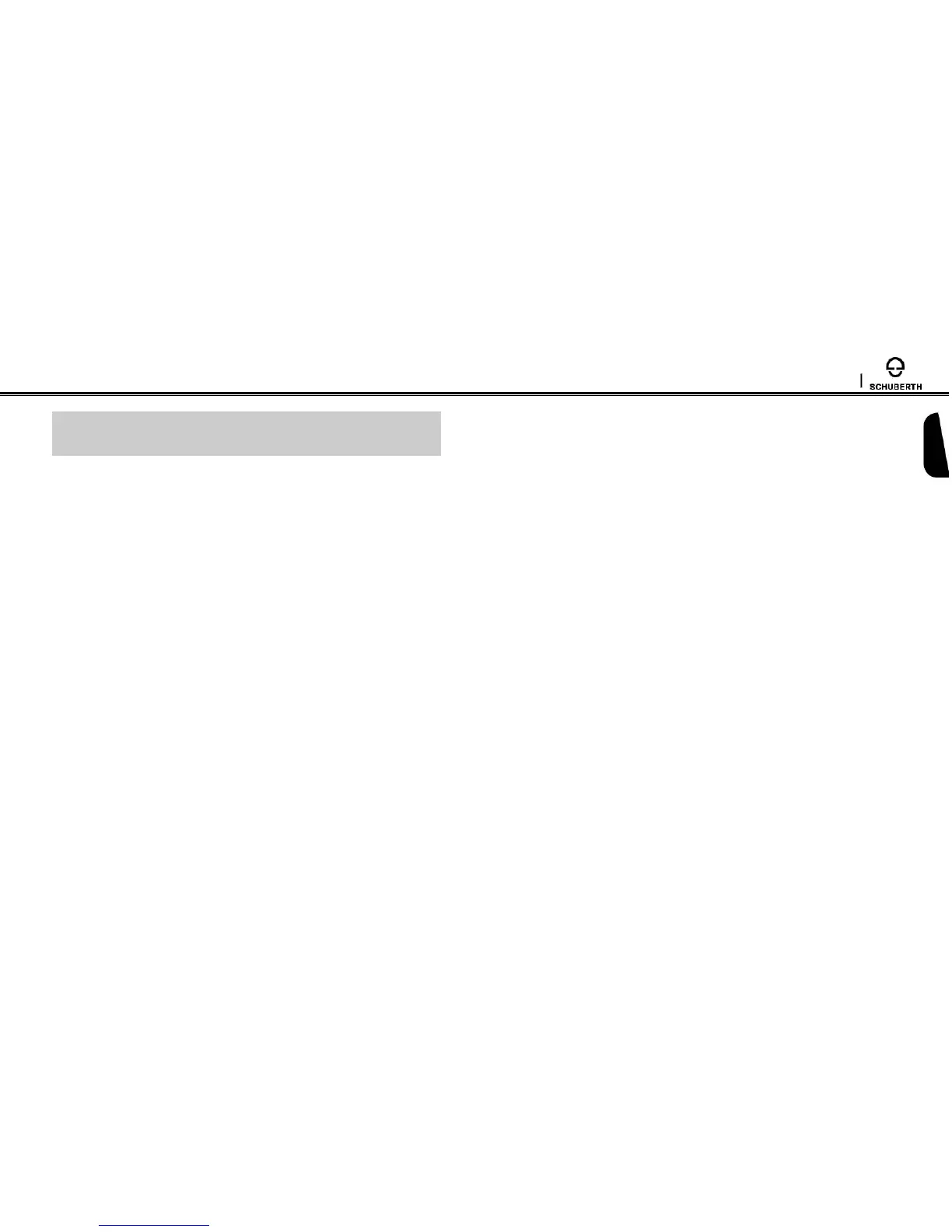voice prompt, “Configuration menu”.
2. Tap the (+) Button to navigate between the menus. You will
hear voice prompts for each menu item as below.
3. You can enable/disable a feature or execute a command by
tapping the (-) Button.
4. If no button is pressed within 10 seconds, the SC1 will exit the
configuration and go back to stand-by mode.
5. If you want to exit the configuration immediately, tap the (+)
Button until you hear a voice prompt, “Exit configuration”,
and tap the (-) Button.