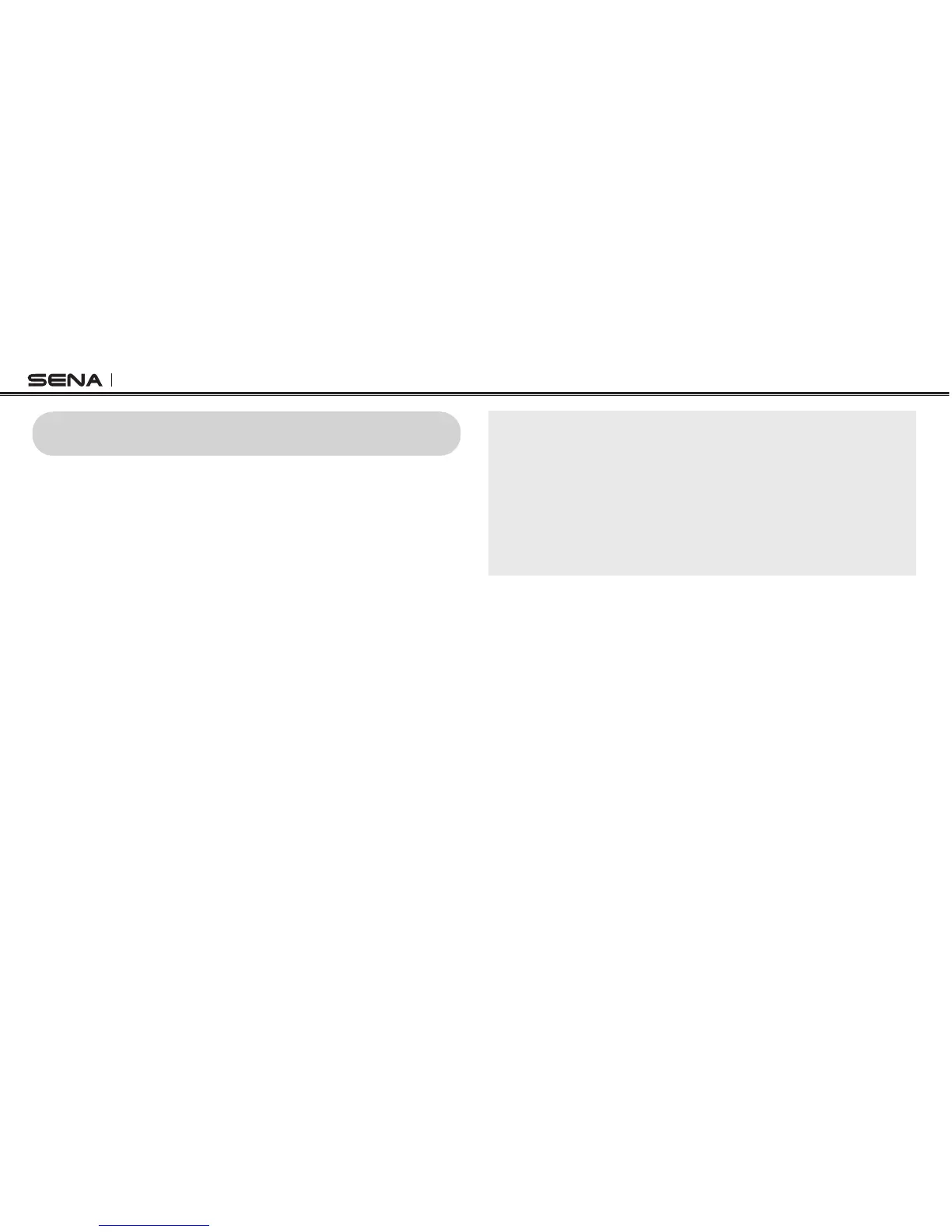SF Series
22
6 MOBILE PHONE, GPS, SR10
6.1 Mobile Phone Call Making and Answering
1. When you have an incoming call, tap the Center Button to answer
the call.
2. You can also answer the incoming call by loudly speaking any
word of your choice if
Voice Activated Phone Answering
(VOX
Phone) is enabled, unless you are connected to intercom.
3. To end a call, press the Center Button for 2 seconds until you
hear a mid-tone single beep, or wait for the called person to end
the call.
4. To reject a call, press the Center Button for 2 seconds until you
hear a beep while the phone is ringing.
5. There are several ways to make a phone call:
– Enter numbers on your mobile phone’s keypad and make a call.
Then the call is automatically transferred to the headset.
– In stand-by mode, press the Center Button for 3 seconds, to
activate the voice dialing of your mobile phone. For this, the
voice dialing function must be available on the mobile phone.
Refer to
your mobile phone manual
for further instruction.
Note:
1. If you have two phones connected to your headset and you have an
incoming call from the second phone during the call of the first phone,
then you may still receive the call from the second phone. In this case,
the call from the first phone is on waiting mode. If you end a call, then it
will automatically guide you to the first phone call.
2. If you have a mobile phone and a GPS connected to your headset, you
may not be able to listen to the GPS voice instruction during the phone
call.