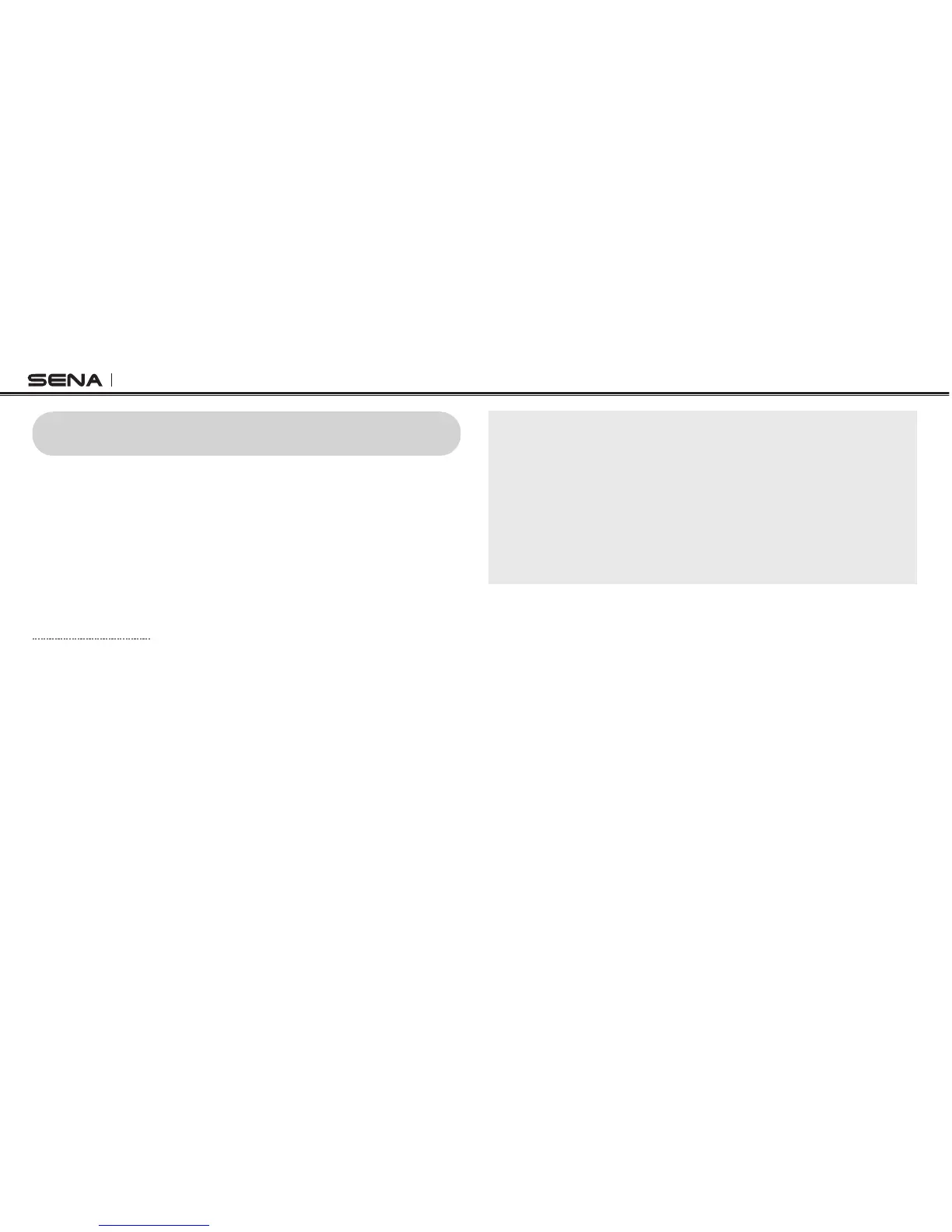SF Series
40
13 FUNCTION PRIORITY
The SF Series operate in the following order of priority:
(highest) Mobile phone
Intercom/FM sharing*
Music sharing by Bluetooth stereo music*
Bluetooth stereo music
(lowest) FM Radio*
*Only available in SF2 and SF4
A lower priority function is always interrupted by a higher priority
function. For example, stereo music is interrupted by an intercom call,
and an intercom conversation is interrupted by an incoming mobile
phone call.
Note:
In case of SF2/SF4, if you select music as the audio source priority, the
order of priority will change as below:
(highest) Mobile phone
Bluetooth stereo music
Intercom/FM sharing
Music sharing by Bluetooth stereo music
(lowest) FM Radio