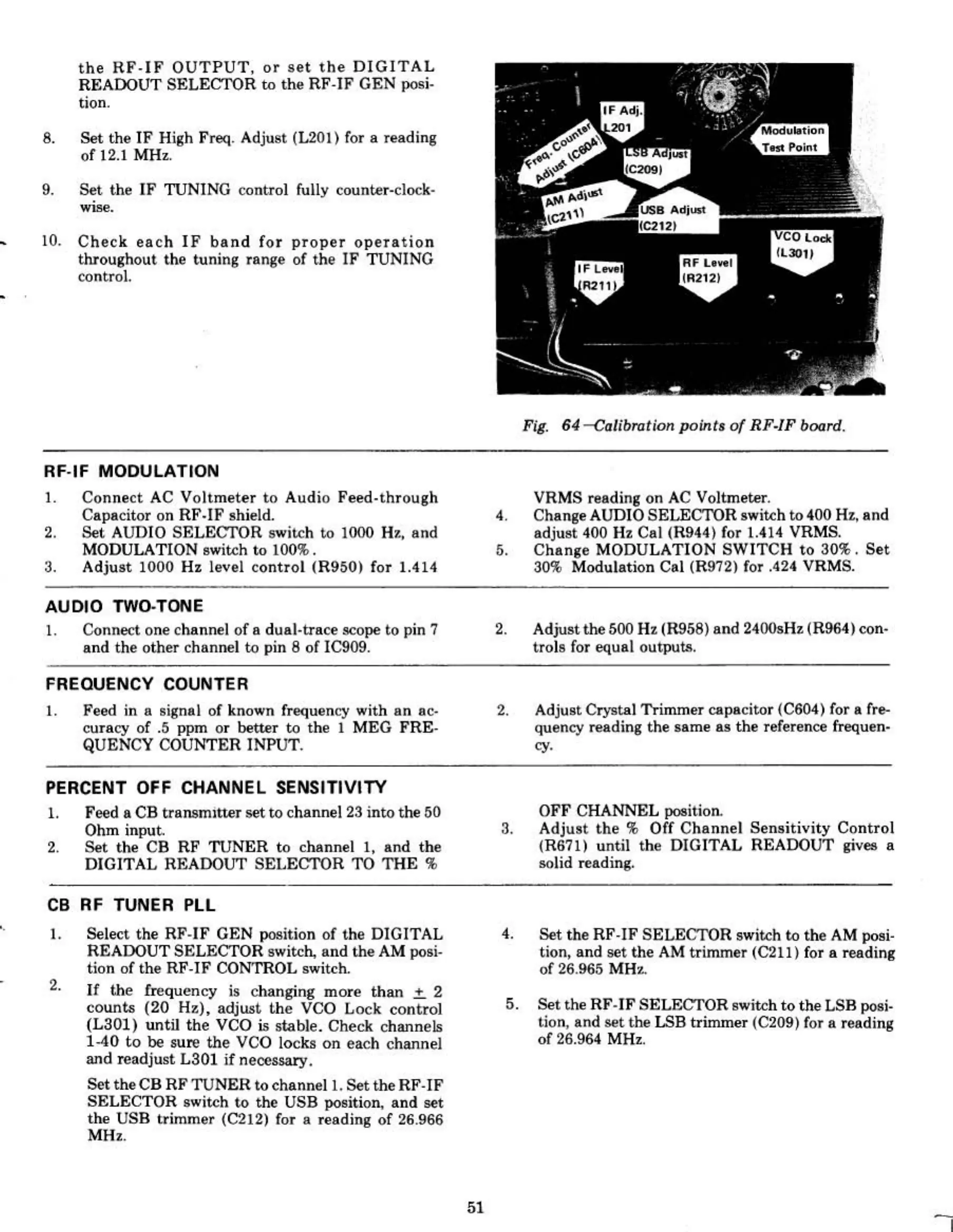the
HF·IF
OUTPUT.
or
set
the
DIGITAL
READOUT
SELECTOR
to
the
RF·IF
GRN posi.
tion.
8.
Set
the
IF
High
Ff«l.
Adjust (LZOI) for a reading
of
12.1
MHz.
9.
Set
the
IF
TUNING control fully counter·c1ock·
w_.
10.
Check
each
IF
band
for
proper
operation
throughout the tuning range or the
IF
TUNING
control.
RF·IF MODULATION
I.
Connect
AC
Voltmeter
to
Audio
Few·through
Capacitor on
RF.IF
shield.
2.
Set
AUDIO
SELECTQR
swit.eh
1-0
1000
Hz.
and
MODULATION swit.eb
1-0
I ()()';f, .
3.
Adjust
1000 Hz level
controllR950\
for 1.414
AUDIO TWO-TONE
I.
Connect one channel
of
a
dual.tract'
llCOpe
to
pin 7
and
the
other
channel tQ pin B of
lal09.
FREQUENCV COUNTER
I.
Feed in a signal or known frequency with an
sc·
curacy of
.5
ppm or better
tQ
the I
MEG
FRE·
QUENCY
COUNTER
INPUT.
PERCENT OFF CHANNEL SENSITIVITY
I. Feed a CB transmItter
~
to
channel 23
into
the
50
Ohm
input.
2.
Set
the
CB
RF
TIJNER
to
channel
I,
and
the
DIGITAL
Rl-;ADOUT
SEi,ECTOR
1'0
THE
%
CB
RF
TUNER PLL
Fi,.
64
-ca/ibrotion
point,
of
RF_IF boord.
VRMS reading
on
AC
Voltmeter.
4. Change AUDIO
SELECTOR
switch 1-0400 Hz, and
adjust
400 Hz
Cal
tK944) for
U14
VRMS.
5.
Change
MODULATION
SWITCH
to
30%.
Set
30%
Modulation
Cal
(R9'l2\ for .424 VRMS.
2.
Adjust
the
500
Hz
(R95B)
and
2400aHz (R9641 con·
trois
for
equsl
outputa.
2.
Adjust Crystal
Trimmer
capacil-Or
(Coo.)
for a fre-
quency reading
the sa.me
as
the reference frequen_
cy.
OFF
CHANNEL position
3.
Adjust
the
%
Off
Channel
Sensitivity
Control
CR671)
until the
DIGITAL
READOUT giv"" a
""lid
",ading.
1
2.
Select the
RF-IF
GEN
polIition of the
DIGITAL
READOUT
SELECTOR
switch,
and
the
AM
posi_
tion
of
the
RF_IF CONTROL switch.
If
the
frequency
is changing mOre
than
.:t.
2
counts
(20
Hz), adjust
the
veo
Lock
control
(LS01)
until
tbe
YCO is stable. Check channels
140
to
be
sure
the
YCO locks
on
each channel
and
readjust LSOl
if
necessary.
Set
theCB
RF
TUNER
to
channell.
Set
the
RF·IF
SELECTOR
IIwit.eh
to
the
USB po!!ition,
and
set
the
USB trimmer
(C212)
for
II
reading
Q(
26.966
MHz.
51
4.
Set
the
RF
·IF
SELECTOR
switch
to
the
AM
po!!i·
tion,
and
set the
AM
trimmer
(C211)
for a reading
of
26.965 MHz.
5. Set the RF_IF
SELECTOR
switch
to
the
LSB
po!!i·
lion, and set
the
LSB trimmer
tC2(9)
for a reading
of
26.964 MH
•.