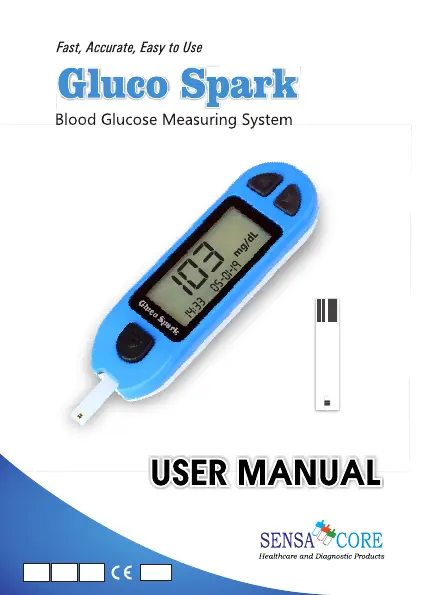What to do if the Sensa Core Gluco Spark test does not start after applying the blood sample?
- GGary DelacruzAug 4, 2025
If the test doesn't start after applying the blood sample, there could be several reasons. It may be that the blood sample was too small, in which case you should replace the strip and apply enough sample. Do not apply blood to the strip with a small sample. The test strip could also be defective, so try repeating the test with a new Gluco Spark test strip. Also, the sample may have been applied after the meter timed out (one minute) and turned off. In this case, repeat the test using a new test strip, waiting until you see the Blood and Test Strip symbols on the display screen before applying the blood sample.