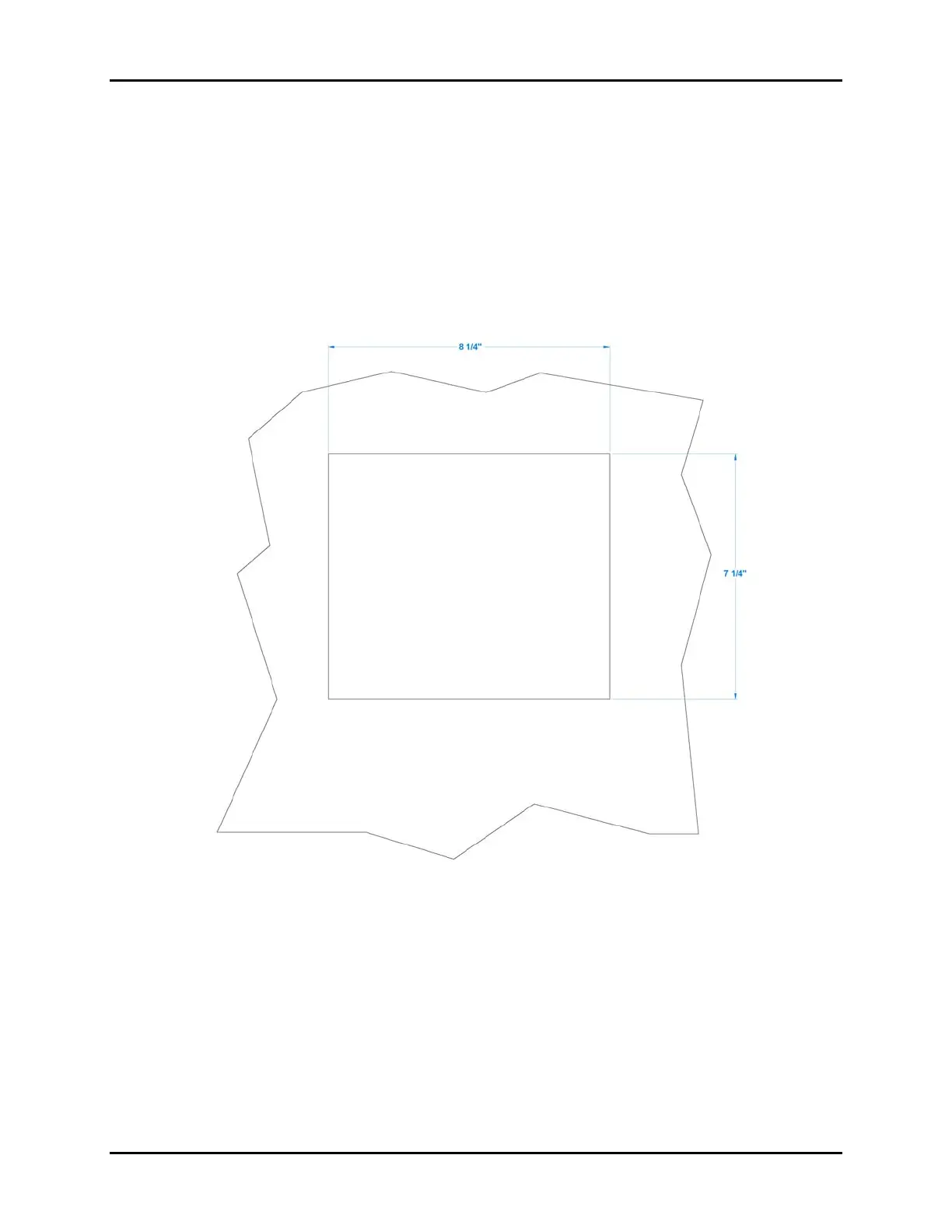Sentry Equipment Corp | Sample Sequencer
5
42 SPD 5.5.15
6.2.2 Panel Mount
1. Turn off all power to the Sample Sequencer and disconnect all cables if necessary.
2. Measure the panel hole using the dimension information given in Figure x.
3. Cut out the panel hole.
4. Place supplied panel mount gasket on the rear facing lip of the Sample Sequencer.
5. Fit the Sample Sequencer into the panel hole and secure it with 4 bolts and nuts that were
supplied with the Sample Sequencer 5
6. Make all wiring connections as described in the following sections.
Figure 42: Panel Mount Dimensions