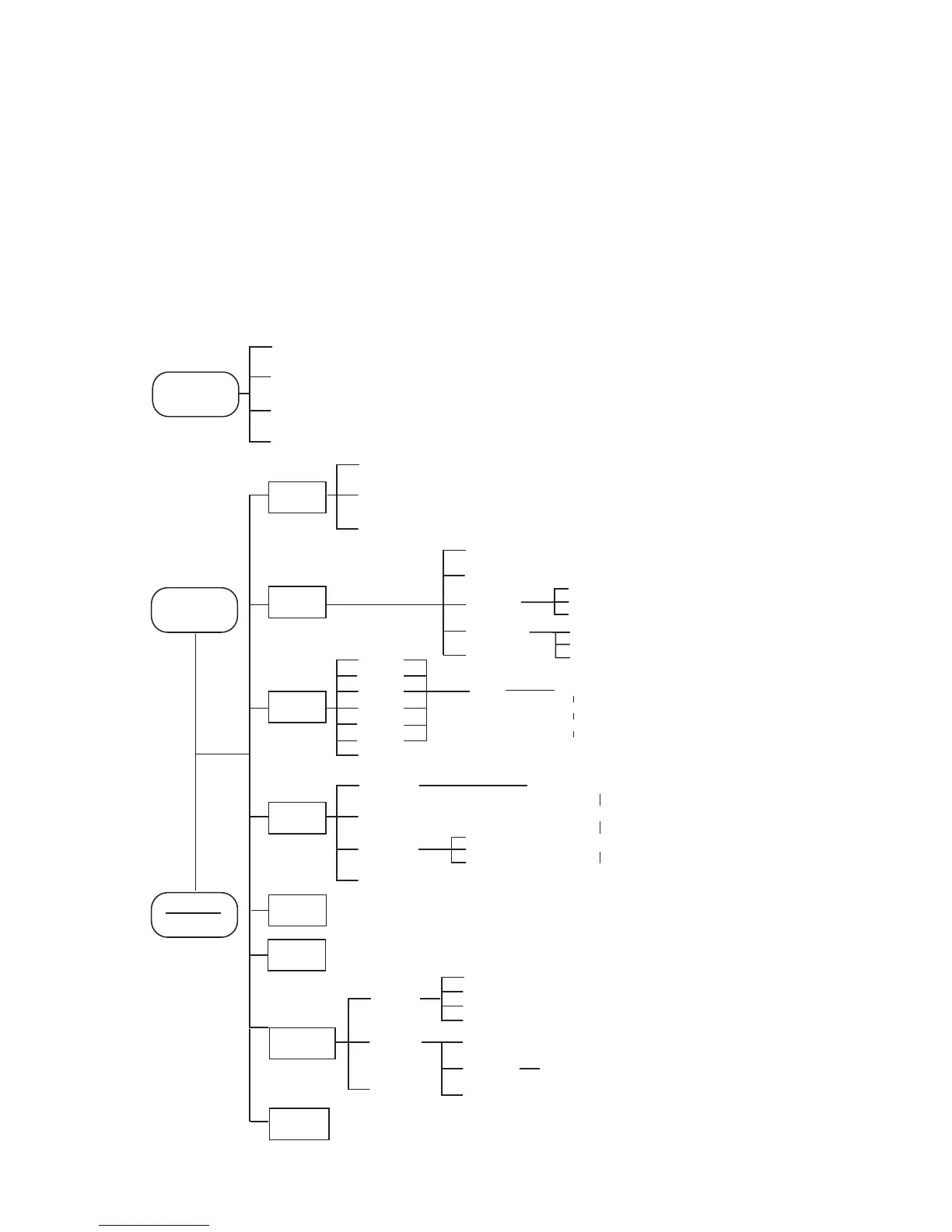12
Appendix I
User Setups
The outline below represents the balance's menu structure. To enter the
menu press and hold the TARE key and then press the MODE␣ key. To view the
current menu options, press the TARE key repeatedly. To select the displayed
option, press the MODE key.
MODE
TARE
POWER
REF
Displays current software version
UNITS
Enable
User U
Per Sec
Escape
FUNC
sets function
of mode key
Speed
Hold
Escape
BAUD
set for RS-
232 interface
PRINT
Rate On
Rate Off
Escape
grams yes/no, Escape
ounces yes/no, Escape
carats yes/no, Escape
User U yes/no, Escape
Returns to weighing mode
Speed
CAL T
Escape
Fast
Slow
Auto
Escape
Hot Cal
Environmental
Customization
300
600
1200
2400
4800
9600
Escape
Parity
None
Even
Odd
Escape
Stable
Instant
Interval
Line Feed
Escape
1...
...18
Escape
0...
...600
Escape
CUSTOM
CAL
Full Scale
Lower Weights
Unspan
Escape
Restores all factory defaults
FACDEF
ESCAPE
Fac TP
User TP
Escape