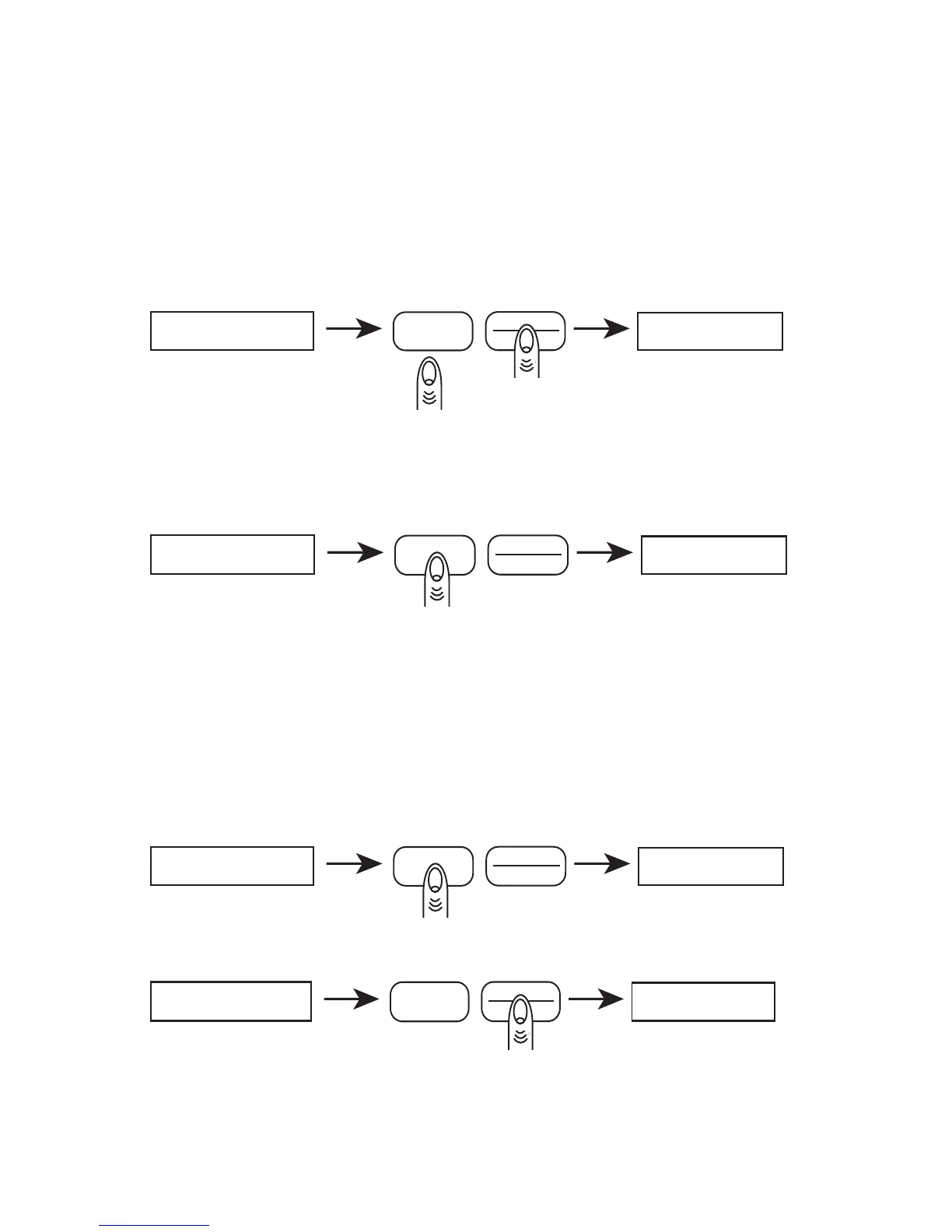14
SETTING FUNCTION OF MODE KEY FOR DISPLAY RESPONSE RATE OR HOLD
The MODE key may be set to change the balance’s display response rate or
hold a displayed weight. If set to the hold feature, the balance will attain a
stable weight then lock the display until a key is pressed.
To set the function of the MODE key, use the following procedures:
STEP 1:
TARE
POWER
MODE
FUnC
0.00
Hold down the TARE key then press the MODE key. Release both keys, the
display will read "FUnC" for function.
STEP 2.
MODE
TARE
POWER
SPEEd
FUnC
Press the MODE key to select the function menu. The display will read “SPEEd”
for available display response rates. Proceed to step 3a. to program the MODE
key to change the display response rate. Go to step 3b. to program the MODE
key to perform the hold function.
Note: To escape anytime during this procedure, press the TARE key until
“ESCAPE” is displayed, then press the MODE key.
STEP 3.
MODE
TARE
POWER
0.00
SPEEd
a. Press the MODE key to select the display response rate function.
MODE
TARE
POWER
HOLd
SPEEd
b. Press the TARE key to display “HOLd” then press the MODE key. The
balance will return to the normal weighing mode. Each time the MODE
key is pressed the weight will be displayed until a key is pressed.