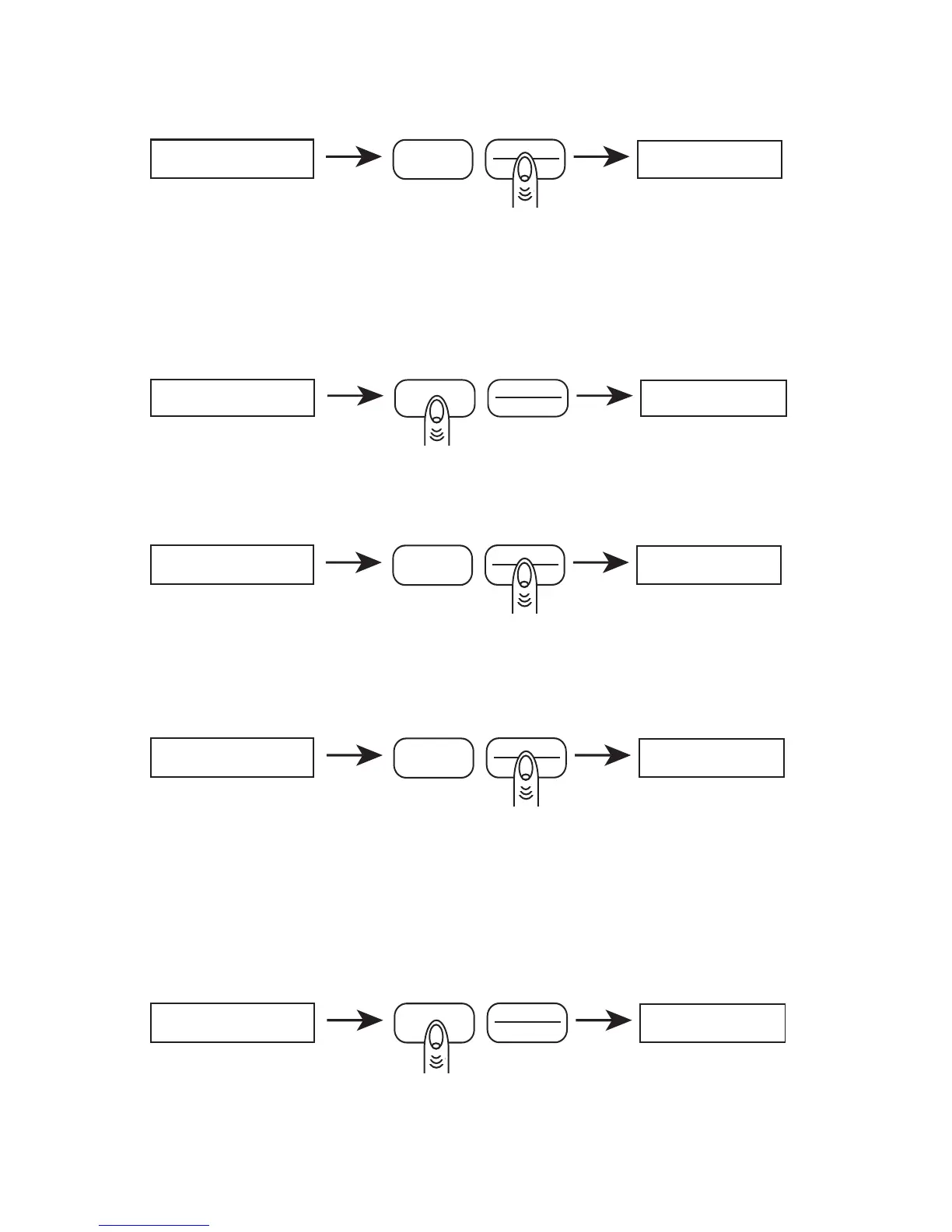20
STEP 2.
MODE
TARE
POWER
UnI7SFUnC
Press the TARE key three times to display “UnITs”.
Note: To escape anytime during this procedure, press the TARE key until
"ESCAPE" is displayed and press the MODE key.
STEP 3.
MODE
TARE
POWER
EnAbLE
UnI7S
Press the MODE key to select “UnITS””, the display will read “EnAbLE”.
STEP 4.
MODE
TARE
POWER
USEr UEnAbLE
Press the TARE key to display “USEr U” for user defined units, then press the
MODE key. The display will read “SET dP.”.
STEP 5.
MODE
TARE
POWER
SE.7 dP
SE7 dP.
While “SET dP.” is displayed, press the TARE key repeatedly to move the
decimal point from right to left to set the precision of your conversion
number (a maximum of six digits can be used.) For example, to set the
decimal point to four decimal places, press the TARE key four times until the
display reads “SE.T dP”.
STEP 6.
MODE
TARE
POWER
0.0000
SE.7 dP
Press the MODE key to lock in the decimal point position. The display will
then read zero and wait for a conversion number to be entered. Following
the above example, the display would read “0.0000”.