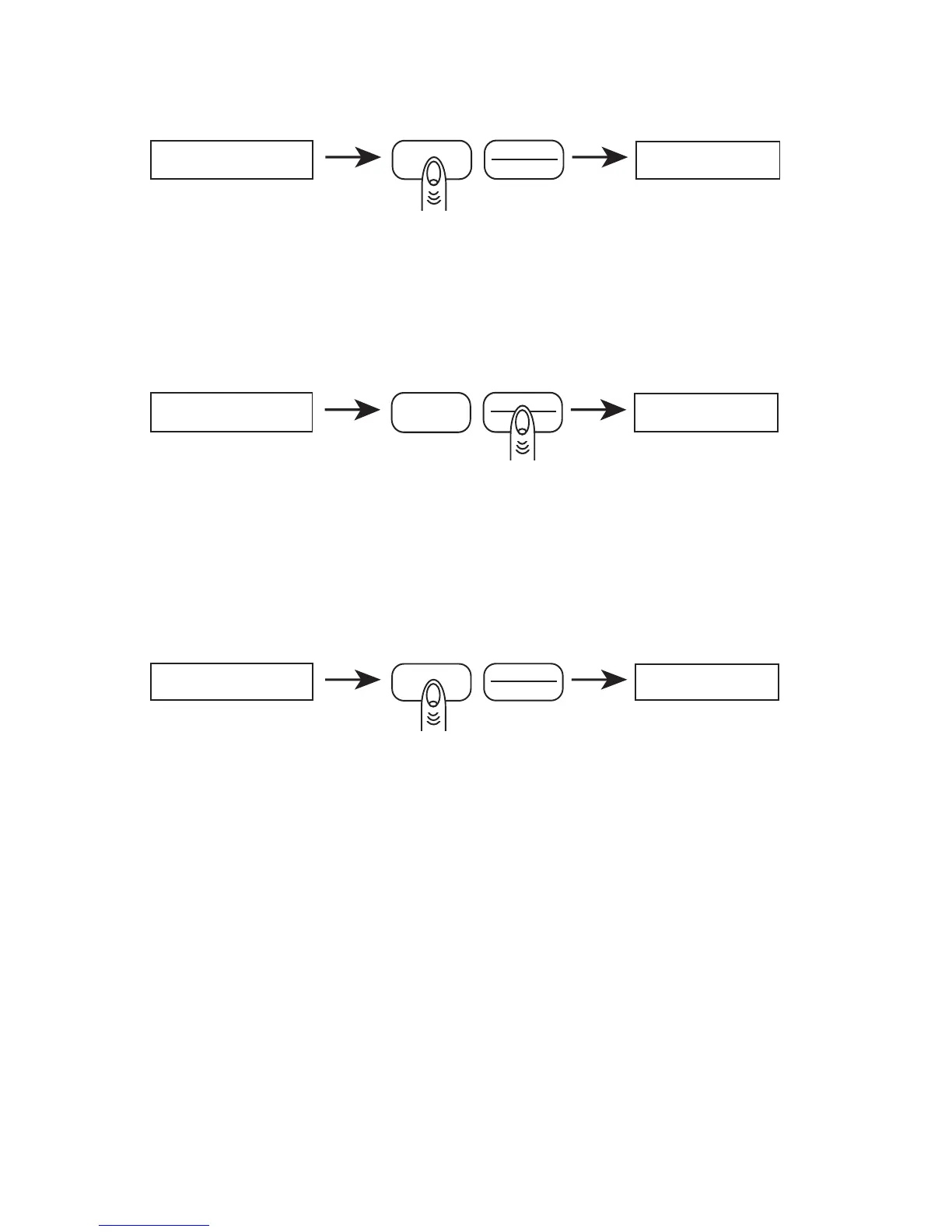30
STEP 8.
MODE
TARE
POWER
HO7CAL
USEr 7P
Press the TARE key to display “USEr TP”, then press the MODE key.The display
will read “HOTCAL” to begin the temperature calibration. Let the balance sit,
without being disturbed, for approximately three hours to monitor the
temperature variations and weight fluctuations.
STEP 9.
MODE
TARE
POWER
0.00
0.03
At the end of approximately three hours, the balance will display a number
such as “0.03”. This number represents the maximum temperature induced
offset that occurred as the balance acclimated itself to the operating envi-
ronment. Press the TARE key and the balance will return to the normal weigh-
ing mode.
STEP 10.
MODE
TARE
POWER
0.00
FAC 7P
To restore to the factory temperature calibration, press the MODE key. The
balance will restore the factory temperature calibration and return to the
normal weighing mode.