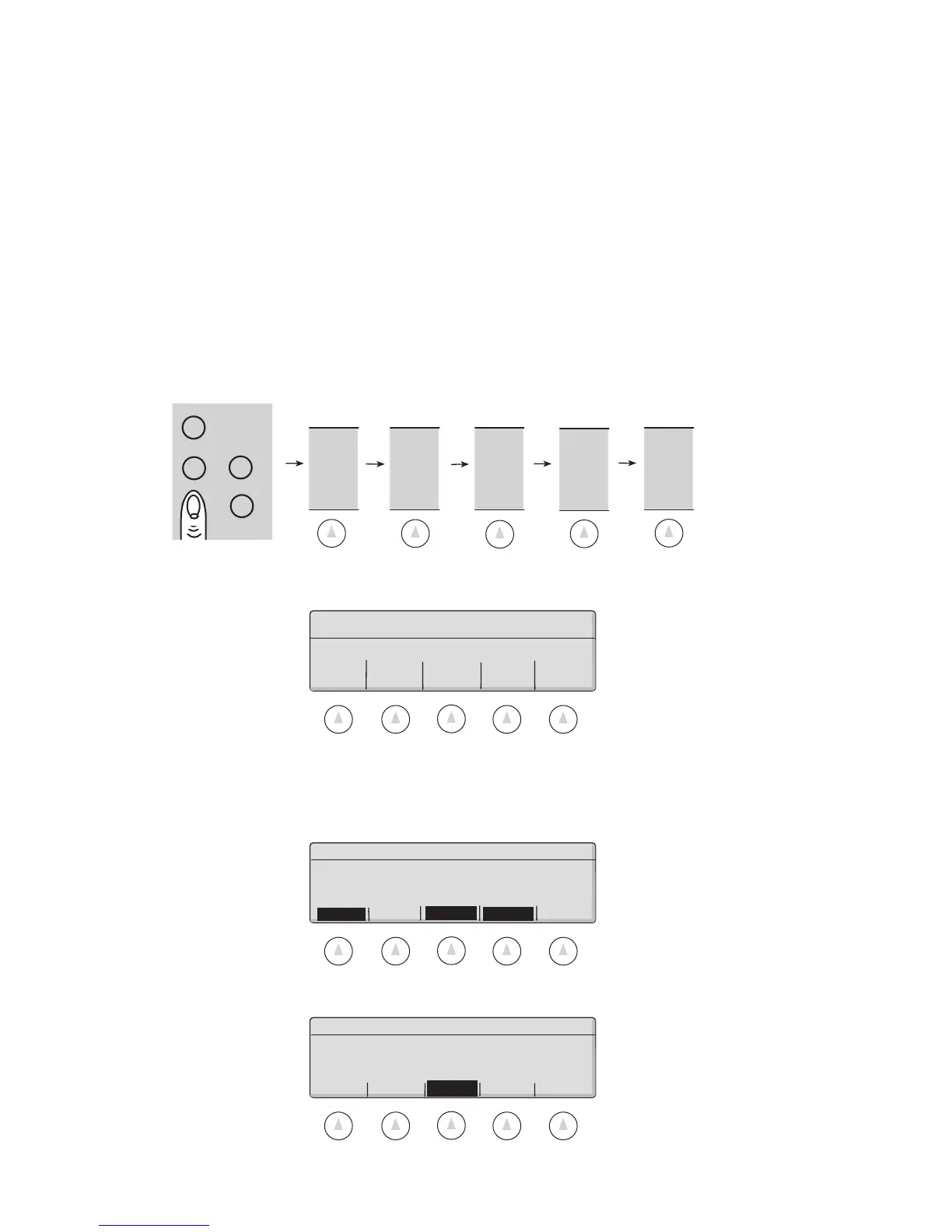Supervisor Setup • Super II 25
abc reset
menu remote
tare
SETUPS
MORE
SUPER
SETUP
MORE
TIME
DATE
Soft Key:
TIME DATE
Programming the Time Date Reporting
This setup allows setting of the time and date for the scale as well as choosing the format for reporting the
time and date. For example, time can be reported in either 12 or 24 hour format and the year can be
reported as either 4 digits (e.g., “2001”) or 2 digits (e.g. , “01”)
Note: The factory default reports the date in US MM/DD/YYYY and the hour in 12 hour time format.
To access the TIME DATE menu, either follow the menu tree or press the keys in the order listed below.
Choose from the options below:
DATE FORMAT
The date can be printed in four different formats. ENGLISH spells out the month in English. The numeric
date reporting can be in U.S. format (US NUM) or European format (EUR NUM). MILITRY reports the date
in the military format. Choose from the available options:
Select (SET DIG) to print the year in either 2 digit or 4 digit format.
DATE TIME SET SET GO BACK
FORMAT FORMAT DATE TIME
Select from the options below to set up
the time and date:
Choose the print format for the year:
2 DIGIT 4 DIGIT GO BACK
Choose the print format for the month:
ENGLISH US NUM EUR NUM MILITRY SET DIG
