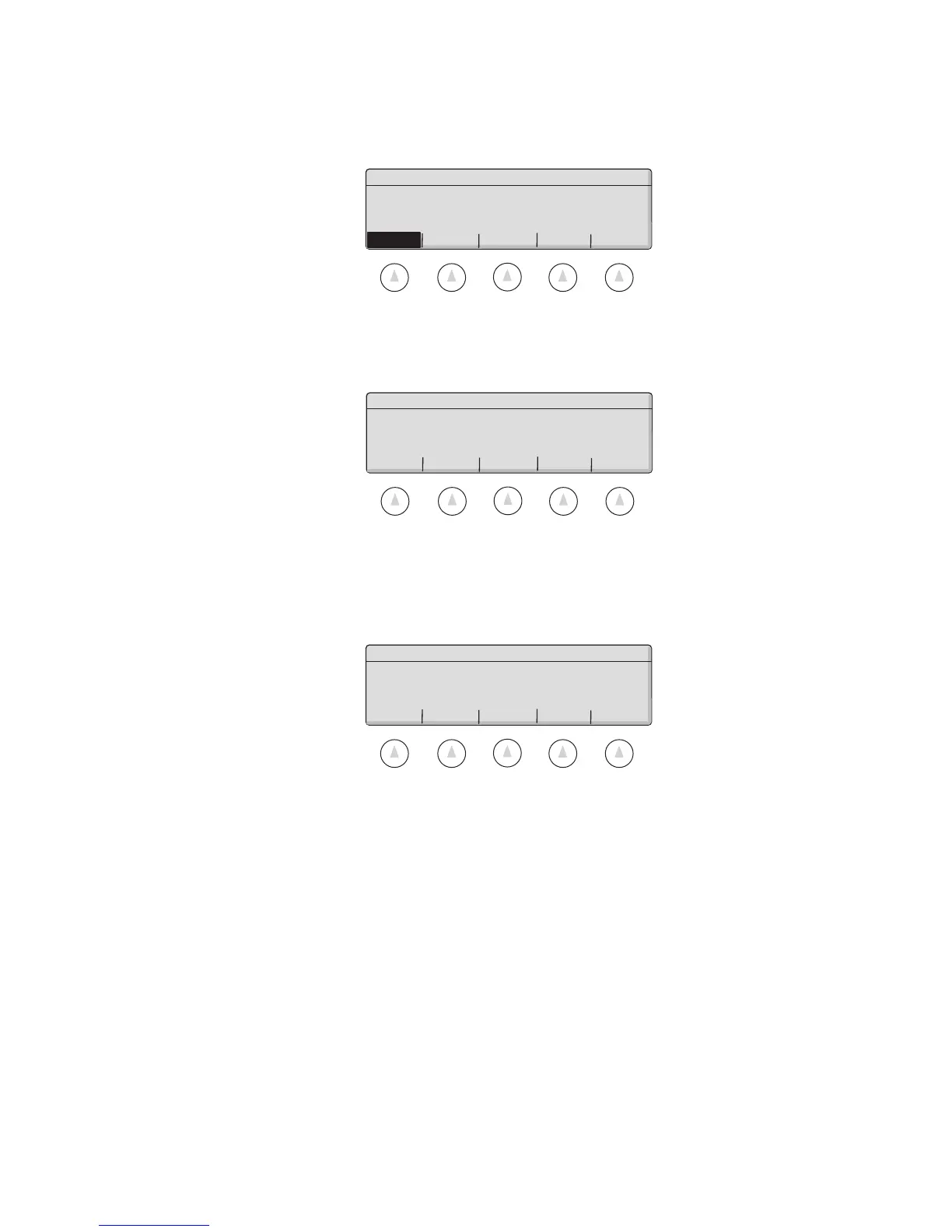Supervisor Setup • Super II 26
Set the date using the format MM.DD.YY
ENTER GO BACK
Select the display format for the time.
12 HR 24 HR GO BACK
Set the time using the format HH.MM
AM PM 24 HR GO BACK
TIME FORMAT
The time can be printed in either 12 hour or 24 hour format. Choose from the options below:
SET DATE
Using the numeric keypad, type in the date in the format, MM.DD.YY, followed by the ENTER key:
SET TIME
Using the numeric keypad, type in the time in the format, HH.MM, followed by a selection for AM, PM, or
24 HR key.
