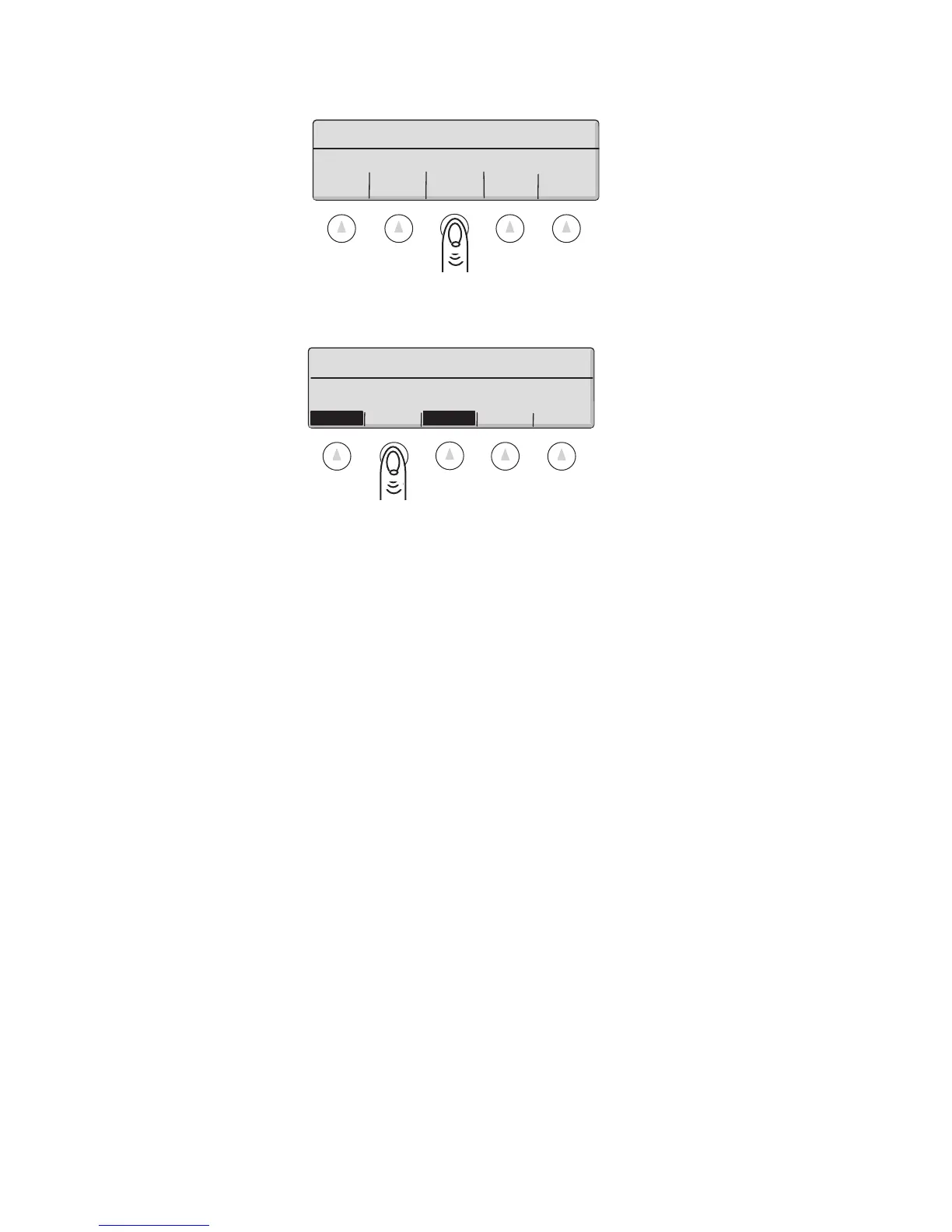Supervisor Setup • Super II 33
Select the database protection from the
menu below:
LOCK OLD NO LOCK LOCK ALL GO BACK
Select DATABASE SECURTY to change the user access to the database records.
The following menu and soft keys will appear:
LOCK OLD: Prevents a user from making any changes or deletions to a saved record in the
database. However, new records can be added to the database.
NO LOCK: Allows full access to the database for changes, deletions and additions.
(Default)
LOCK ALL: Prevents any changes, deletions and additions to the database.
DATBASE PRINT DATBASE GO BACK
FORMAT TRANSFR SECURTY
Select type of record, transaction log,
or database
