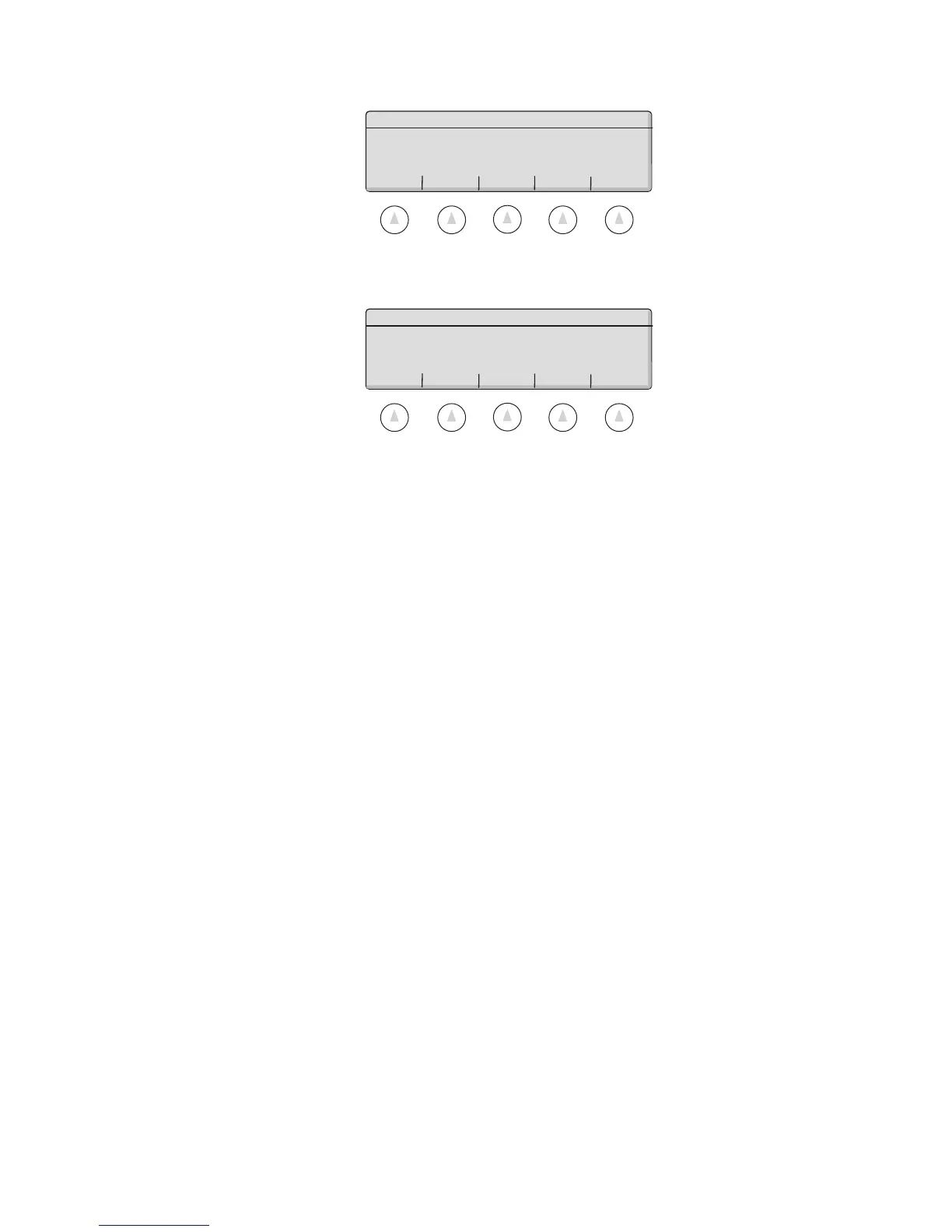Supervisor Setup • Super II 37
The following menu appears:
Select a port. The following menu appears:
Choose a print format and the data will be printed. Note that standard log listing will print a label for each
record and field which is convenient for printed reports but of marginal use for computer data capture. Tab
and comma formats are used for exporting the data to a computer.
Press CLEAR TL to erase all the transactions stored in the Transaction Log.
BI IN GO BACK
Select the Port for Printer output:
STANDRD TAB COMMA GO BACK
Select a Transaction Log Print format:
STANDRD - Standard log listing
TAB - Tab delimited data file format
COMMA - Comma delimited data file format
