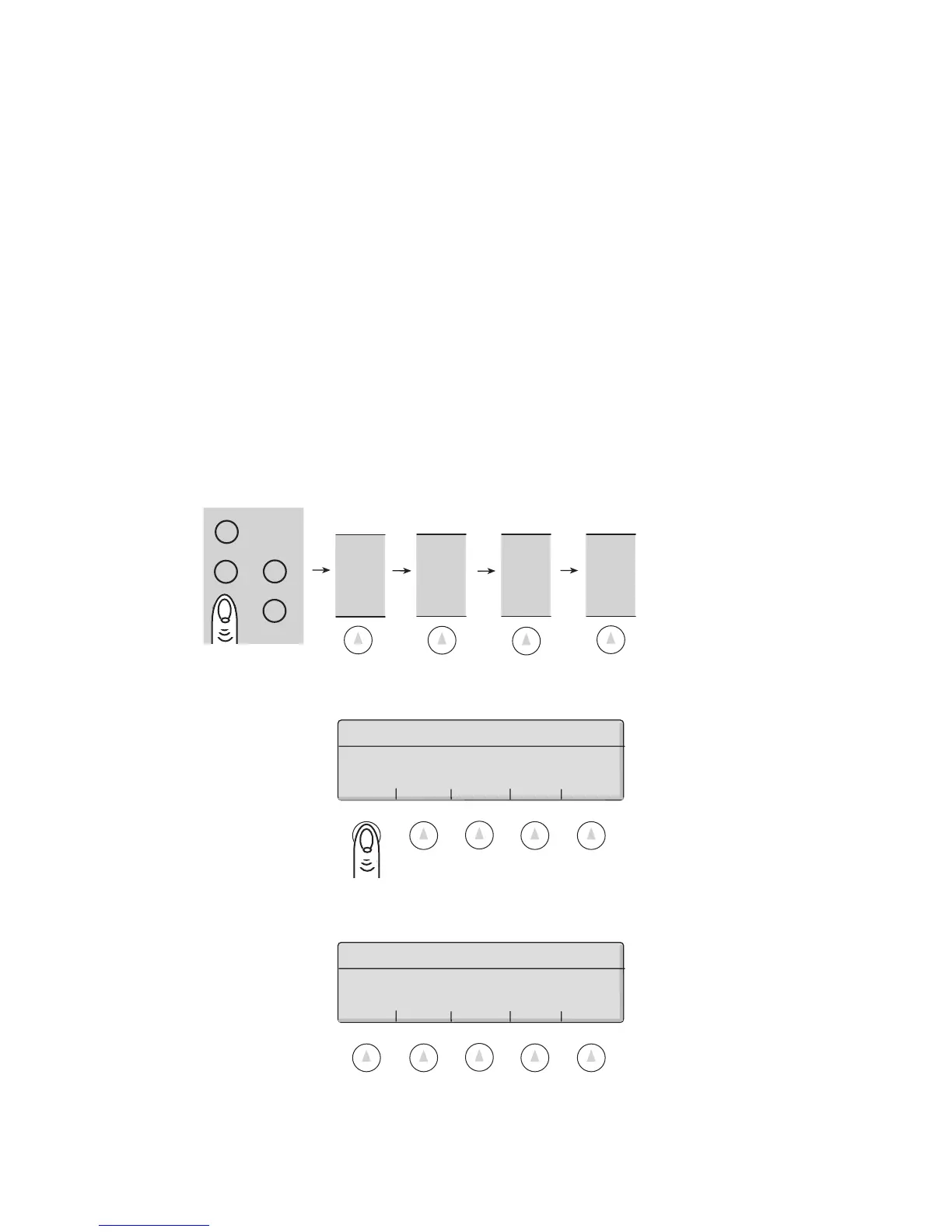Technical Setup • Super II 75
SETUPS
TECH
SETUP
MORE
BACKLIT
abc reset
tare
menu remote
Enter maximum backlight brightness
under battery power (0 - 10):
Battery brightness limit: 6
ENTER GO BACK
Select backlight battery power
management value to set:
Battery brightness limit: 6
Shut-off delay time: 1.0 min.
On with B1 port or Dig. input: NO
BAT LIM DELAY ON INPT GO BACK
Soft Key:
BACKLIT
*
Backlighting of the Display
Adjustment of the backlight brightness can be done at any time from the front panel keys. Pressing and
holding the abc key and then pressing the left arrow key will decrease the brightness of the display.
Pressing and holding the abc key and then pressing the right arrow key will increase the brightness of the
display.
The controller can detect whether the scale is running off a (12 volt) battery or a (16 volt) AC adapter. The
scale can be set up to reduce the backlight brightness when running on batteries to save battery life. In
addition, the backlight will shut off when powered by batteries if the scale is not in use. Both of these
battery saving features are configurable.
To access backlighting battery power saving features, either follow the menu tree or press the keys in the
order listed below:
After pressing the BACKLIT soft key in the Technical Setups menu , the following screen will appear:
If the BAT LIM soft key is pressed, the following display appears:
Brightness can be set to a whole number value between 0 (backlight off under battery power) to 10 (full
backlight brightness available under battery power). The factory default setting for the battery limit is 6.
* For scales with the backlight option.
