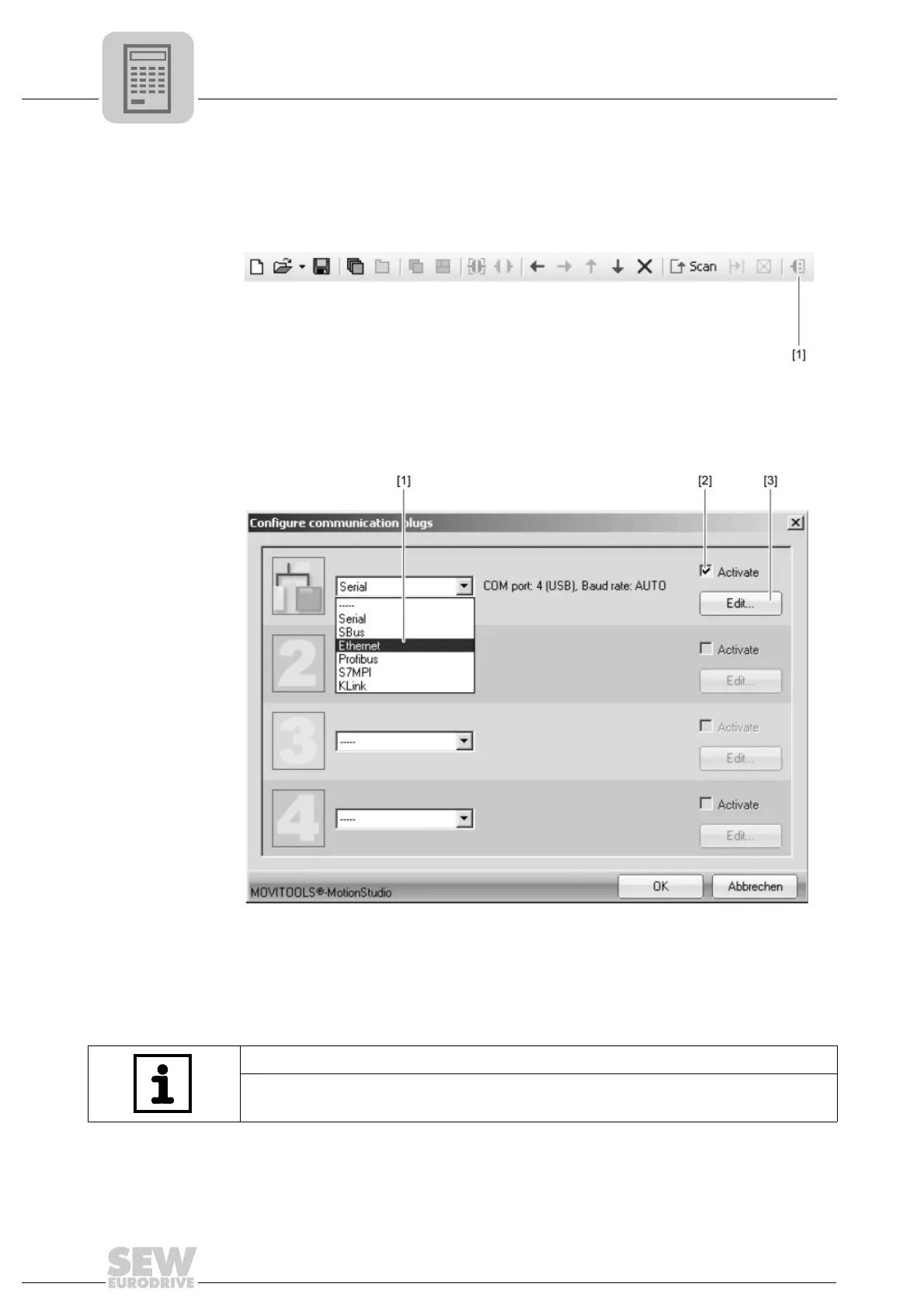10
Operating MOVITOOLS
®
MotionStudio Via Ethernet
Communication via Ethernet
122
Manual – Fieldbus Interface DFE33B EtherNet/IP and Modbus/TCP
10.5.3 Configuring the communication channel via Ethernet
To configure a communication channel for the Ethernet, proceed as follows:
1. Press the button [Configure communication plugs] [1] located in the toolbar.
2. This opens the "Configure communication plugs" window. From the list [1], select
"Ethernet" as the communication type. In the example, "Ethernet" is activated as the
communication type for the first communication channel [2].
3. Press the [Edit] button [3] in the right section of the window. This displays the settings
for the communication type "Ethernet".
4. Set up the SMLP protocol. To do so, select the "SMLP settings" tab.
5. Set up the parameters. Follow the instructions described in the section "Setting
parameters for SMLP".
64341AXX
64351AEN
TIP
SMLP stands for Simple MOVILINK
®
Protocol. It is the unit protocol from SEW-
EURODRIVE.
