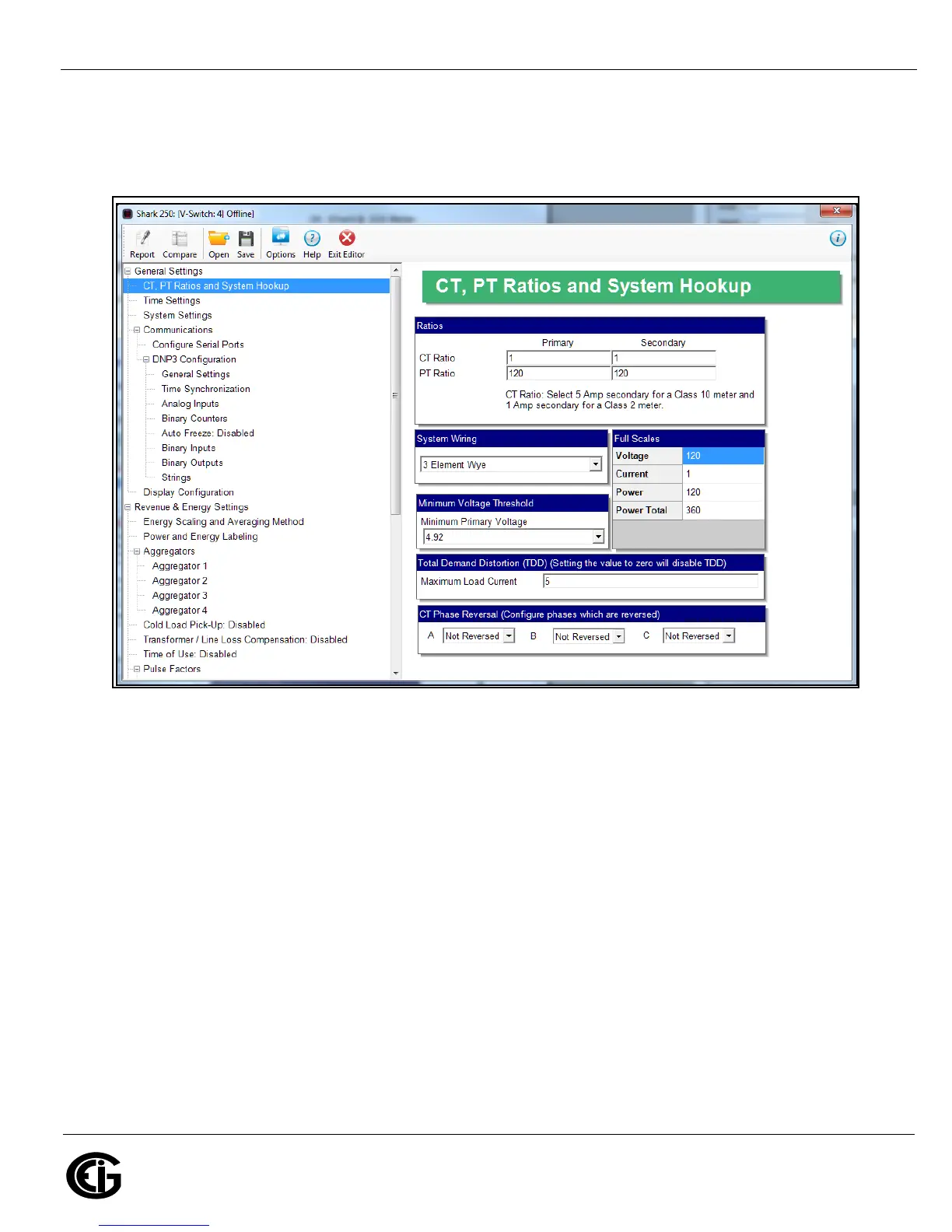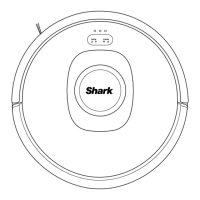Doc# E169703 V.1.02 QS - 5
Shark® 250 Meter Quickstart
Electro Industries/GaugeTech
The Leader In Power Monitoring and Smart Grid Solutions
Electro Industries/GaugeTech
The Leader In Power Monitoring and Smart Grid Solutions
Program CT, PT Ratios:
1. The first Device Profile screen is the CT, PT Ratios and System Hookup. If you were on another
setting screen, double-click General Settings>CT, PT Ratios and System Hookup>one of the items in
the list to redisplay this screen.
a. CT Ratio, enter:
- Primary (CT Numerator): 1 - 9999
- Secondary (CT Denominator): 5 or 1 Amp
b. PT Ratio, enter:
- Primary (PT Numerator): 1 - 9999
- Secondary (PT Denominator): 1 - 9999
Example Settings:
For a CT of 2000/5 A, set the following CT Ratios in the entry fields:
CT Numerator (Primary) 2000
CT Denominator (Secondary) 5
The Current Full Scale field will read 2000.
For a system that has 14400 V primary with a 120 V secondary line to neutral
(PT Ratio of 120:1), set the following PT Ratios in the entry fields:
PT Numerator (Primary) 1440
PT Denominator (Secondary) 120
The Voltage Full Scale field will read 14.4k.